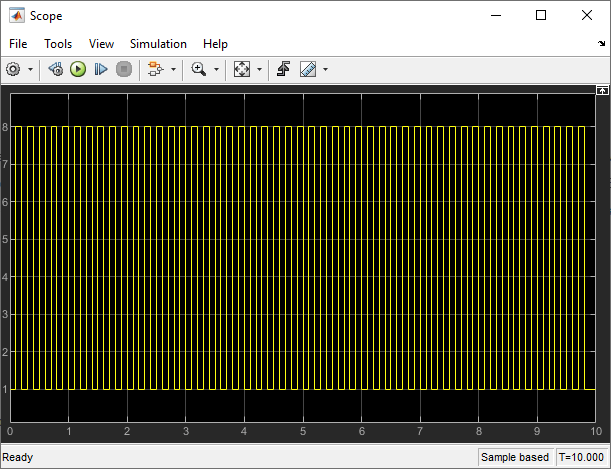Message Merge
Libraries:
Simulink /
Messages & Events
Description
The Message Merge block graphically combines multiple message lines into a single message line. Merging message lines does not change the messages themselves. You can specify the number of message lines to merge.
Use this block when you want to merge multiple incoming messages and output to a single destination such as a queue or a message storage block.
Note
Message Merge block is not supported for code generation in AUTOSAR mode.
Examples
Ports
Input
Output
Parameters
Block Characteristics
Data Types |
|
Direct Feedthrough |
|
Multidimensional Signals |
|
Variable-Size Signals |
|
Zero-Crossing Detection |
|
Extended Capabilities
Version History
Introduced in R2021a
See Also
Send | Queue | Entity Input Switch (SimEvents) | Entity Output Switch (SimEvents)