更新至 Android Studio 的最新版本
要在您的 Android® 设备上运行 Simulink® 模型,您必须将 Android Studio 更新至可供下载的最新版本。
启动 Android Studio。
要检查可供下载的最新更新,请执行以下任一操作:
在 Android Studio 登录页上,选择 Configure > Check for Update。
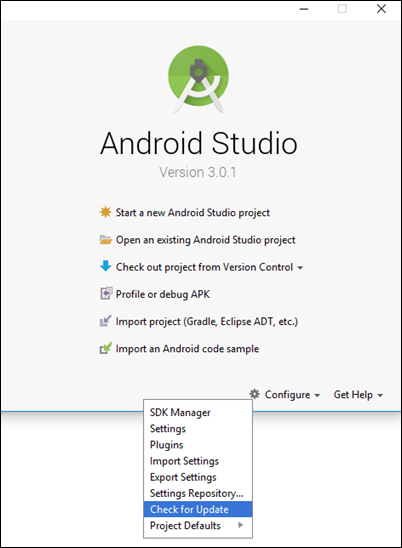
从 Android Studio 应用程序工具栏中,选择 Help > Check for Updates。
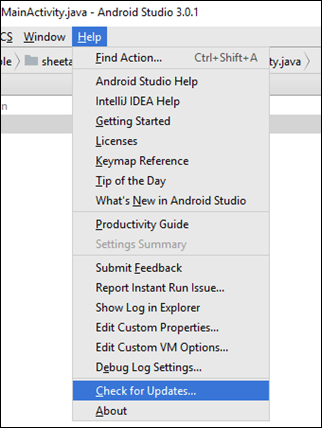
如果有新版本的 Android Studio 可供下载,会显示通知对话框。
在通知对话框中,点击 Update and Restart。