Unable to Connect ESP8266 to Wi-Fi Network
Description
After the code is deployed successfully on an Arduino® board connected to an ESP8266 chip, the connection between ESP8266 and Wi-Fi® network failed.
Action
The Service set identifier (SSID) parameter and the WiFi encryption type parameter specified in the Configuration Parameters dialog box must match the Wi-Fi user name and the Wi-Fi encryption type of your router.
To see the router settings, perform these steps:
Open a browser and enter the router IP address in the address bar.
Enter the user name and password, and log in to your router. If you have not yet set up a user name and password, check the router's manual for the defaults.
On the home page, search for the Wi-Fi settings. Locate the SSID and the Wi-Fi encryption type on the page.
To open the Configuration Parameters dialog box and view the SSID and the Wi-Fi encryption type, navigate to the Modelling tab and in the Setup area, click the gear icon in the Model Settings.
Select Hardware Implementation > Target hardware resources > WiFi properties.
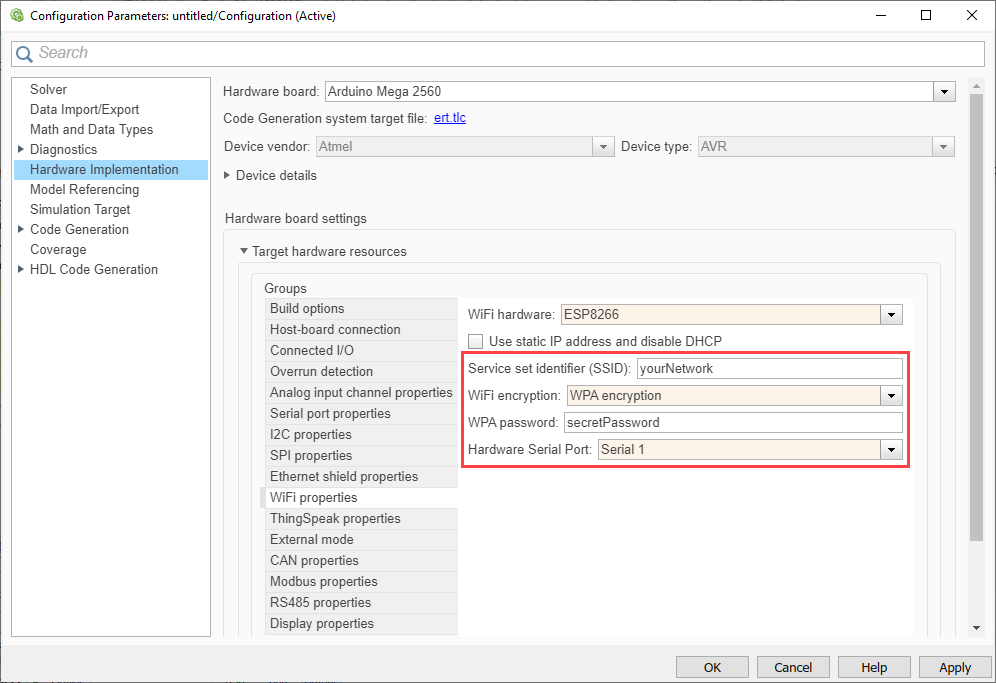
Change the Service set identifier (SSID) parameter and the WiFi encryption type parameter in the Configuration Parameters dialog box to match the settings of the router, and deploy the code again.
If the WiFi encryption type is set to
WPA encryption, ensure that the correct password is specified in the WPA password parameter.
See Also
Connect ESP8266 to Arduino Hardware | Configure Network Settings for Wi-Fi