Override Model Reference Simulation Modes
To override model reference simulation modes without dirtying any models:
Confirm that the top model in the model hierarchy simulates in normal mode.
Specify the override type by using the
ModelReferenceSimulationModeOverrideparameter of the top model.When the override affects only a subset of model references, specify the scope of the override by using the
ModelReferenceSimulationModeOverrideScopeparameter of the top model.Simulate the model hierarchy.
Supported ModelReferenceSimulationModeOverride override types include:
none(default) — Use the simulation modes specified by the Model blocks.all-normal— Use normal mode for all Model blocks.all-accelerator— Use accelerator mode for all Model blocks.specified-models-to-normal— Use normal mode for the Model blocks that reference the models specified by theModelReferenceSimulationModeOverrideScopemodel parameter.specified-blocks-to-normal— Use normal mode for the Model blocks specified by theModelReferenceSimulationModeOverrideScopemodel parameter.
Only one override type is supported at a time. When you set ModelReferenceSimulationModeOverride to none, all-normal, or all-accelerator, the simulation ignores the ModelReferenceSimulationModeOverrideScope parameter.
Model blocks that reference protected models do not support simulation mode overrides.
For a comparison of model reference simulation modes, see Choose Simulation Modes for Model Hierarchies.
Open Example
This example uses a model hierarchy that has multiple referenced models. Some referenced models simulate in normal mode, while others simulate in accelerator mode.
Open the project named ModelReferenceHierarchy.
openProject("ModelReferenceHierarchy");A project startup task opens the sldemo_mdlref_depgraph model, which is the top model in the model hierarchy.
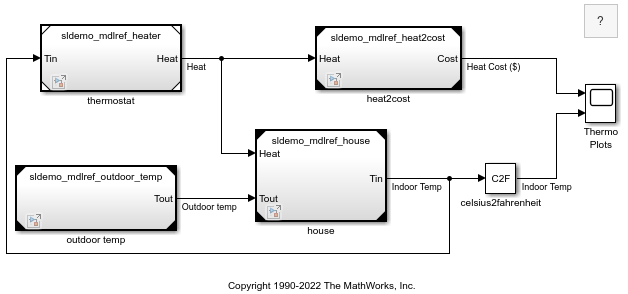
Check Simulation Mode of Top Model
Confirm that the top model simulates in normal mode. When a top model simulates in normal mode, its children can simulate in normal or accelerator mode. When a top model simulates in accelerator or rapid accelerator mode, its children simulate in accelerator mode.
The ModelReferenceSimulationModeOverride parameter does not affect the simulation mode of the top model. When the top model simulates in accelerator or rapid accelerator mode, the ModelReferenceSimulationModeOverride parameter cannot override the model reference simulation modes.
Examine Model Reference Simulation Modes
To view the model hierarchy and the simulation mode of each model reference instance, use the Dependency Analyzer.
In the Simulink Toolstrip, on the Modeling tab, in the Design gallery, click Dependency Analyzer.
In the Dependency Analyzer toolstrip, in the Views gallery, select Model Instances.
The Dependency Analyzer displays the model hierarchy and the simulation mode of each model reference instance. While the model hierarchy references most of the models only once, the model hierarchy references the sldemo_mdlref_F2C model twice.
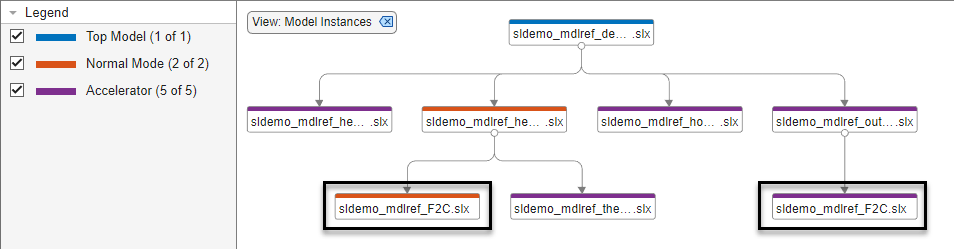
One instance of sldemo_mdlref_F2C simulates in normal mode. The other instance simulates in accelerator mode.
Determine How to Override Model Reference Simulation Modes
How you specify the ModelReferenceSimulationModeOverride and ModelReferenceSimulationModeOverrideScope model parameters depends on your goal. This example uses two strategies to specify these parameters for the top model in the model hierarchy:
To temporarily set the parameters during simulation, this example uses a
Simulink.SimulationInputobject.To set the parameters during edit time and support the debugging programmatic interface, this example uses the
set_paramfunction.
Regardless of how you specify the ModelReferenceSimulationModeOverride and ModelReferenceSimulationModeOverrideScope parameters, these parameters do not dirty the model.
The override takes effect only during simulation. During edit time, the Model blocks do not display the overridden simulation modes.
Override Simulation Mode of Specified Model
Suppose you want all instances of sldemo_mdlref_F2C to simulate in normal mode. To override the simulation mode of sldemo_mdlref_F2C, you must also override the simulation modes of its parent models.
To get the models between the sldemo_mdlref_depgraph top model and the sldemo_mdlref_F2C referenced model, use the pathsToReferencedModel function.
topmodel = "sldemo_mdlref_depgraph"; refmodel = "sldemo_mdlref_F2C"; models = pathsToReferencedModel(topmodel,refmodel)
models = 4×1 cell
{'sldemo_mdlref_depgraph' }
{'sldemo_mdlref_outdoor_temp'}
{'sldemo_mdlref_heater' }
{'sldemo_mdlref_F2C' }
Create a Simulink.SimulationInput object that overrides the simulation mode of sldemo_mdlref_F2C and its parent models to normal mode.
simConfigModels = Simulink.SimulationInput(topmodel); simConfigModels = setModelParameter(simConfigModels,... ModelReferenceSimulationModeOverride="specified-models-to-normal",... ModelReferenceSimulationModeOverrideScope=models)
simConfigModels =
SimulationInput with properties:
ModelName: "sldemo_mdlref_depgraph"
InitialState: [0×0 Simulink.op.ModelOperatingPoint]
ExternalInput: []
ModelParameters: [1×2 Simulink.Simulation.ModelParameter]
BlockParameters: [0×0 Simulink.Simulation.BlockParameter]
Variables: [0×0 Simulink.Simulation.Variable]
PreSimFcn: []
PostSimFcn: []
UserString: ''
VariantConfiguration: ''
In the Simulink.SimulationInput object, the ModelParameters property stores the parameter settings.
simConfigModels.ModelParameters(1)
ans =
ModelParameter with properties:
Name: "ModelReferenceSimulationModeOverride"
Value: "specified-models-to-normal"
simConfigModels.ModelParameters(2)
ans =
ModelParameter with properties:
Name: "ModelReferenceSimulationModeOverrideScope"
Value: {4×1 cell}
Simulate the model hierarchy using the configuration stored in the Simulink.SimulationInput object.
sim(simConfigModels);
### Searching for referenced models in model 'sldemo_mdlref_depgraph'. ### Total of 3 models to build. ### Starting serial model build. ### Successfully updated the model reference simulation target for: sldemo_mdlref_heat2cost ### Successfully updated the model reference simulation target for: sldemo_mdlref_thermostat ### Successfully updated the model reference simulation target for: sldemo_mdlref_house Build Summary Model reference simulation targets: Model Build Reason Status Build Duration =================================================================================================================================== sldemo_mdlref_heat2cost Target (sldemo_mdlref_heat2cost_msf.mexa64) did not exist. Code generated and compiled. 0h 0m 14.985s sldemo_mdlref_thermostat Target (sldemo_mdlref_thermostat_msf.mexa64) did not exist. Code generated and compiled. 0h 0m 6.3889s sldemo_mdlref_house Target (sldemo_mdlref_house_msf.mexa64) did not exist. Code generated and compiled. 0h 0m 6.2023s 3 of 3 models built (0 models already up to date) Build duration: 0h 0m 31.334s
sldemo_mdlref_F2C and its parent models simulate in normal mode. Simulation does not check, update, or use the model reference simulation target for the models that simulate in normal mode.
Overriding the model reference simulation modes does not dirty any of the models.
Override Simulation Mode of Specified Block
Suppose all the referenced models in the model hierarchy are configured to simulate in accelerator mode. You want only the instance of sldemo_mdlref_F2C in sldemo_mdlref_heater to simulate in normal mode. To override the simulation mode of sldemo_mdlref_F2C in sldemo_mdlref_heater, you must also override the simulation mode of sldemo_mdlref_heater.
To get the Model blocks between the sldemo_mdlref_depgraph top model and the sldemo_mdlref_F2C referenced model, use the pathsToReferencedModel function.
topmodel = "sldemo_mdlref_depgraph"; refmodel = "sldemo_mdlref_F2C"; [models,blocks] = pathsToReferencedModel(topmodel,refmodel)
models = 4×1 cell
{'sldemo_mdlref_depgraph' }
{'sldemo_mdlref_outdoor_temp'}
{'sldemo_mdlref_heater' }
{'sldemo_mdlref_F2C' }
blocks =
1×2 BlockPath array with properties:
SubPath
isLoadingModel
isSavingModel
The function returns one Simulink.BlockPath object for each instance of the referenced model in the model hierarchy.
Get the Simulink.BlockPath object that corresponds to the instance of sldemo_mdlref_F2C in sldemo_mdlref_heater. Assign the Simulink.BlockPath object to a variable.
block1 = blocks(1)
block1 =
Simulink.BlockPath
Package: Simulink
Block Path:
sldemo_mdlref_depgraph/outdoor temp
sldemo_mdlref_outdoor_temp/Fahrenheit to Celsius
Use the getBlock method to access block path strings from this object.
Methods
block2 = blocks(2)
block2 =
Simulink.BlockPath
Package: Simulink
Block Path:
sldemo_mdlref_depgraph/thermostat
sldemo_mdlref_heater/Fahrenheit to Celsius
Use the getBlock method to access block path strings from this object.
Methods
The second Simulink.BlockPath object represents the Model block that references sldemo_mdlref_F2C in sldemo_mdlref_heater.
Create a Simulink.SimulationInput object that overrides the simulation mode of this Model block.
simConfigBlock = Simulink.SimulationInput(topmodel); simConfigBlock = setModelParameter(simConfigBlock,... ModelReferenceSimulationModeOverride="specified-blocks-to-normal",... ModelReferenceSimulationModeOverrideScope=block2)
simConfigBlock =
SimulationInput with properties:
ModelName: "sldemo_mdlref_depgraph"
InitialState: [0×0 Simulink.op.ModelOperatingPoint]
ExternalInput: []
ModelParameters: [1×2 Simulink.Simulation.ModelParameter]
BlockParameters: [0×0 Simulink.Simulation.BlockParameter]
Variables: [0×0 Simulink.Simulation.Variable]
PreSimFcn: []
PostSimFcn: []
UserString: ''
VariantConfiguration: ''
In the Simulink.SimulationInput object, the ModelParameters property stores the parameter settings.
simConfigBlock.ModelParameters(1)
ans =
ModelParameter with properties:
Name: "ModelReferenceSimulationModeOverride"
Value: "specified-blocks-to-normal"
simConfigBlock.ModelParameters(2)
ans =
ModelParameter with properties:
Name: "ModelReferenceSimulationModeOverrideScope"
Value: [1×1 Simulink.BlockPath]
Simulate the model hierarchy using the configuration stored in the Simulink.SimulationInput object.
sim(simConfigBlock);
### Searching for referenced models in model 'sldemo_mdlref_depgraph'. ### Total of 5 models to build. ### Starting serial model build. ### Model reference simulation target for sldemo_mdlref_heat2cost is up to date. ### Model reference simulation target for sldemo_mdlref_thermostat is up to date. ### Model reference simulation target for sldemo_mdlref_house is up to date. ### Successfully updated the model reference simulation target for: sldemo_mdlref_F2C ### Successfully updated the model reference simulation target for: sldemo_mdlref_outdoor_temp Build Summary Model reference simulation targets: Model Build Reason Status Build Duration ======================================================================================================================================= sldemo_mdlref_F2C Target (sldemo_mdlref_F2C_msf.mexa64) did not exist. Code generated and compiled. 0h 0m 4.6935s sldemo_mdlref_outdoor_temp Target (sldemo_mdlref_outdoor_temp_msf.mexa64) did not exist. Code generated and compiled. 0h 0m 7.0402s 2 of 5 models built (3 models already up to date) Build duration: 0h 0m 12.797s
The specified instance of sldemo_mdlref_F2C simulates in normal mode. Its parent model, sldemo_mdlref_heater, also simulates in normal mode.
The other instance of sldemo_mdlref_F2C continues to simulate in accelerator mode. The simulation checks whether to update the model reference simulation target for sldemo_mdlref_F2C.
Overriding the model reference simulation modes does not dirty any of the models.
Override Simulation Modes of All Model Blocks
Suppose you want to simulate the entire model hierarchy in normal mode for debugging.
The debugging programmatic interface does not support Simulink.SimulationInput objects as input.
To set the override type, use the set_param function.
topmodel = "sldemo_mdlref_depgraph"; set_param(topmodel,... ModelReferenceSimulationModeOverride="all-normal");
When you set ModelReferenceSimulationModeOverride to all-normal, you do not specify the scope of the override.
To start the simulation in debug mode, enter this command.
sim(topmodel,Debug="on");
For information about debugging simulations programmatically, see Simulink Debugging Programmatic Interface.
All the referenced models simulate in normal mode. Simulation does not check, update, or use the model reference simulation targets for models that simulate in normal mode.
Overriding the model reference simulation modes does not dirty any of the models.
Optionally, remove the override after you finish debugging.
set_param(topmodel,... ModelReferenceSimulationModeOverride="none");
The override settings do not persist when you close the model or change MATLAB® sessions.