以编程方式将数据存储到字典中
数据字典可以存储 Simulink® 模型数据,还能提供比 MATLAB® 基础工作区或模型工作区更多的数据管理功能(请参阅什么是数据字典?)。
对于最数常见的数据管理任务,无论数据源是什么,您都可以使用 Simulink.data.connect 函数创建到数据源的连接,然后使用 Simulink.data.DataConnection 对象提供的通用函数集。有关详细信息,请参阅Manage Design Data for Simulink Models Programmatically。
对于特定于数据字典的任务,请使用 Simulink.data.Dictionary 对象:
创建一个表示目标字典的
Simulink.data.Dictionary对象。创建一个表示目标分区(例如“设计数据”分区)的
Simulink.data.dictionary.Section对象。使用此对象与该分区中存储的条目进行交互以及添加条目。(可选)创建几个
Simulink.data.dictionary.Entry对象,分别表示目标分区中的每个条目。使用这些对象与目标分区中的各个条目进行交互。
要以编程方式访问变量以扫描模块参数值,请考虑使用 Simulink.SimulationInput 对象,而不是通过数据字典的编程接口修改变量。请参阅优化、估计和扫描模块参数值。
要以编程方式与数据字典的 Embedded Coder 部分交互,请参阅Create Data Interface Configuration Programmatically (Embedded Coder)。
要以编程方式与数据字典的“架构数据”分区进行交互,请参阅Store Data in Architectural Data Section Programmatically。
向数据字典的“设计数据”分区添加条目
使用名为
dDataSectObj的Simulink.data.dictionary.Section对象表示数据字典myDictionary_ex_API.sldd的“设计数据”分区。myDictionaryObj = Simulink.data.dictionary.open('myDictionary_ex_API.sldd'); dDataSectObj = getSection(myDictionaryObj,'Design Data');
在
myDictionary_ex_API.sldd的“设计数据”分区中,添加一个值为237的条目myNewEntry。addEntry(dDataSectObj,'myNewEntry',237)
重命名数据字典条目
重命名数据字典的“设计数据”、“配置”或“其他数据”分区中的条目。
使用名为
fuelFlowObj的Simulink.data.dictionary.Entry对象表示数据字典条目fuelFlow。fuelFlow在数据字典myDictionary_ex_API.sldd中定义。myDictionaryObj = Simulink.data.dictionary.open('myDictionary_ex_API.sldd'); dDataSectObj = getSection(myDictionaryObj,'Design Data'); fuelFlowObj = getEntry(dDataSectObj,'fuelFlow');
重命名该数据字典条目。
fuelFlowObj.Name = 'fuelFlowNew';
递增数据字典条目的值
使用名为
fuelFlowObj的Simulink.data.dictionary.Entry对象表示数据字典条目fuelFlow。fuelFlow在数据字典myDictionary_ex_API.sldd中定义。myDictionaryObj = Simulink.data.dictionary.open('myDictionary_ex_API.sldd'); dDataSectObj = getSection(myDictionaryObj,'Design Data'); fuelFlowObj = getEntry(dDataSectObj,'fuelFlow');
将目标条目的值存储在一个临时变量中。将临时变量的值递增一。
temp = getValue(fuelFlowObj); temp = temp+1;
使用临时变量设置目标条目的值。
setValue(fuelFlowObj,temp)
管理存储在数据字典中的配置集
更改存储在数据字典的“配置”分区中的配置集中的配置参数值。
打开数据字典。
dd = Simulink.data.dictionary.open('my_sldd.sldd')获取字典的“配置”分区。
ds = dd.getSection('Configurations')列出可用的配置集。
ds.find('-class','Simulink.data.dictionary.Entry')
或者,通过使用正则表达式来查找特定的配置集。
ds.find('-regexp','Name','C*')
获取配置集的本地副本。
cs1=ds.getEntry('Configuration1') v1=cs1.getValue()在配置集的本地副本中更改配置参数的设置。
set_param(v1,'SystemTargetFile','grt.tlc')
将更改后的配置集推回到数据字典中。
cs1.setValue(v1)
保存对数据字典的更改。
dd.saveChanges()
数据字典管理
使用 Simulink.data.Dictionary 对象与整个数据字典进行交互。
| 目的 | 使用 |
|---|---|
使用 Simulink.data.Dictionary 对象表示现有数据字典 | |
使用 Simulink.data.Dictionary 对象创建和表示数据字典 | |
| 与数据字典进行交互 | |
| 从 MATLAB 基础工作区向数据字典中导入变量 | |
| 向数据字典添加引用字典 | |
| 从数据字典中删除引用字典 | |
| 保存对数据字典所做的更改 |
|
| 放弃对数据字典所做的更改 | |
| 查看数据字典中存储的条目列表 |
|
| 向数据字典中导入枚举类型定义 | |
| 返回数据字典的文件名和路径 |
|
| 在模型资源管理器窗口中显示数据字典 |
|
| 在模型资源管理器窗口中隐藏数据字典 |
|
关闭数据字典与 Simulink.data.Dictionary 对象的连接 |
|
| 标识打开的数据字典 | |
| 关闭与所有打开的数据字典的连接 |
字典分区管理
数据字典以条目的形式将数据存储到分区中,默认情况下,所有字典都包含至少三个分区,分别为“设计数据”、“其他数据”和“配置”。使用 Simulink.data.dictionary.Section 对象与数据字典分区进行交互。
| 目的 | 使用 |
|---|---|
使用 Section 对象表示数据字典分区。 |
|
| 与数据字典分区进行交互 | |
| 从 MAT 文件或 MATLAB 文件中将变量导入到数据字典分区中 | |
| 将数据字典节中的条目导出到 MAT 文件或 MATLAB 文件中 |
|
| 从数据字典分区中删除条目 |
|
| 计算数据字典分区中的 MATLAB 表达式 |
|
| 在数据字典分区中搜索条目 |
|
| 确定条目是否存在于数据字典分区中 |
|
字典条目操作
数据字典中存储的每个变量被称为字典中的一个条目。条目还有其他一些属性用于存储状态信息,例如上次修改条目的日期和时间。使用 Simulink.data.dictionary.Entry 对象处理数据字典条目。
| 目的 | 使用 |
|---|---|
使用 Entry 对象表示数据字典条目 |
|
将数据字典条目添加到分区中并使用 Entry 对象表示它 |
|
| 操作数据字典条目 | |
| 为数据字典条目指定新值 |
|
| 显示对数据字典条目所做的更改 |
|
| 保存对数据字典条目所做的更改 |
|
| 放弃对数据字典条目所做的更改 | |
| 在数据字典条目数组中进行搜索 |
|
| 返回数据字典条目的值 |
|
| 删除数据字典条目 |
|
| 在字典中存储枚举类型定义 |
转移为使用数据字典
使用数据字典可能会导致通过编程方式与模型数据进行交互的操作变得复杂。如果您将模型链接到字典:
您不能再在命令提示符下使用简单命令与模型数据进行交互。在这种情况下,您必须使用字典的编程接口 (
Simulink.data.Dictionary)。当您选择字典属性允许字典访问基础工作区(请参阅继续使用基础工作区的共享数据)时,根据目标数据的存储位置,您必须使用简单命令或编程接口。
为了帮助从使用基础工作区转换到使用数据字典,请考虑使用下列函数。无论模型数据存储在哪里,这些函数都可作用于这些模型数据。
| 目的 | 使用 |
|---|---|
| 在 Simulink 模型上下文中更改数据字典条目或工作区变量的值 | |
| 在 Simulink 模型上下文中计算 MATLAB 表达式 | |
| 在 Simulink 模型上下文中确定是否存在数据字典条目或工作区变量 |
以编程方式迁移单个模型以使用字典
此示例说明如何将 Simulink 模型的数据源以编程方式从基础工作区更改为新的数据字典。
% Define the data dictionary name modelName = 'f14'; dictionaryName = 'myNewDictionary.sldd';
% Load the target model
load_system(modelName)
% Identify all model variables that are defined in the base workspace varsToImport = Simulink.findVars(modelName,'SourceType','base workspace'); varNames = {varsToImport.Name};
% Create the data dictionary
dictionaryObj = Simulink.data.dictionary.create(dictionaryName);
% Import to the dictionary the model variables defined in the base workspace, and clear the variables from the base workspace [importSuccess,importFailure] = importFromBaseWorkspace(dictionaryObj,... 'varList',varNames,'clearWorkspaceVars',true);
% Link the dictionary to the model set_param(modelName,'DataDictionary',dictionaryName);
请注意,此代码不会迁移用来定义模型变量的枚举数据类型的定义。如果您将枚举数据类型的模型变量导入数据字典但不迁移枚举类型定义,则字典具有较低的可移植性,并且在其他人使用时字典可能无法正常工作。要将枚举数据类型定义迁移到数据字典中,请参阅Enumerations in Data Dictionary。
直接从外部文件向字典中导入
此示例说明如何使用自定义 MATLAB 函数直接从外部文件向数据字典中导入数据,而不用在基础工作区中创建或更改变量。
在 Microsoft® Excel® 工作簿的一个工作表中创建一个二维查找表。在工作表的左上方为两个断点和表提供名称。使用 B 列和第 2 行存储两个断点,并使用工作表的其余部分存储表。例如,您的查找表可能如下所示:
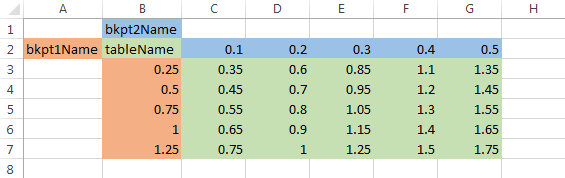
使用文件名
my2DLUT.xlsx将该工作簿保存到当前文件夹中。将以下自定义函数定义复制到一个 MATLAB 文件中,并使用文件名
importLUTToDD.m将该文件保存到当前文件夹中。function importLUTToDD(workbookFile,dictionaryName) % IMPORTLUTTODD(workbookFile,dictionaryName) imports data for a % two-dimensional lookup table from a workbook directly into a data % dictionary. The two-dimensional lookup table in the workbook can be % any size but must follow a standard format. % Read in the entire first sheet of the workbook. [data,names,~] = xlsread(workbookFile,1,''); % Divide the raw imported data into the breakpoints, the table, and their % names. % Assume breakpoint 1 is in the first column and breakpoint 2 is in the % first row. % Assume cells A2, B1, and B2 define the breakpoint names and table name. bkpt1 = data(2:end,1); bkpt2 = data(1,2:end); table = data(2:end,2:end); bkpt1Name = names{2,1}; bkpt2Name = names{1,2}; tableName = names{2,2}; % Prepare to import to the Design Data section of the target data % dictionary. myDictionaryObj = Simulink.data.dictionary.open(dictionaryName); dDataSectObj = getSection(myDictionaryObj,'Design Data'); % Create entries in the dictionary to store the imported breakpoints and % table. Name the entries using the breakpoint and table names imported % from the workbook. addEntry(dDataSectObj,bkpt1Name,bkpt1); addEntry(dDataSectObj,bkpt2Name,bkpt2); addEntry(dDataSectObj,tableName,table); % Save changes to the dictionary and close it. saveChanges(myDictionaryObj) close(myDictionaryObj)
在 MATLAB 命令提示符下创建一个数据字典,以存储查找表数据。
myDictionaryObj = Simulink.data.dictionary.create('myLUTDD.sldd');调用自定义函数,将您的查找表导入到新的数据字典中。
importLUTToDD('my2DLUT.xlsx','myLUTDD.sldd')
在模型资源管理器中打开该数据字典。
show(myDictionaryObj)
其中有三个用来存储导入的断点和查找表的新条目。现在即可在 2-D Lookup Table 模块中使用这些条目。
以编程方式对数据字典进行分区
要将数据字典分区为引用字典,请使用以下示例代码作为模板。您可以使用引用字典来简化对大型数据字典的管理,还可以在引用字典中包含可用于多个模型的标准化数据。
% Define the names of a parent data dictionary and two % reference data dictionaries parentDDName = 'myParentDictionary.sldd'; typesDDName = 'myTypesDictionary.sldd'; paramsDDName = 'myParamsDictionary.sldd'; % Create the parent data dictionary and a % Simulink.data.Dictionary object to represent it parentDD = Simulink.data.dictionary.create(parentDDName); % Create a Simulink.data.dictionary.Section object to represent % the Design Data section of the parent dictionary designData_parentDD = getSection(parentDD,'Design Data'); % Import some data to the parent dictionary from the file partDD_Data_ex_API.m importFromFile(designData_parentDD,'partDD_Data_ex_API.m'); % Create two reference dictionaries Simulink.data.dictionary.create(typesDDName); Simulink.data.dictionary.create(paramsDDName); % Create a reference dictionary hierarchy by adding reference dictionaries % to the parent dictionary addDataSource(parentDD,typesDDName); addDataSource(parentDD,paramsDDName); % Migrate all Simulink.Parameter objects from the parent data dictionary to % a reference dictionary paramEntries = find(designData_parentDD,'-value','-class','Simulink.Parameter'); for i = 1:length(paramEntries) paramEntries(i).DataSource = 'myParamsDictionary.sldd'; end % Migrate all Simulink.NumericType objects from the parent data dictionary % to a reference dictionary typeEntries = find(designData_parentDD,'-value','-class','Simulink.NumericType'); for i = 1:length(typeEntries) typeEntries(i).DataSource = 'myTypesDictionary.sldd'; end % Save all changes to the parent data dictionary saveChanges(parentDD)
对存储在字典中的配置集进行更改
您可以在字典的“配置”分区中存储配置集(Simulink.ConfigSet 对象)。要以编程方式更改该配置集中配置参数的设置,请执行下列操作:
创建一个表示该配置集的
Simulink.data.dictionary.Entry对象(它是字典中的一个条目)。例如,假设字典的名称是myData.sldd,Simulink.ConfigSet对象的名称是myConfigs。dictionaryObj = Simulink.data.dictionary.open('myData.sldd'); configsSectObj = getSection(dictionaryObj,'Configurations'); entryObj = getEntry(configsSectObj,'myConfigs');
在临时变量中存储目标
Simulink.ConfigSet对象的副本。temp = getValue(entryObj);
在临时变量中,修改目标配置参数(在本例中,将停止时间设置为
20)。set_param(temp,'StopTime','20');
使用临时变量覆盖字典中的配置集。
setValue(entryObj,temp);
保存对字典所做的更改。
saveChanges(dictionaryObj)
另请参阅
Simulink.findVars | set_param | Simulink.data.dictionary.setupWorkerCache | Simulink.data.dictionary.cleanupWorkerCache | Simulink.data.DataConnection | Simulink.data.connect