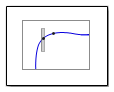Check Nichols Characteristics
Check that gain and phase bounds on Nichols response are satisfied during simulation
Library
Simulink® Control Design™
Description
This block is the same as the Nichols Plot block except for different default parameter settings in the Bounds tab.
Check that open- and closed-loop gain and phase bounds on Nichols response of a linear system, computed from a nonlinear Simulink model, are satisfied during simulation.
The Simulink model can be continuous-time, discrete-time or multirate and can have time delays. Because you can specify only one linearization input/output pair in this block, the linear system is single-input single-output (SISO).
During simulation, the software linearizes the portion of the model between specified linearization inputs and outputs, computes the magnitude and phase, and checks that the gain and phase satisfy the specified bounds:
If all bounds are satisfied, the block does nothing.
If a bound is not satisfied, the block asserts and a warning message appears in the MATLAB® Command Window. You can also specify that the block:
Evaluate a MATLAB expression.
Stop the simulation and bring that block into focus.
During simulation, the block can also output a logical assertion signal.
If all bounds are satisfied, the signal is true (
1).If any bound is not satisfied, the signal is false (
0).
You can add multiple Check Nichols Characteristics blocks in your model to check gain and phase bounds on various portions of the model.
You can also plot the linear system on a Nichols plot and graphically verify that the Nichols response satisfies the bounds.
This block and the other Model Verification blocks test that the linearized behavior of a nonlinear Simulink model is within specified bounds during simulation.
When a model does not violate any bound, you can disable the block by clearing the assertion option. If you modify the model, you can re-enable assertion to ensure that your changes do not cause the model to violate a bound.
When a model violates any bound, you can use Simulink Design Optimization™ software to optimize the linear system to meet the specified requirements in this block.
You can save the linear system as a variable in the MATLAB workspace.
The block does not support code generation and can be used only
in Normal simulation mode.
Parameters
The following table summarizes the Nichols Plot block parameters, accessible via the block parameter dialog box. For more information, see Parameters in the Nichols Plot block reference page.
| Task | Parameters | |
|---|---|---|
| Configure linearization. | Specify inputs and outputs (I/Os). |
In Linearizations tab:
|
| Specify settings. |
In Linearizations tab:
| |
| Specify algorithm options. |
In Linearizations tab:
| |
| Specify labels for linear system I/Os and state names. |
In Linearizations tab:
| |
| Specify bounds on gains and phases of the linear system for assertion. |
In Bounds tab:
| |
| Specify assertion options (only when you specify bounds on the linear system). |
In Assertion tab:
| |
| Save linear system to MATLAB workspace. | Save data to workspace in Logging tab. | |
| View bounds violations graphically in a plot window. | Show Plot | |
| Display plot window instead of block parameters dialog box on double-clicking the block. | Show plot on block open | |
See Also
Tutorials
Version History
Introduced in R2010b