选择模型
选择要包含在覆盖率分析中的模型
模型配置窗格: 覆盖率
描述
选择模型参数指定要分析覆盖率的引用模型。点击选择模型按钮以打开“选择要进行覆盖率分析的模型”对话框。在此对话框中,您可以选择任意数量的模型,包括顶层模型。模型名称旁边的图标指示仿真模式。
设置
无默认值
在“选择要进行覆盖率分析的模型”对话框中,选择要为其收集覆盖率的引用模型和 Observer 模型。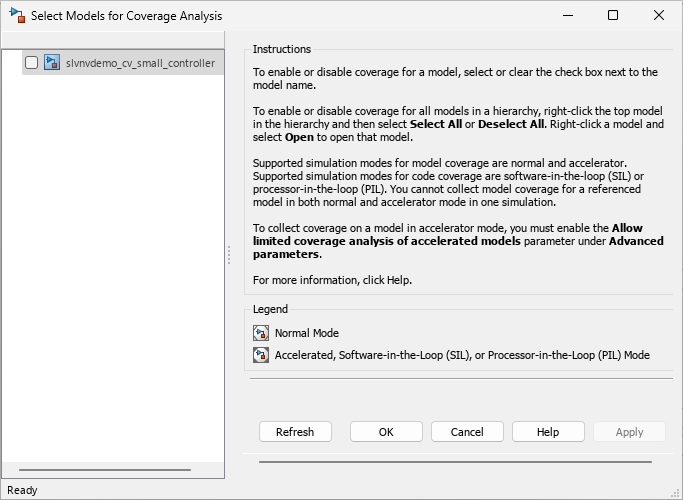
注意
当您在“选择要进行覆盖率分析的模型”对话框中指定模型时,您就选择了要包含在覆盖率分析中的模型。当您在命令行中使用 CovModelRefExcluded 参数时,您需要输入想要从覆盖率分析中排除的模型。
编程用法
参数:CovModelRefExcluded |
类型:character vector | string |
值:以逗号分隔的模型名称列表,例如:'mRefA, mRefB, mRefC'。如果同一个模型在两种仿真模式下被引用,您可以使用 : 来区分它们。例如,'mRefA:normal, mRefA:sil'。 |
默认值:'' |
限制
Simulink® Coverage™ 仅支持对使用普通仿真模式的 Observer 模型进行覆盖率分析。
版本历史记录
在 R2008a 中推出