选择子系统
选择要包含在覆盖率分析中的子系统
模型配置窗格: 覆盖率
描述
选择子系统参数用于指定 Simulink® Coverage™ 为其收集覆盖率数据的子系统的路径。
点击选择子系统以打开“子系统选择”对话框。选择您需要其覆盖率数据的子系统。
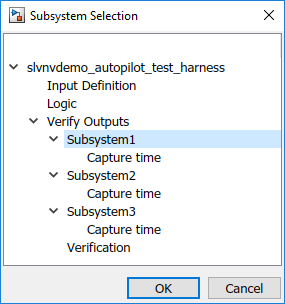
设置
无默认值
在“子系统选择”对话框中,选择您需要其覆盖率数据的子系统。
编程用法
参数:CovPath |
类型:character vector | string |
值:子系统的路径,相对于顶层 Simulink 系统。不要包括顶层 Simulink 系统。例如,'subsystem1/subsystem2'。指定 '/' 可收集整个系统的覆盖率。 |
默认:'/'。 |
版本历史记录
在 R2006a 之前推出