Run Installation Test
Simulink® Desktop Real-Time™ includes several example models you can use to test your installation. These models are preconfigured with settings such as target and scope settings, sample time, and integration algorithm. To see these models, in the MATLAB® Command Window type:
modelfinder("sldrt")Note
You can run examples in Run in Kernel mode (initial setting) or Connected IO mode.
You cannot run a Simulink Desktop Real-Time model in rapid accelerator mode.
After you have finished installing the Simulink
Desktop Real-Time software and kernel, test the installation by running the model
sldrtex_vdp. If you change your installation, repeat this test to
confirm that the Simulink
Desktop Real-Time software is still working. To open the example model, type
sldrtex_vdp in the MATLAB Command Window, or start MATLAB Help, open Simulink Desktop Real-Time, and choose Examples > Real-Time Van der Pol Simulation.
Run the Model sldrtex_vdp
The model sldrtex_vdp does not have I/O blocks. This design
lets you run this model regardless of the I/O boards in your computer. Running this
model tests the installation by running Simulink
Coder™ code generation software, Simulink
Desktop Real-Time software, and the Simulink
Desktop Real-Time kernel.
After you have installed the Simulink
Desktop Real-Time kernel, you can test the entire installation by building and running a
real-time application. The Simulink
Desktop Real-Time software includes the model sldrtex_vdp, which
already has Simulink
Coder options selected for you.
In the MATLAB Command Window, type:
sldrtex_vdp
The Simulink Editor opens and displays the model
sldrtex_vdp.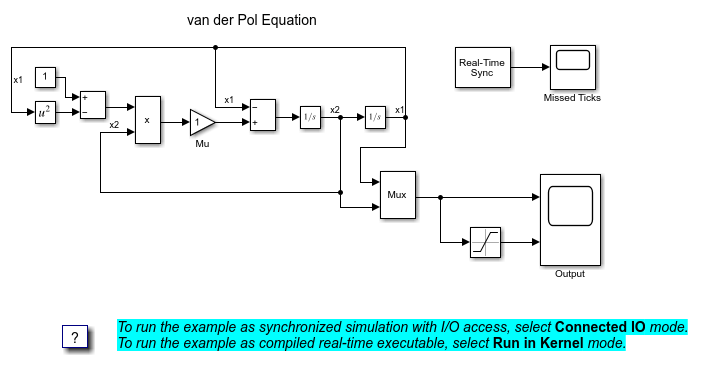
To build the model, connect to the Simulink Desktop kernel, change to Run in Kernel mode simulation, and run the model in real time, on the Desktop Real-Time tab, click Run in Real Time.
After building the model and displaying messages in the Diagnostic Viewer, the target application begins running.
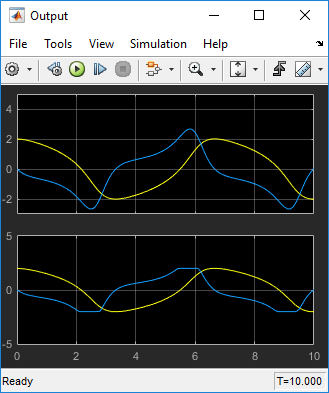
Tip
You can execute the build, connect, and run operations as individual listitems. On the Desktop Real-Time tab, from the Run in Real Time button, select available listitem by listitem Commands.
To stop the simulation before it ends, on the Desktop Real-Time tab, click Stop.
The real-time application stops running. The Scope window stops displaying the output signals.
Display Status Information
The Simulink
Desktop Real-Time software provides the command rtwho for
displaying the kernel version number, followed by timer, driver, and other
information. To see this information, in the MATLAB Command Window type:
rtwho
The command displays several lines of information in the MATLAB Command Window. Some possible lines and their interpretations are:
TIMERS: Number Period Running 1 0.01 Yes
The indicated timers exist on your system with the period and run status shown for each timer.
DRIVERS: Name Address Parameters Humusoft AD512 0x300 [] ecg 0 []
The indicated device drivers are installed on your system at the address and with the parameters shown for each driver.
Examples Library
The examples library includes models with preset values and dialog boxes. These models include simple signal processing and simple control examples that use no I/O blocks, use A/D blocks only, and use both A/D and D/A blocks.
To run an example that uses I/O blocks, you must configure the block to match the I/O board installed in your computer. There are some simulation mode limitations.
You can run examples in Run in Kernel mode (initial setting) or Connected IO mode.
You cannot run a Simulink Desktop Real-Time model in rapid accelerator mode.
To see these models from the MATLAB environment:
In the MATLAB Command Window, type:
modelfinder("sldrt")From the list, select an example to open it.