申述需求
使用需求申述将需求从需求集的实现和验证状态中排除。功能需求有助于了解需求集的实现和验证状态。有关详细信息,请参阅需求类型。
您的模型设计规范中可能有功能需求无法在您的设计中实现。您可能还需要手动测试的需求,而不是链接到测试用例或验证子系统。您可以申述这些需求以覆盖其实现和验证状态,并在模型设计上更有效地进行迭代。
申述是与需求相关的对象。需求集的所有申述对象均被分组到单个顶级申述对象下作为其子对象。任何需求都可以被证明需要实现、验证,或者两者兼而有之。合理的需求不会影响实施和验证状态的总体汇总,并在需求编辑器表的已实现和已验证列中显示为蓝色.
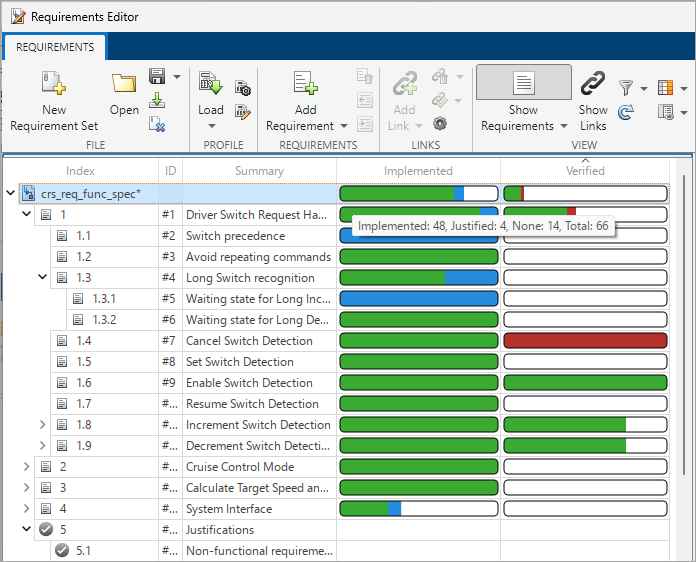
Requirements Toolbox™ 中有两种工作流程用于申述需求。您可以在一个步骤中创建一个申述对象、创建一个到现有申述的链接或创建一个到新申述的链接。
通过点击需求编辑器中的 添加需求 > 添加申述 或需求浏览器中的添加申述
 图标来创建申述对象。
图标来创建申述对象。通过在需求编辑器或需求浏览器中选择现有申述,右键点击它并选择选择与需求链接来链接到现有申述。然后,右键点击需求并选择从以下位置创建链接...。默认情况下,链接将类型设置为实现。
在需求编辑器中,通过右键点击需求并选择 申述 > 链接到新实现申述 或链接到新验证申述来创建指向新申述的链接。
要申述父需求及其所有子需求,请选择需求编辑器右侧窗格中的“分层申述”选项。
注意
您不能将申述对象链接到非需求对象。