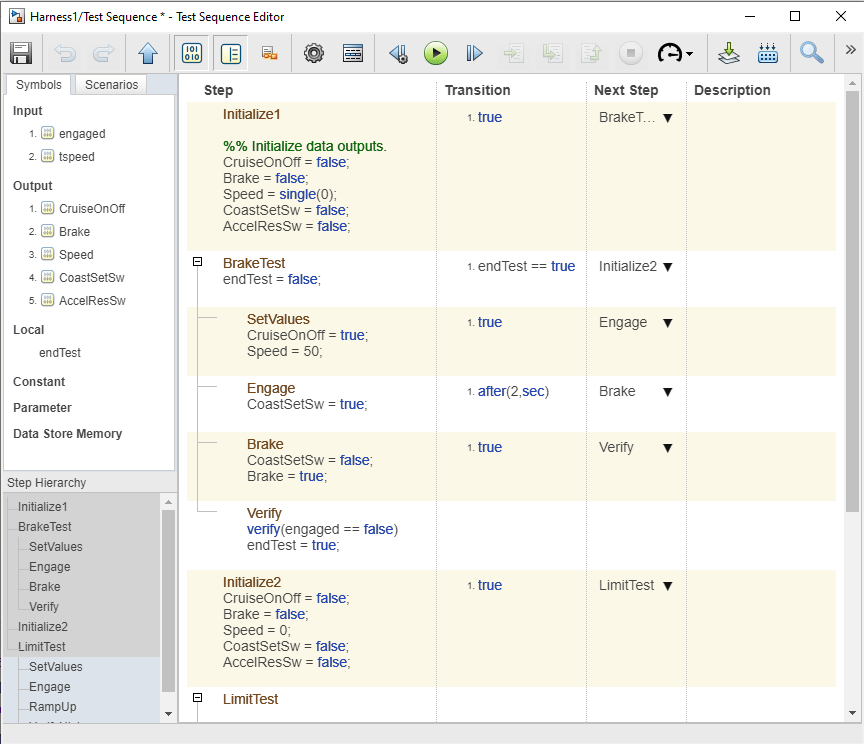Test Sequence
创建仿真测试场景、函数调用和评估
库:
Simulink Test
描述
使用表格步骤序列定义测试序列。与 Test Assessment 模块类似,Test Sequence 模块使用 MATLAB® 作为动作语言。双击 Test Sequence 模块图标以打开测试序列编辑器。
示例
限制
步骤名称必须小于 2048 个字符。此限制也适用于用于监控激活步骤的枚举名称。
您无法使用 Simulink® 查找器来替换 Test Sequence 模块中的代码。然而,您可以在测试序列编辑器中点击搜索或使用 Ctrl+F 来查找和替换代码。
端口
端口对应于测试序列编辑器的符号窗格中定义的输入和输出。
参数
有关模块参数的描述,请参阅Subsystem。