向测试报告中追加代码
此示例说明如何使用自定义类在测试结果报告中输出集成代码。如果您测试的模型包含人工代码,可以将该代码输出到报告中,以便与测试结果一起查看。
巡航控制模型使用 S-Function Builder 模块集成了人工 C 代码。该 C 代码是一个工具函数,它会忽略以下两个按钮的同时按下操作:Accel/Res 和 Coast/Set。
此示例需要 Simulink® Report Generator™ 和 Microsoft® Windows。
示例文件
在运行此示例之前,请设置文件名。
rptCustom = 'textAppendReport.m'; resultsFile = 'DoublePressSfcnSimTestResults'; filePath = fullfile(tempdir,'textAppendedReport.zip');
报告自定义类
报告自定义类 textAppendReport.m 向报告正文的末尾追加 S-Function 代码。
open(rptCustom)
加载结果并创建报告
1.加载测试结果文件。
result = sltest.testmanager.importResults(resultsFile);
2.使用该自定义类创建测试报告。
sltest.testmanager.report(result,filePath,... 'CustomReportClass','textAppendReport',... 'IncludeTestResults',0)
3.报告中会追加以下 S-Function 包装器代码:
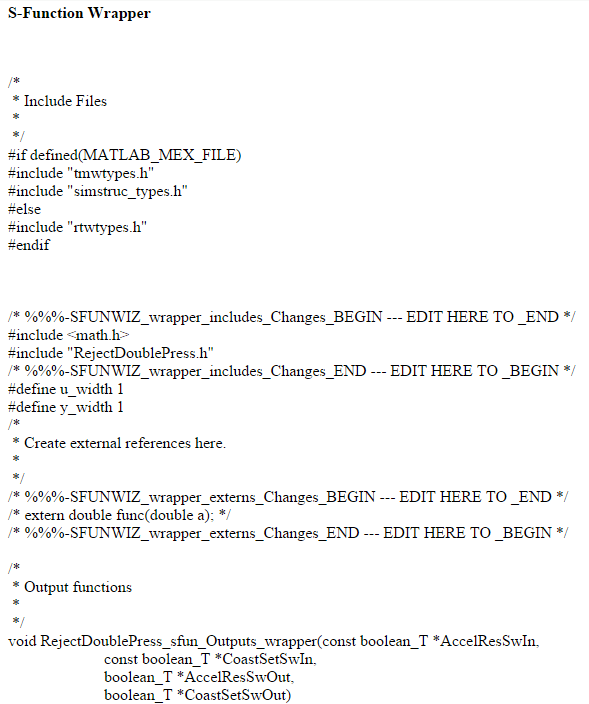
有关报告自定义的详细信息,请参阅自定义测试结果报告。
sltest.testmanager.clearResults; sltest.testmanager.close;
另请参阅
sltest.testmanager.importResults | sltest.testmanager.report