过滤测试执行、结果和覆盖率
您可以通过过滤测试标记来运行测试子集或查看测试结果子集。标记是测试用例、测试套件或测试文件的属性。
添加标记
在测试浏览器中的标记部分添加以逗号分隔的标记。标记不能包含空格;空格会被更正为逗号。
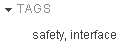
过滤测试和结果
在测试浏览器或结果和工件窗格顶部的文本框中,通过输入 tags: id1, id2, ... 来过滤测试,其中 id1 和 id2 是示例测试标记。输入以逗号分隔的多个标记以返回包含列表中任意标记的测试。
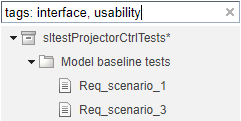
运行过滤测试
运行部分测试
使用标记过滤测试。
在工具条中,点击运行下方的向下箭头并选择运行过滤的。
过滤范围
有关过滤测试覆盖率的信息,请参阅 使用测试管理器进行覆盖率过滤