自动创建一组测试用例
从模型元素创建测试用例
您可以自动创建一组与模型中的模块和测试框架相对应的测试用例和迭代。您可以指定测试用例是基线、等效性还是仿真测试用例。要自动创建测试用例,您的模型必须包含以下一项或两项:
模型顶层有一个 Signal Editor 模块。如果该模块只有一个场景,则会创建一个测试用例。如果该模块具有多个场景,则会为每个场景创建一个迭代。
测试框架。如果测试框架在顶层包含一个(且仅一个)Signal Editor 模块,则会为该模块中的场景创建一个测试用例。如果该模块具有多个场景,则会为每个场景创建一个迭代。
要为您的模型自动创建测试用例或迭代:
在测试管理器中,选择 新建 > 从模型创建测试文件。
在对话框中,选择要从中生成测试用例的模型。模型必须位于 MATLAB® 路径上。
选择测试用例类型,然后点击创建。
从模型生成测试用例
根据模型层次结构生成测试用例。
此示例显示如何根据模型中的组件生成测试用例。此示例使用 sf_car 模型,该模型已预先配置以下内容:
模型顶层的 Signal Editor 模块
在模型顶层进行框架测试
测试框架顶层的 Signal Editor 模块
打开模型和测试管理器
执行以下代码来打开配置了不同组件(例如信号编辑器场景和测试框架)的模型。
model = "sf_car";
open_system(model);
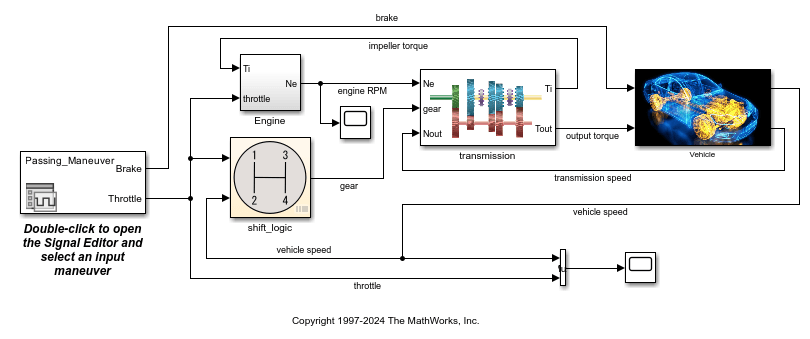
打开测试管理器。
sltestmgr
从模型生成测试用例
在测试管理器中,点击新建 > 来自模型的测试文件。
在新建测试文件对话框中,点击使用当前模型按钮,将
sf_car指定为模型。指定测试文件的位置。
从测试类型下拉菜单中选择
Baseline。生成的所有测试用例都将属于此处指定的测试类型。点击创建。
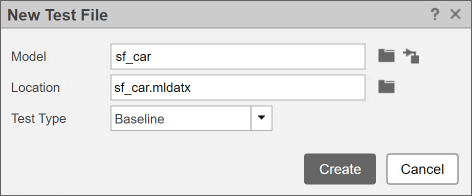
sf_car/Inputs 测试用例使用表迭代。
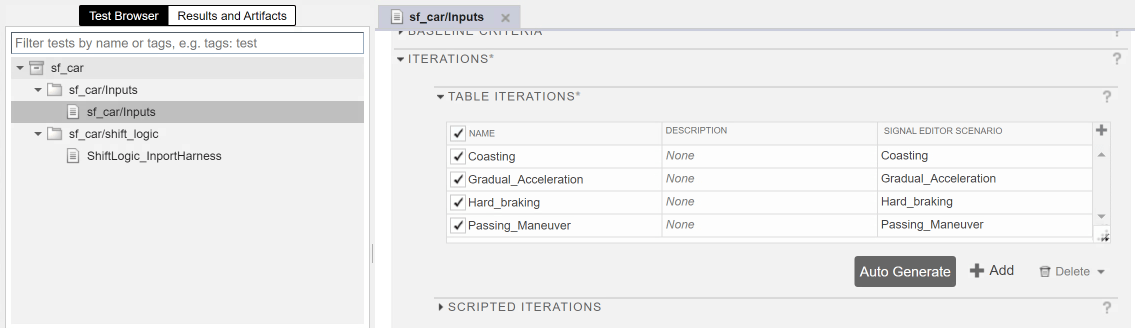
在运行测试之前,您必须为每个生成的测试用例指定基线准则。
清理
close_system(model, 0);
clear model;
sltest.testmanager.clear
sltest.testmanager.clearResults
sltest.testmanager.close