观测 FMU 的内部变量
Observer 能够通过无线方式访问 Simulink® 中的功能模型单元 (FMU) 的内部变量。使用 Observer Reference 和 Observer Port 模块来访问 FMU 内部配置为内部变量的数据和信号。您可以观测配置为 FMU 内部变量的标量和总线信号。
观测内部变量来调整 FMU 内的 PID 控制器
在该系统中,PID 控制器计算需要施加在质量上以控制其位置的力。Observer 模块允许您通过无线访问控制输入和跟踪配置为内部变量的错误来调整 PID 控制器。
将带有内部变量的 FMU 导入 Simulink 并添加 Observer

使用 FMU 导入模块将 FMU 导入 Simulink。此示例使用了通过 Simulink 生成的 FMU。但是,Observer 模块与使用外部工具生成的 FMU 兼容。FMU 的输入是指定质量所需位置的参考信号。FMU 的输出是质量的实际位置。PID 系数和输入饱和度是 FMU 的可调参数。FMU 内部的系统由级联 PID 和质量弹簧阻尼器系统组成。参考信号指定了质量的所需位置。PID 控制器将力作为输入提供给质量弹簧阻尼器系统,以控制质量的位置。跟踪误差、控制输入和控制器饱和度被配置为系统的内部变量。
向包含 FMU 的主模型添加一个 Observer 模块。Observer 模块引用一个 Observer 模型,该模型包含访问主模型中的信号的 Observer 端口。创建 Observer 模型,并在 Observer 模块参数对话框的 Observer 模型名称中指定其名称。您可以通过双击 Observer 模块来打开 Observer 模型。
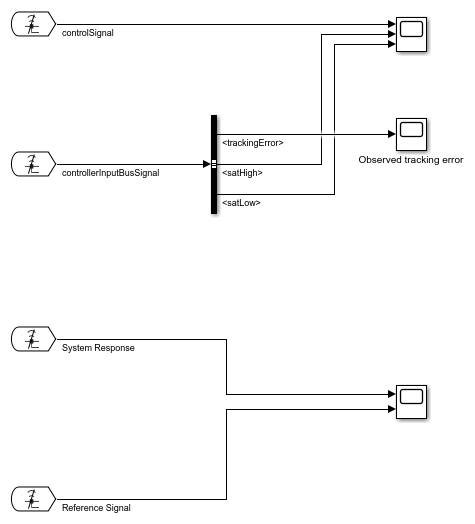
在 Observer 模型中添加 Observer Port 模块。双击 Observer 端口,打开管理 Observer 模块对话框。FMU 的内部变量在 FMU 模块下列出。

将 Observer 端口连接到 FMU 的内部变量。有关将 Observer 端口连接到可观测实体的更多信息,请参阅 使用 Observer 以无线方式访问模型数据。
观测端口的输出可用于无线访问 FMU 的内部变量以及主模型中的其他信号。
比较 Observer 的输出和实际信号
打开用于创建 FMU 的原始模型。将跟踪误差和控制输入与相同控制器参数和参考信号的相应观测到的内部变量进行比较。

打开示波器模块来检查实际信号和观测到的信号的跟踪误差是否相同。


您现在可以使用观测到的信号来调整主模型中 FMU 内的 PID 控制器。
另请参阅
Observer Port | Observer Reference | sltest.observer.observeElement