原子子系统的背靠背 (MIL/SIL) 等效性测试
此示例说明如何为原子子系统创建并运行背靠背测试(也称为等效性测试)。
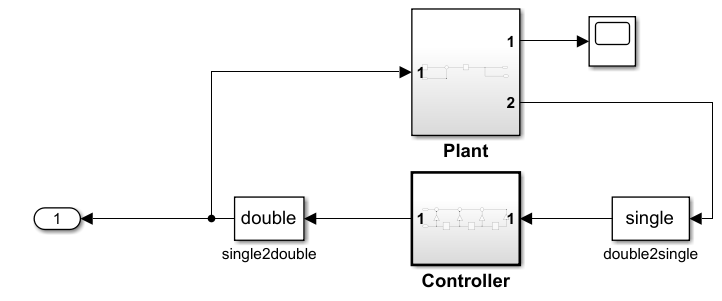
为模型生成代码
打开模型,配置运行 Simulink 的系统,然后为整个模型生成代码。
model = 'sltestMILSILEquivalence'; open_system(model); % Configure for code generation if ismac lProdHWDeviceType = 'Intel->x86-64 (Mac OS X)'; elseif isunix lProdHWDeviceType = 'Intel->x86-64 (Linux 64)'; else lProdHWDeviceType = 'Intel->x86-64 (Windows64)'; end set_param(model, 'ProdHWDeviceType', lProdHWDeviceType); slbuild(model);
### Searching for referenced models in model 'sltestMILSILEquivalence'. ### Total of 1 models to build. ### Starting build procedure for: sltestMILSILEquivalence ### Successful completion of build procedure for: sltestMILSILEquivalence Build Summary Top model targets: Model Build Reason Status Build Duration ========================================================================================================================== sltestMILSILEquivalence Information cache folder or artifacts were missing. Code generated and compiled. 0h 0m 21.641s 1 of 1 models built (0 models already up to date) Build duration: 0h 0m 23.726s
使用测试管理器和“为模型组件创建测试”向导创建背靠背测试
1.打开测试管理器。
sltest.testmanager.view;
2.点击新建 > 为模型组件创建测试。
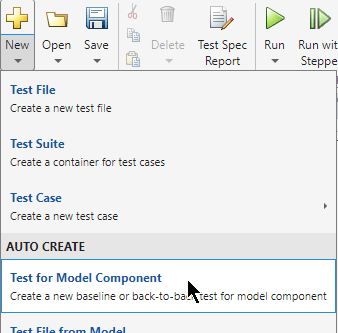
3.点击“使用当前模型”图标 ![]() ,以将
,以将 sltestMILSILEquivalence 模型添加到顶层模型字段中。选择 Controller 并点击加号。然后点击下一步。
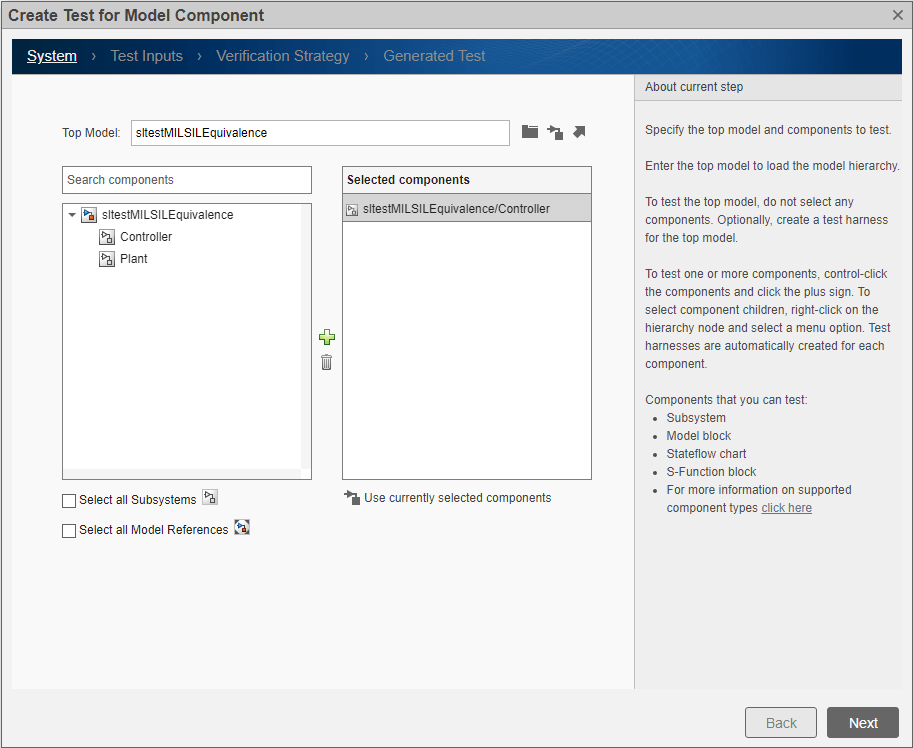
4.选择使用来自顶层模型的组件输入作为测试输入。然后点击下一步。
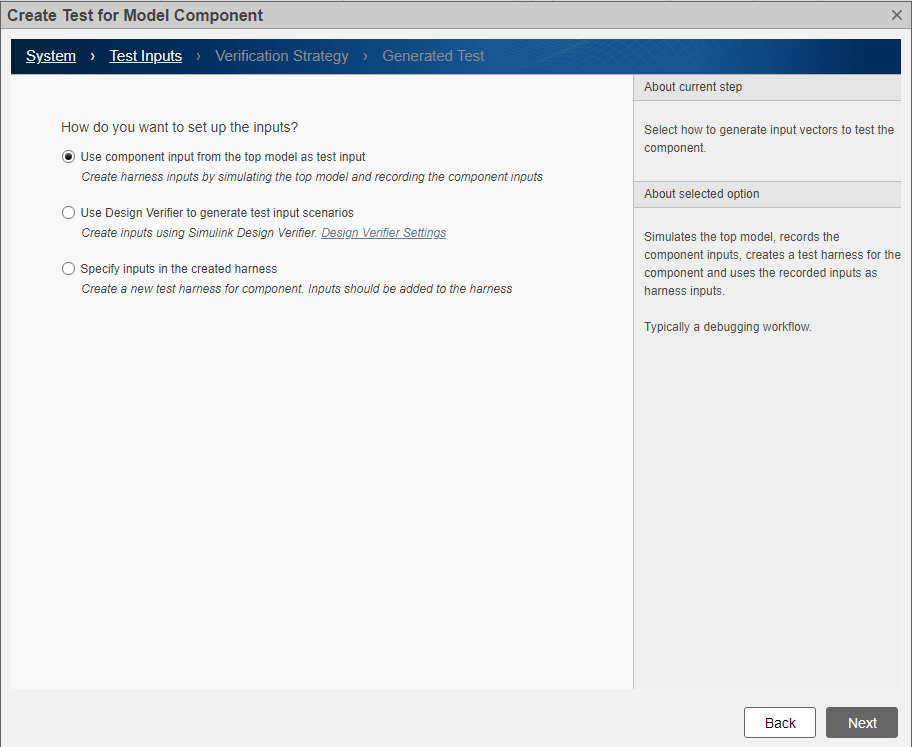
5.选择执行背靠背测试。检查并确保仿真 1 设置为 Normal,并且仿真 2 设置为 Software-in-the-Loop (SIL)。然后点击下一步。

6.保留用于保存测试数据和生成的测试的默认值:
选择测试框架输入源:
Inports指定文件格式:
MAT指定保存测试数据的位置:sltest_sltestMILSILEquivalence
测试文件位置:sltest_
sltestMILSILEquivalence_tests
然后,点击完成。“为模型组件创建测试”会生成背靠背(等效性)测试,然后返回到测试管理器。
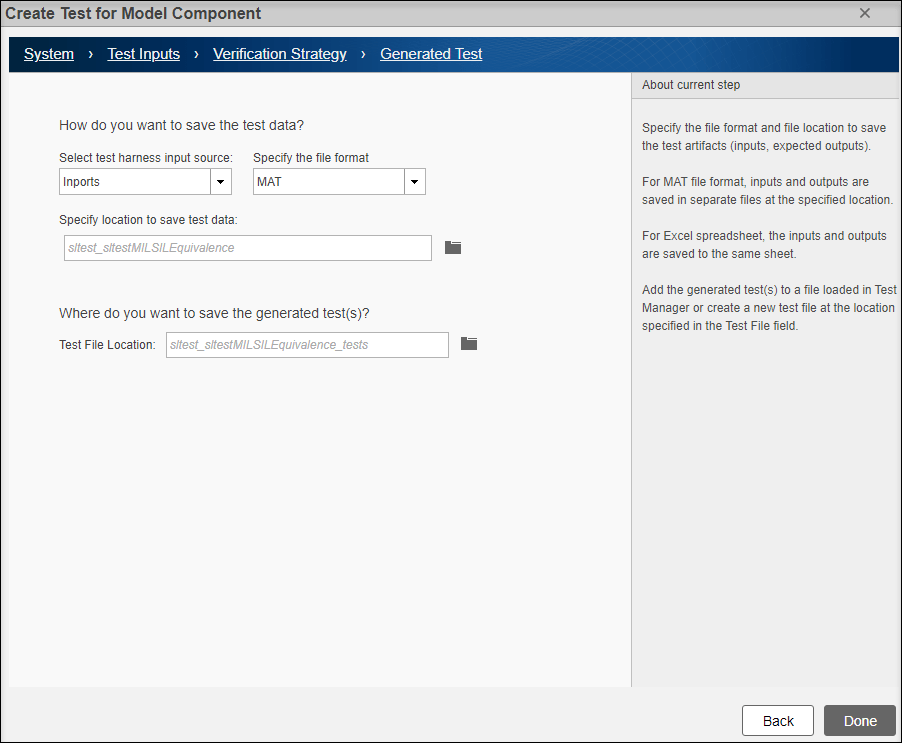
7.在测试管理器的测试浏览器窗格中,选择测试文件 sltest_sltestMILSILEquivalence_tests。展开覆盖率设置部分以启用覆盖率收集。在要收集的覆盖率下,选中记录在测系统的覆盖率。在覆盖率度量下,选中决策和 MCDC。覆盖率评估测试的完整性。
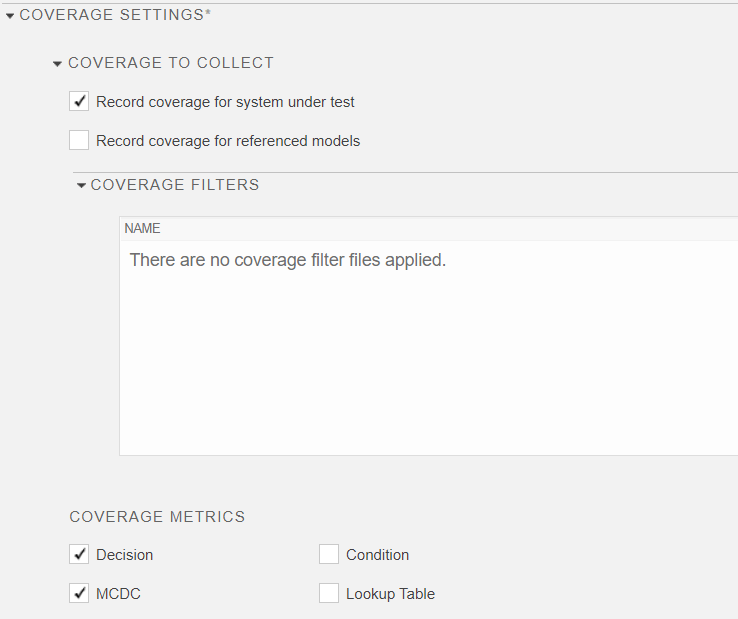
8.选择 sltestMILSILEquivalence_Harness1 测试用例。展开仿真 1 部分和仿真 2 部分及其子部分包括在测系统和仿真设置和版本覆盖以查看设置。
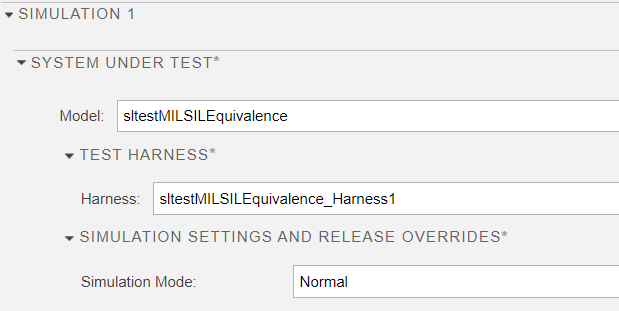
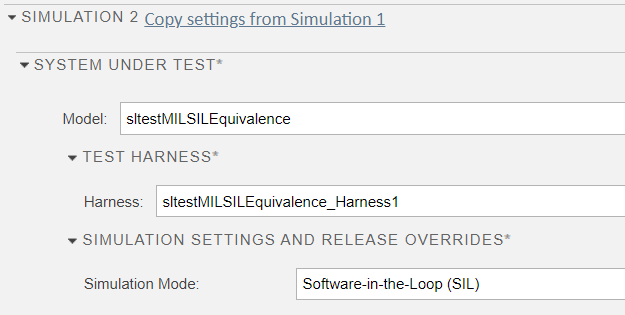
运行测试并查看结果
1.点击测试管理器工具栏中的运行。
2.测试运行完成后,在结果和工件窗格中,选择结果并查看聚合覆盖率结果部分。普通仿真和 SIL 仿真的覆盖率均为 100%,这表明针对所选模型覆盖率度量的测试是完全的。
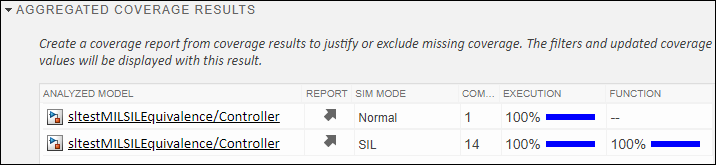
3.展开结果层次结构,并选择 Equivalence Criteria Result 下的 Out1:1。普通仿真和 SIL 仿真之间的差值为零,这表明两种仿真产生相同的结果。
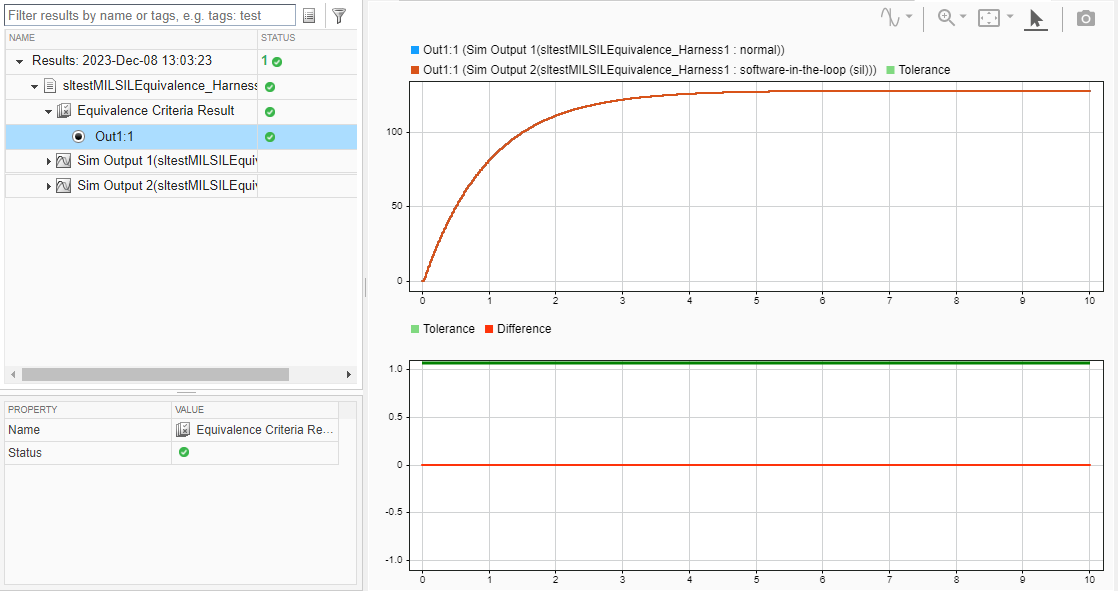
关闭模型,然后清除和关闭测试管理器
close_system(model,0) sltest.testmanager.clear sltest.testmanager.clearResults sltest.testmanager.close