绘制 MACD 指标
此示例显示如何构建时间表并绘制移动平均收敛/发散 (MACD) 指标。MACD 是用于股票价格技术分析的交易指标。MACD 可以指示是否买入或卖出股票、何时出现超买或超卖情况以及何时趋势可能结束。
读取数据
ThingSpeak 通道 471839 包含 Google (纳斯达克股票代码:GOOGL).数据每天更新一次。前四个字段分别包含开盘价、最高价、最低价和收盘价。第五个字段包含每日交易量。使用 thingSpeakRead 函数从通道 471939 读取数据。
stockTimeTable=thingSpeakRead(471839,'numDays',150,'outputFormat','TimeTable');
生成 MCAD 数据并标记交叉点
当 MACD 与信号线刚刚交叉,且 MACD 线跌破移动平均线时,是卖出时机。使用 macd 函数构建 MACD 线和移动平均线或信号线数据。然后扫描数据点以寻找线条交叉的点,并将这些点保存到数组中以进行绘图。
[MACDLine, signalLine]= macd(stockTimeTable); index=26; crossUp=[]; crossDown=[]; while (index<height(stockTimeTable)) if and(MACDLine.Close(index)>signalLine.Close(index),MACDLine.Close(index-1) < signalLine.Close(index-1)) crossUp=[crossUp index]; end if and(MACDLine.Close(index)<signalLine.Close(index),MACDLine.Close(index-1) > signalLine.Close(index-1)) crossDown=[crossDown index]; end index=index+1; end
绘制 MACD 和信号指标
使用 plot 函数为 Google 绘制 MACD。使用 text 函数添加跨线标签。
plot(MACDLine.Time,MACDLine.Close,'r+-',signalLine.Time,signalLine.Close, 'b--'); legend('MACD Line','Nine Per MA') title('MACD for GOOG') ylabel("Price Averages"); hold; text(MACDLine.Time(crossUp),MACDLine.Close(crossUp),'B'); text(MACDLine.Time(crossDown),MACDLine.Close(crossDown),'S');
Current plot held
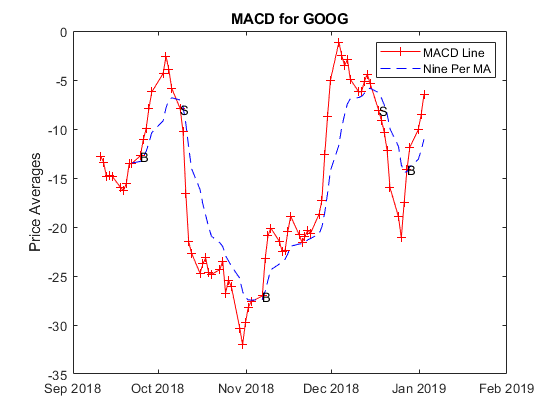
该图显示了谷歌的 MACD。MACD 线在几个位置与信号线相交,表明存在一些潜在的盈利交易机会。由于该图是根据实时数据生成的,因此您的图与此处显示的示例不同。
另请参阅
函数
thingSpeakRead|macd(Financial Toolbox) |text(MATLAB)