生成线性调频信号
此示例显示如何在 ThingSpeak™ 上生成线性调频信号。啁啾是一种频率随时间增加(向上啁啾)或减少(向下啁啾)的信号。此示例显示了一个线性啁啾,它根据运行可视化时分钟的配对情况,连续从上行啁啾变为下行啁啾。
定义线性调频信号发生器
将线性调频的初始频率设置为 0 Hz,将目标频率(扫描结束时的频率)设置为 10 Hz。频率扫描的目标时间设定为 10 秒。假设信号的最大瞬时频率为 10 Hz,为防止混叠,将采样率设置为 50。另外,将每帧的样本设置为 500,以确保获得完整的扫描。
hchirp = dsp.Chirp( ... 'InitialFrequency', 0,... 'TargetFrequency', 10, ... 'TargetTime', 10, ... 'SweepTime', 100, ... 'SampleRate', 50, ... 'SamplesPerFrame', 500);
生成线性调频信号
使用 step 函数生成 chirp。使用评估的时间为鸣叫提供连续扫描的特性。
chirpData = (step(hchirp))'; evenFlag = mod(minute(datetime('now')),2); if evenFlag chirpData = fliplr(chirpData); end
绘制 Chirp 信号
使用 plot 绘制啁啾信号。
plot(chirpData);
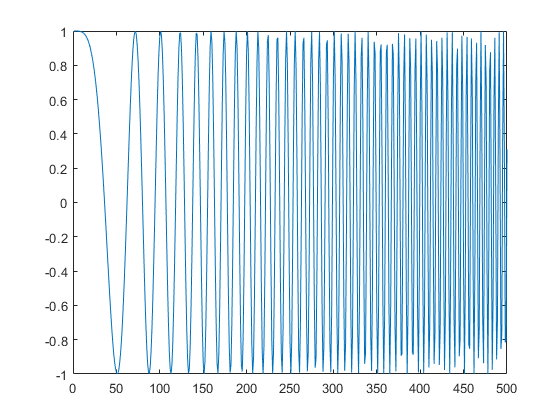
使用 MATLAB Visualization App 添加 chirp 可视化。在偶数或奇数分钟刷新时,线性调频斜坡会改变方向。
另请参阅
函数
对象
dsp.chirp(DSP System Toolbox)