将 CDFX 文件与 Simulink 数据字典结合使用
此示例说明如何将来自 ASAM CDFX 文件的标定数据存储在数据字典中,并将这些值用作 Simulink® 模型的参数。
导入数据
使用 cdfx 函数导入标定数据。
cdfxObj = cdfx("CDFXExampleFile.cdfx")cdfxObj =
CDFX with properties:
Name: "CDFXExampleFile.cdfx"
Path: "/mathworks/home/rollinb/Documents/MATLAB/Examples/vnt-ex73237310-20190405222527/CDFXExampleFile.cdfx"
Version: "CDF20"
使用标定数据创建和填充数据字典
使用 getValue 将所需参数提取到 MATLAB® 工作区中。
dictName = "CDFXExampleDD.sldd"dictName = "CDFXExampleDD.sldd"
检查字典是否已在工作文件夹中。
if isfile(dictName) % If data dictionary exists, open it. dDict = Simulink.data.dictionary.open(dictName) else % If dictionary does not exist, create it and populate with CDFX data. dDict = Simulink.data.dictionary.create(dictName) ddSection = getSection(dDict, "Design Data") addEntry(ddSection, "gainParam", getValue(cdfxObj, "ASAM.C.SCALAR.GAIN")) addEntry(ddSection, "mapParam", getValue(cdfxObj, "ASAM.C.MAP")) end
dDict =
Dictionary with properties:
DataSources: {0×1 cell}
HasAccessToBaseWorkspace: 0
EnableAccessToBaseWorkspace: 0
HasUnsavedChanges: 0
NumberOfEntries: 2
显示数据字典的内容。
listEntry(dDict)
Section Name Status DataSource LastModified LastModifiedBy Class Design Data gainParam CDFXExampleDD.sldd 2019-04-05 22:33 rollinb double Design Data mapParam CDFXExampleDD.sldd 2019-04-05 22:33 rollinb struct
将数据字典链接到 Simulink 模型
打开 Simulink 模型,然后使用 set_param 将该数据字典链接到您的模型。这将允许模型访问在字典中定义的值。
open_system("CDFXSLDDModel.slx");
cdfxMdl = gcscdfxMdl = 'CDFXSLDDModel'
set_param(gcs, "DataDictionary", dictName)您现在可以关闭与数据字典的连接。
close(dDict)
查找-增益模型
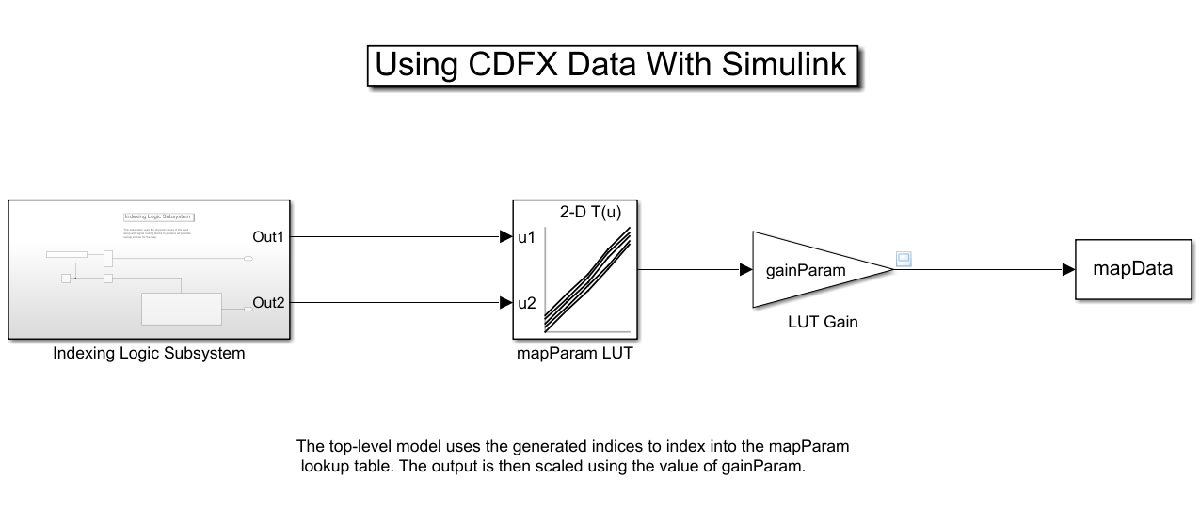
该模型包含:
2-D Lookup Table 模块,表示 CDFX 文件中的
ASAM.C.MAP参数。“表数据”字段,表示实例的物理值;“断点”字段,表示轴的物理值。Gain 模块,表示 CDFX 文件中的
ASAM.C.SCALAR.GAIN参数。To Workspace 模块,用于记录仿真数据。
Indexing Logic 子系统
Indexing Logic 子系统使用 ASAM.C.MAP 参数轴的物理值以及信号路由模块和触发子系统,来生成查找索引的所有有效组合。如果您需要在标定参数的全部可能输入值范围内进行测试,这种配置会很有用。
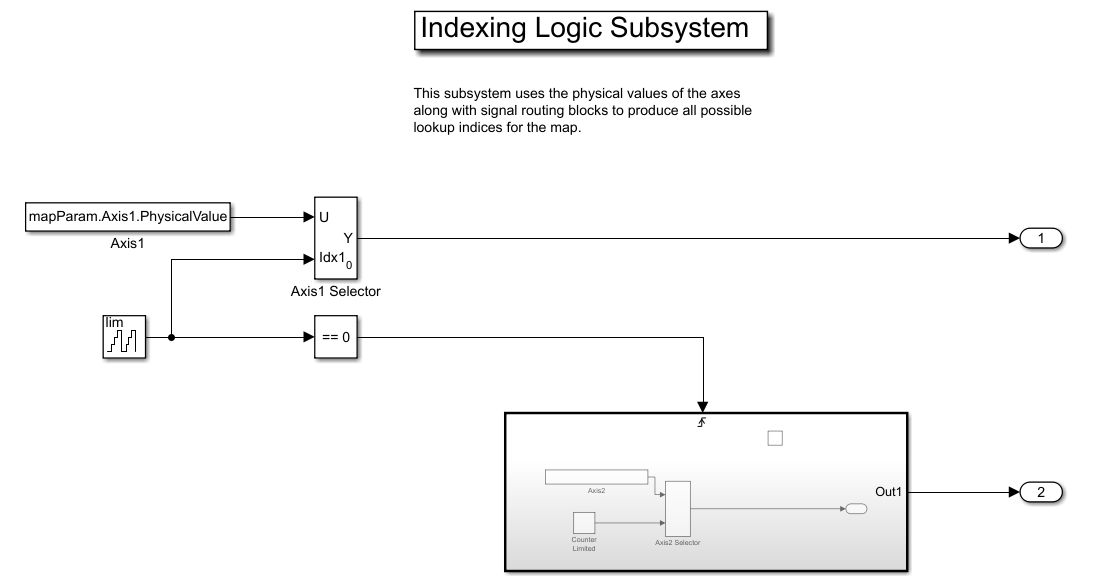
在 MATLAB 中记录输出数据
仿真的输出由 To Workspace 模块发送到 MATLAB,在那里它存储为时间序列对象,称为 mapData。现在可以在 MATLAB 工作区中检查和可视化这些数据。
sim(cdfxMdl);
plot(mapData)
title("Simulation Output for ASAM.C.MAP")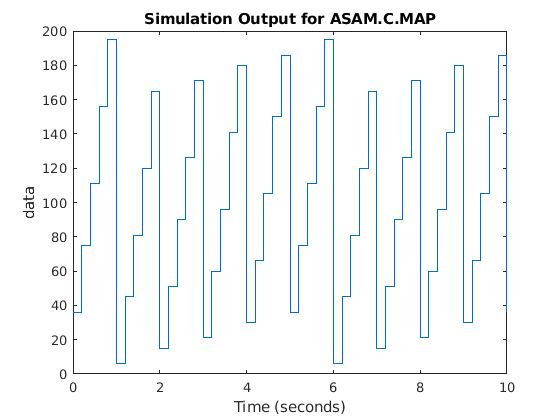
% Copyright 2018-2021 The MathWorks, Inc.