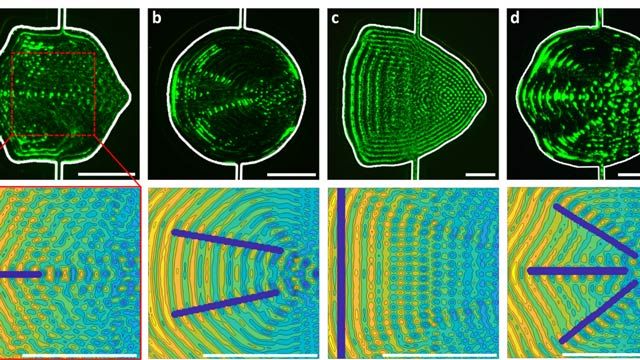Why Use MATLAB and Simulink in the Cloud?
Engineers and scientists can speed up their workflows by using MATLAB and Simulink in the cloud, gaining access to powerful computational resources, software tools, and secure data storage. Discover how you can use MATLAB and Simulink for your projects:

Interactive Design and Development
Access MATLAB and Simulink in your cloud platform of choice.

Scale
Scale your simulations and computations to CPUs, GPUs, or compute clusters.

CI and Test
Automate code testing and improve code quality using cloud-based continuous integration (CI) systems.

Deploy and Operate
Put your code and models into production.
Interactive Design and Development
Use the cloud to access performant hardware, securely store large quantities of data, and enable remote access to interactive design and development tools from anywhere. You can:
- Instantly access the latest version of MATLAB, Simulink, and other products in your web browser using MATLAB Online and Simulink Online hosted by MathWorks
- Connect to data using MATLAB interfaces to popular data services like Amazon® S3™, Azure® Data Lake™, and Google® Cloud Storage
- Co-locate MATLAB with your cloud-hosted data to minimize data transfer costs and provide flexibility to scale to additional compute resources, using MathWorks reference architectures
- Use integrations with existing online platforms like JupyterHub, Databricks®, and Domino Data Lab to reuse existing infrastructure
Simulation and Design Exploration at Scale
Develop and scale your MATLAB algorithms and Simulink simulations using high-end cloud compute resources, like multicore CPUs, GPUs, or compute clusters on cloud platforms such as Amazon Web Services (AWS®) or Microsoft® Azure. You can:
- Create, manage, and access public cloud resources to run MATLAB and MATLAB Parallel Server without being a cloud expert using Cloud Center
- Customize and provision cloud resources to meet your organization’s specific needs using one of many reference architectures available on GitHub®
Integration with CI and Automated Test Systems
To automate code testing and improve code quality, you can integrate MATLAB into your automated test environments and continuous integration (CI) systems. You can:
- Run MATLAB in cloud-hosted CI services like Azure DevOps, Circle CI®, GitHub Actions, or Travis CI® for your projects in GitHub
- Test and verify MATLAB code and Simulink models, build MEX files, generate code, and package toolboxes or libraries for deployment
- Build MATLAB and Simulink containers to integrate with containerized CI/CD pipelines
Production Deployment and Operationalization
Deploy and operationalize your analytics, models, or algorithms to production IT systems without rewriting to another language. You can:
- Share your MATLAB apps and Simulink simulations as browser-based web apps
- Make your MATLAB and Simulink applications accessible from anywhere by running them on cloud infrastructure
- Integrate MATLAB analytics with enterprise applications and scale server instances in AWS or Azure using reference architectures available on GitHub for MATLAB Production Server and MATLAB Web App Server