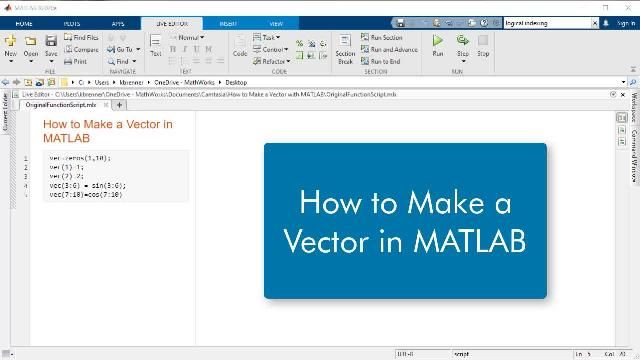Create a 4-Way Protected Left
From the series: Getting Started with RoadRunner
Learn how to create a road intersection with 4-way protected left turns in RoadRunner interactive editing software.
Published: 23 Sep 2020
Hello, this is John. And today we're going to be taking a look at creating a four-way protected left intersection in RoadRunner. We're gonna go ahead and get started by creating a new scene in my project. To get started, I'm going to create two crossing roads by right clicking, right clicking, and then right clicking and right clicking. You've created a basic intersection. So for this example, I'm going to have a center turn lane down the middle of this road, and this road will remain the same. To do this, I'm going to switch over to the lane add tool and select center turn.
I'm going to left click on this road, and then right click while holding control to add a center turn lane that goes all the way across. Next, I'm going to use the lane carve tool create a turn pocket. Like that. Again, this is right click and dragging to do this. Great. Now I'm going to switch over to the lane marking tool. And scroll down to my markings folder and drag out the markings that I want. Next, I'm going to switch over to the point tool. And scroll down and pick the stencils that I want.
Drag these back a little bit. Next, I'm going to go over to the crosswalk tool, and just make a crosswalk by left clicking and then right clicking on the destination. OK. Next, I'm going to go over to the signal tool. You can see the maneuver roads that have automatically been created for us. And we're going to scroll up to the assemblies folder, and choose one of the protected left assemblies. In my case, I'm going to choose protected left one. I'm gonna click back on this junction and press auto signalize.
I'm now presented with a number of options for signalization. And since I'm making a four-way protected left, I'm going to choose that and check automatically place selected prop. I'm going to press signalize. You can see we now have a set of signal phases here, with a protected left turn. Our prop has automatically been placed, and the lights illuminate as the signalization changes. That's how you create a four-way protected left in RoadRunner. Thanks for watching.