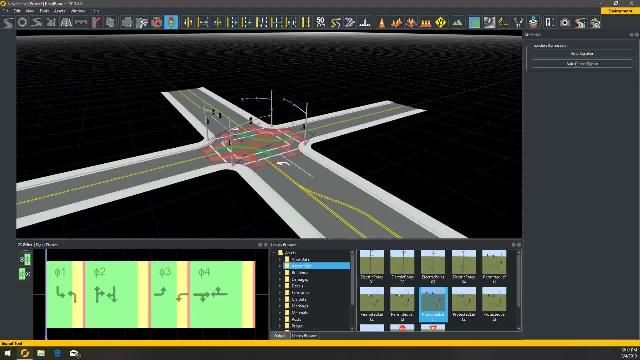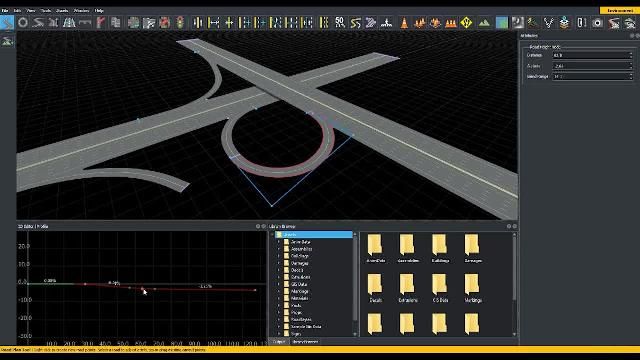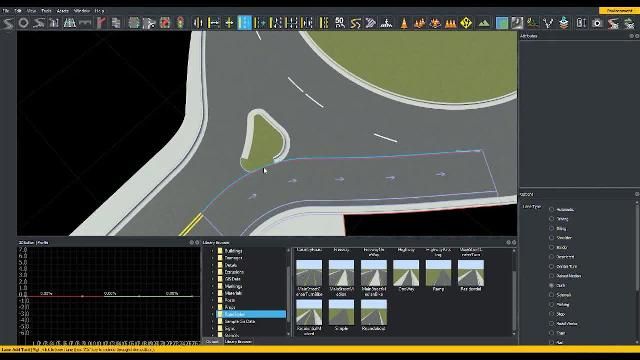Getting Started with RoadRunner
Using the RoadRunner interactive editor to design 3D scenes for simulating and testing automated driving systems.
- Build roadway scenes by creating region-specific road signs and markings.
- Insert signs, signals, guardrails, and road damage, as well as foliage, buildings, and other 3D models.
- Set and configure traffic signal timing, phases, and vehicle paths at intersections.
RoadRunner Annotated Demonstration
Learn about different features in RoadRunner including road and 3D scene modeling, sign creation, and export to external simulators for automated driving simulation.
Use RoadRunner to create and edit traffic signals and signal timing phases for automated driving simulation.
Demonstration of creating complex junctions in RoadRunner interactive editor.
Demonstration of creating lane markings including material properties, textures, and lane marking styles.
Learn how to create custom junctions in RoadRunner using the Custom Junction tool.
Learn how to create a custom road sign using the Sign Editor tool.
Import and Export Scenes with RoadRunner
Learn how to use RoadRunner to import and export openDRIVE files. Make edits to 3D scenes and export them to file formats like FBX and openDRIVE or use them in simulators such as CARLA.
Learn how to create a road intersection with 4-way protected left turns in RoadRunner interactive editing software.
Learn how to create bridges in RoadRunner interactive editing software.
Learn how to create on-ramps and off-ramps in RoadRunner interactive editing software.
Learn how to create and edit roundabouts in RoadRunner interactive editing software.
Learn how to create and edit marking polygons in RoadRunner interactive editing software.
Learn how to create a prop set (ratio of selected props) in RoadRunner interactive editing software.
Learn how to create and edit road merges and splits in RoadRunner interactive editing software.