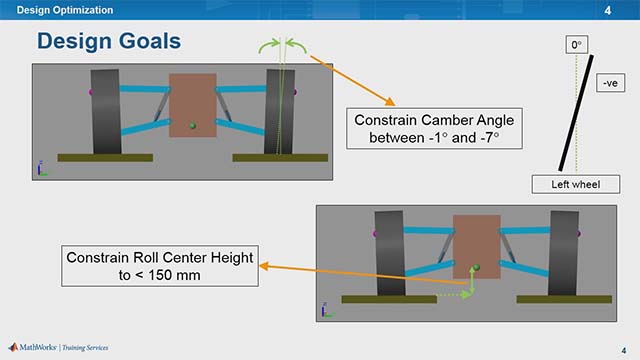Student Competition: Physical Modeling Training, Part 10: Importing CAD Models into SimMechanics
From the series: Student Competition: Physical Modeling Training
Learn to import CAD models into SimMechanics™ for dynamic simulations. You’ll discover how to visualize bodies with CAD geometries, export models from CAD software, and import CAD models into SimMechanics. You’ll also see the CAD import workflows that are available in SimMechanics. You’ll import the suspension assembly from a SolidWorks model.
SimMechanics enables you to automatically generate SimMechanics block diagrams from CAD models. This will enable you to do data logging analysis, dynamic simulation, control design, parameter optimization, and automatic C/C++ code generation using an existing CAD model.
Additional Resources:
- CAD Import
- SimMechanics Link Documentation
- Install and Register SimMechanics Link
- CAD Constraint-SimMechanics Joint Mapping – Autodesk Inventor
- CAD Constraint-SimMechanics Joint Mapping – PTC Creo
- Mate-SimMechanics Joint Mapping – SolidWorks
- MATLAB and Simulink Racing Lounge: CAD Import in SimMechanics
- SimMechanics XML Schema
Published: 2 Mar 2016