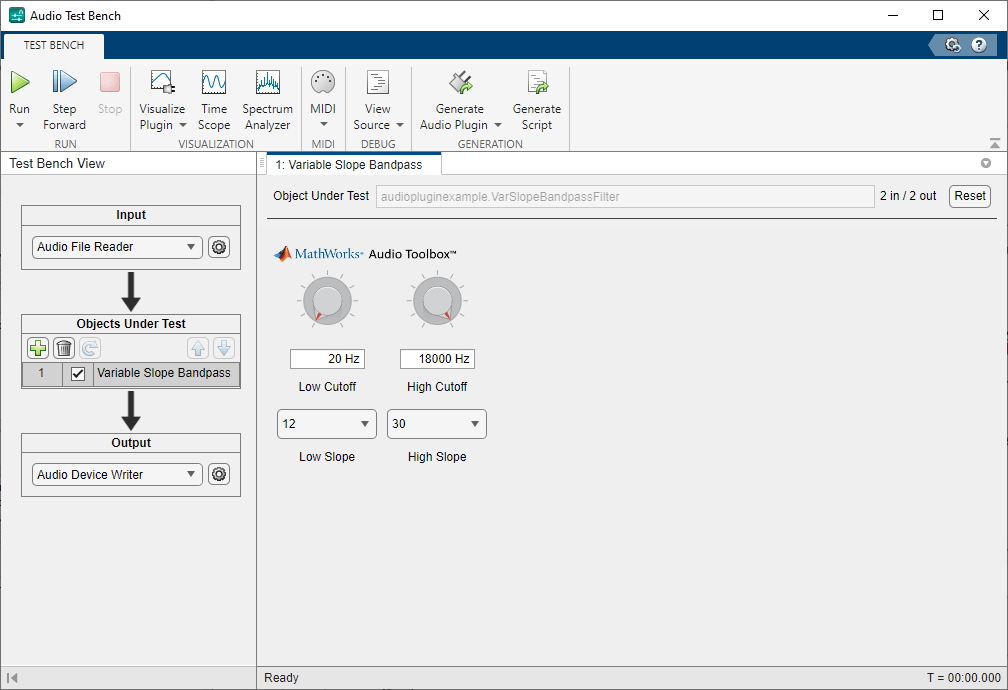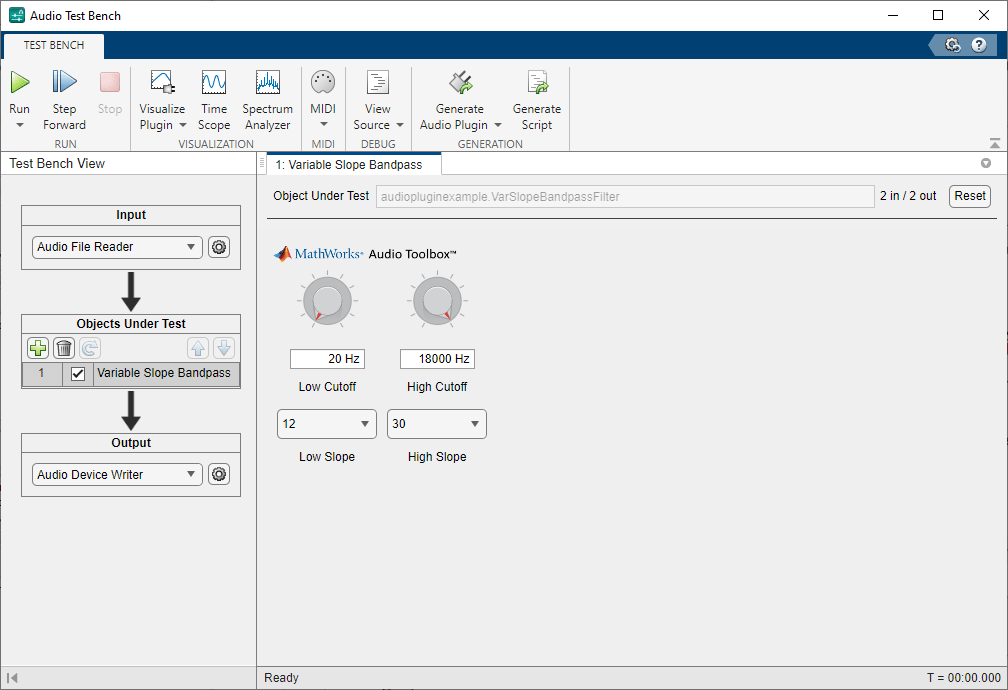Audio Test Bench
Debug, test, and tune audio plugins
Description
The Audio Test Bench provides a graphical interface through which
you can develop, debug, test, and tune your audio plugins in real time. You can interact
with properties of your audio plugins using associated parameter UI controls. See
audioPluginParameter for more
information.
Using the Audio Test Bench, you can:
Debug your audio plugins.
Simulate your audio plugins as generated in a digital audio workstation (DAW).
Visualize your processing with time-domain and frequency-domain scopes.
Interactively synchronize MIDI controls to plugin properties.
Run validation checks and generate audio plugin binaries.
Open the Audio Test Bench App
MATLAB® Toolstrip: On the Apps tab, under Signal Processing and Communications, click the app icon.
MATLAB command prompt: Enter
audioTestBench.
Programmatic Use
Tips
The Audio Test Bench provides persistent input and output settings across sessions. You can reset all the app settings to their defaults by clicking the
 button in the top right corner of the
app.
button in the top right corner of the
app.