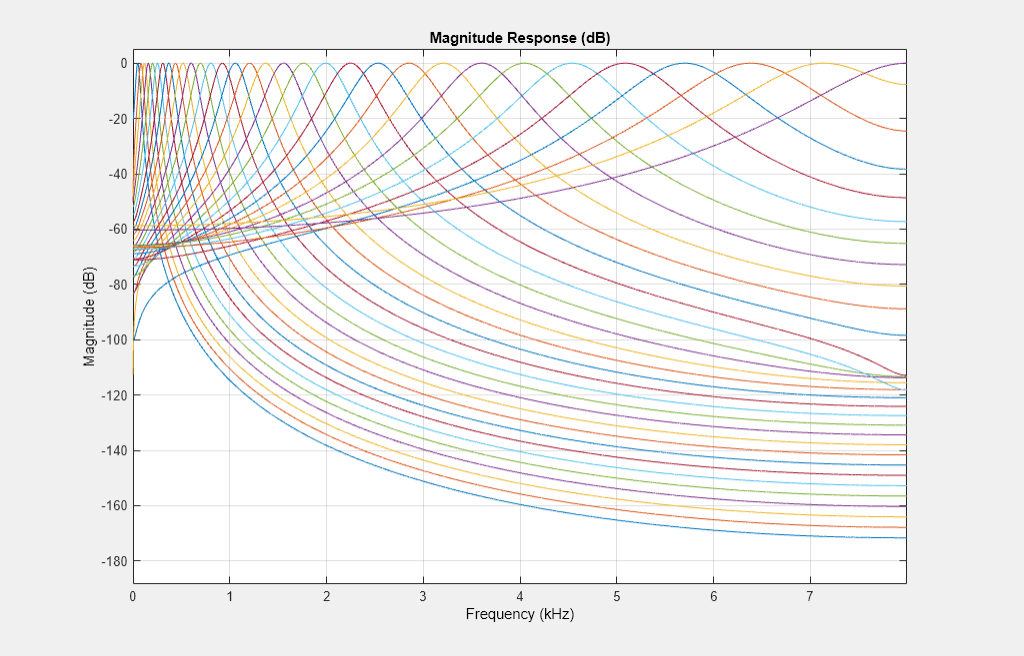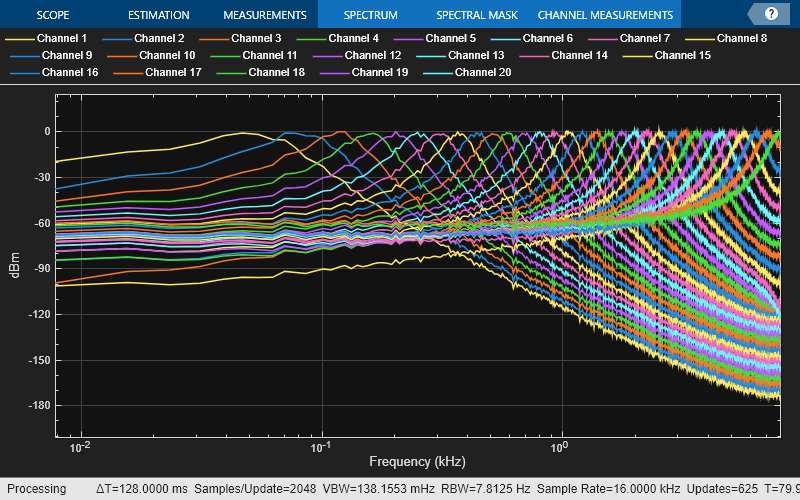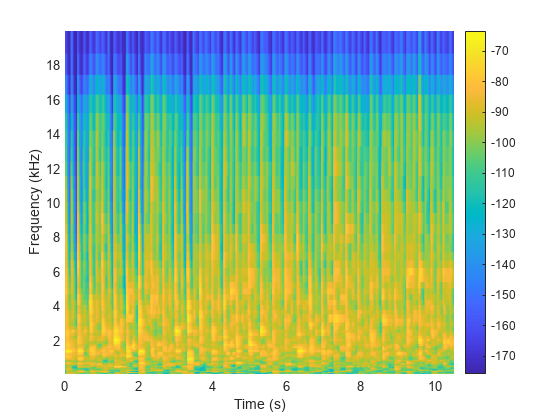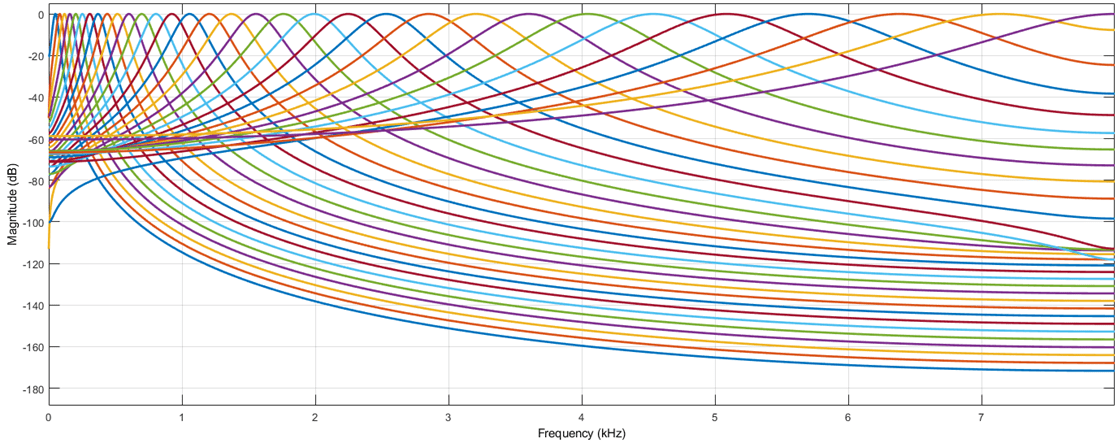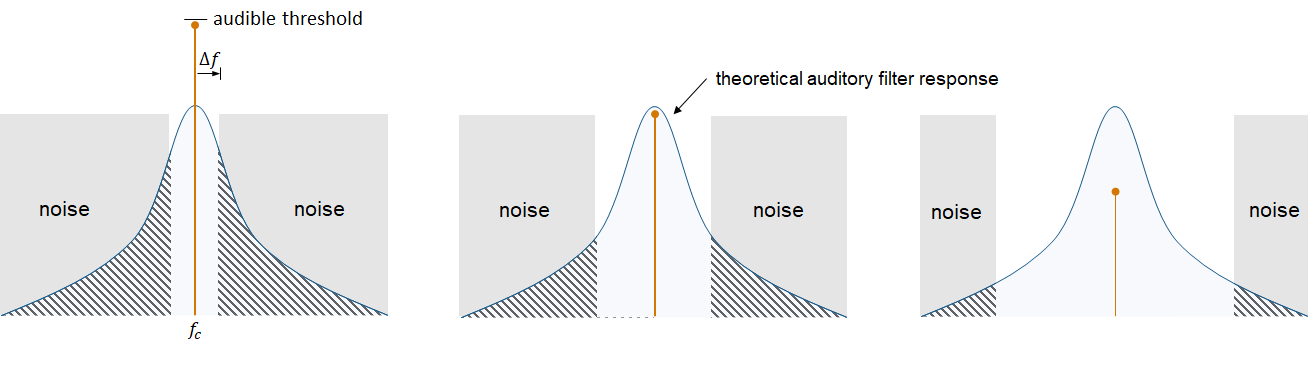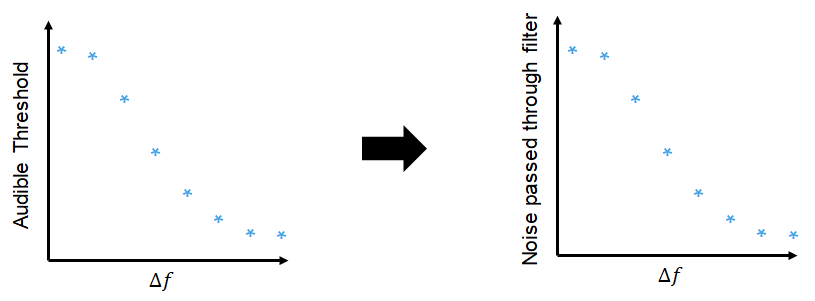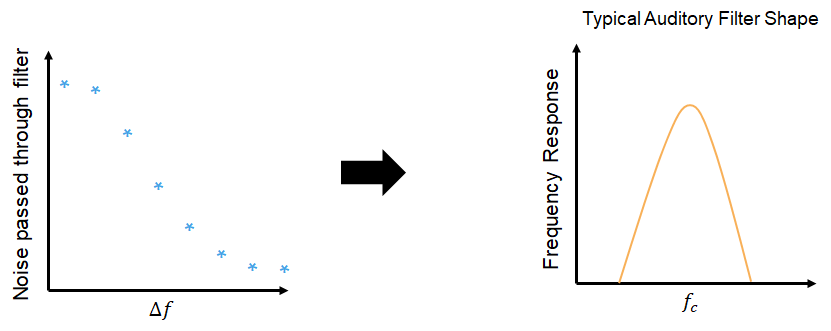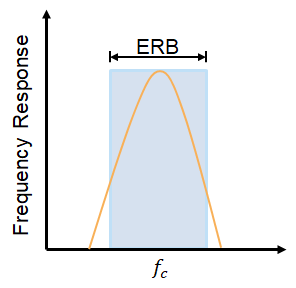gammatoneFilterBank
Gammatone filter bank
Description
gammatoneFilterBank decomposes a signal by passing it through a bank of
gammatone filters equally spaced on the ERB scale. Gammatone filter banks were designed to
model the human auditory system.
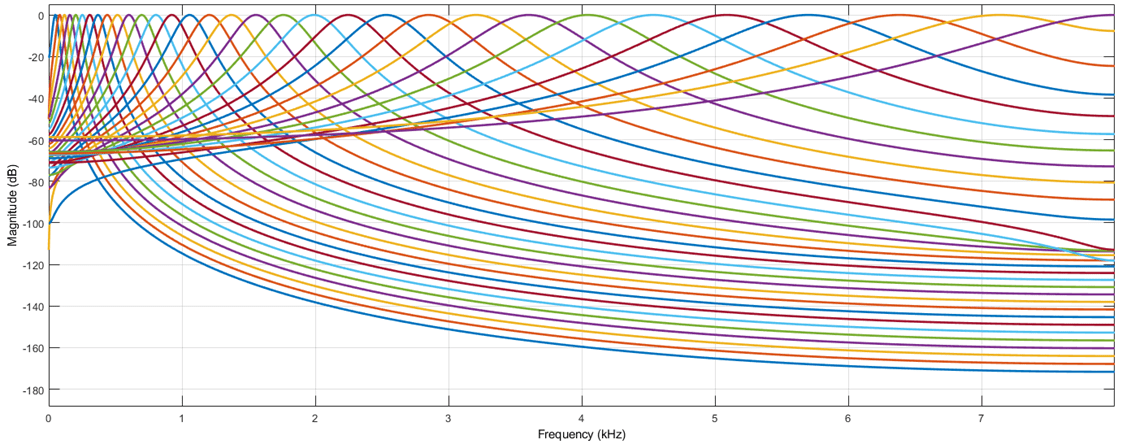
To model the human auditory system:
Create the
gammatoneFilterBankobject and set its properties.Call the object with arguments, as if it were a function.
To learn more about how System objects work, see What Are System Objects?
Creation
Syntax
Description
gammaFiltBank = gammatoneFilterBank
gammaFiltBank = gammatoneFilterBank(range)Range property to range.
gammaFiltBank = gammatoneFilterBank(range,numFilts)NumFilters property to numFilts.
gammaFiltBank = gammatoneFilterBank(range,numFilts,fs)SampleRate property to fs.
gammaFiltBank = gammatoneFilterBank(___,Name,Value)
Example: gammaFiltBank =
gammatoneFilterBank([62.5,12e3],'SampleRate',24e3) creates a gammatone filter
bank, gammaFiltBank, with bandpass filters placed between 62.5 Hz and
12 kHz. gammaFiltBank operates at a sample rate of 24
kHz.
Properties
Usage
Description
Input Arguments
Output Arguments
Object Functions
To use an object function, specify the
System object™ as the first input argument. For
example, to release system resources of a System object named obj, use
this syntax:
release(obj)
Examples
Algorithms
References
[1] Slaney, Malcolm. "An Efficient Implementation of the Patterson-Holdsworth Auditory Filter Bank." Apple Computer Technical Report 35, 1993.
[2] Patterson, R. D., K. Robinson, J. Holdsworth, D. McKeown, C. Zhang, and M. Allerhand. "Complex Sounds and Auditory Images." Auditory Physiology and Perception. 1992, pp. 429–446.
[3] Aertsen, A. M. H. J., and P. I. M. Johannesma. "Spectro-temporal Receptive Fields of Auditory Neurons in the Grassfrog." Biological Cybernetics. Vol. 38, Issue 4, 1980, pp. 223–234.
[4] Glasberg, Brian R., and Brian C. J. Moore. "Derivation of Auditory Filter Shapes from Notched-Noise Data." Hearing Research. Vol. 47. Issue 1-2, 1990, pp. 103 –138.