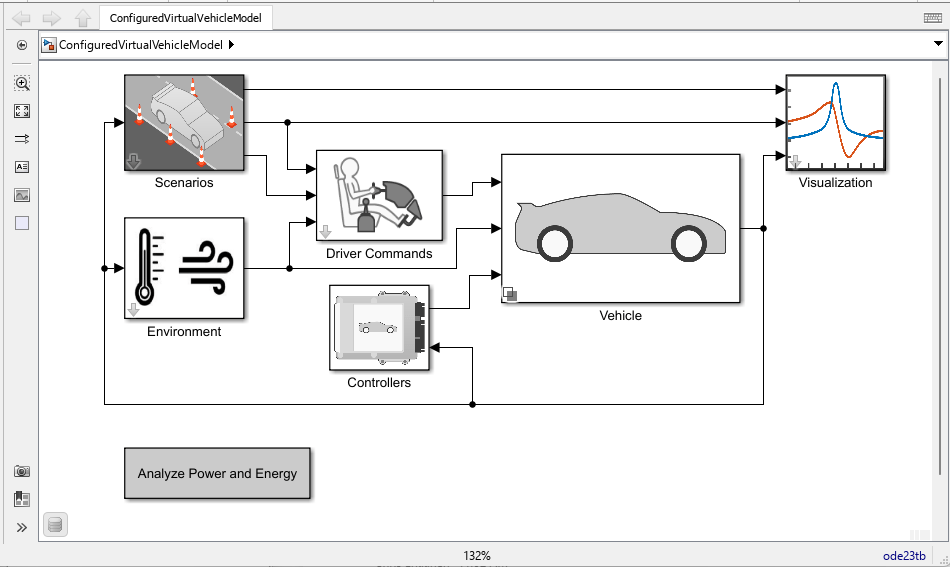Build Virtual Vehicle
Use the Virtual Vehicle Composer to build your virtual vehicle. When you build, the app creates a model that incorporates the vehicle architecture and parameters that you specify, and associates it with the test plan you configure.
To start the build, in the Build section, click Build
Virtual Vehicle
![]() .
.
The build takes time to complete. View progress in the progress bar.
The app names the model ConfiguredVirtualVehicleModel. For more
information, see Virtual Vehicle Model Template.