pslinkfun
Manage model analysis at the command line
Syntax
Description
pslinkfun('annotations','type', adds
an annotation of type typeValue,'kind',kindValue,Name,Value)typeValue and kind kindValue to
the selected block in the model. You can specify a different block
using a Name,Value pair argument. You can also
add notes about a severity classification, an action status, or other
comments using Name,Value pairs.
In the generated code associated with the annotated block, Polyspace® adds
code comments before and after the lines of code. Polyspace reads
these comments and marks Polyspace results of the specified kind with
the annotated information.
Syntax limitations:
You can have only one annotation per block. If a block produces both a rule violation and an error, you can annotate only one type.
Even though you apply annotations to individual blocks, the scope of the annotation can be larger. The generated code from one block can overlap with another, causing the annotation to also overlap.
For example, consider this model. The first summation block has a Polyspace annotation, but the second does not.
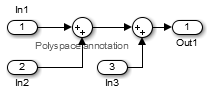
However, the associated generated code adds all three inputs in one line of code.
Therefore, the annotation justifies both summations./* polyspace:begin<RTE:OVFL:Medium:To Fix>*/ annotate_y.Out1=(annotate_u.In1+annotate_U.In2)+annotate_U.In3; /* polyspace:end<RTE:OVFL:Medium:To Fix> */
pslinkfun('openresults', opens
the Polyspace results associated with the model or subsystem systemName)systemName in
the Polyspace environment.
pslinkfun('advancedoptions') opens the advanced
verification options window to configure additional options for the current
model.
pslinkfun('enablebacktomodel') enables the back-to-model
feature of the Simulink® plug-in. If your Polyspace results do not properly link to back to the model blocks, run this
command.
pslinkfun('help') opens the Polyspace documentation in a separate window. Use this option for only
pre-R2013b versions of MATLAB®.
pslinkfun('jobmonitor') opens the Polyspace Job Monitor to display remote verifications in the queue.
Examples
Input Arguments
Name-Value Arguments
Version History
Introduced in R2014a
See Also
pslinkrun | pslinkoptions | gcb (Simulink)