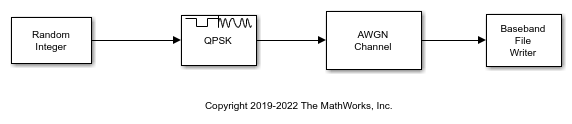Baseband File Writer
Write baseband signals to file
Libraries:
Communications Toolbox /
Comm Sinks
Description
The Baseband File Writer block writes a baseband signal to a specific type of binary file. Baseband signals are typically down-converted from a nonzero center frequency to 0 Hz. Sample rate, which is determined by the input signal sample time and frame size, and center frequency are saved when the signal is written to a file.
Examples
Ports
Input
Parameters
Block Characteristics
Data Types |
|
Multidimensional Signals |
|
Variable-Size Signals |
|
Tips
The Baseband File Writer block writes baseband signals to uncompressed binary files. To share these files, you can compress them to a zip file using the
zipfunction. For more information, see Create and Extract from Zip Archives.