QPSK Transmitter and Receiver
This example shows the implementation of a QPSK transmitter and receiver with MATLAB®. In particular, this example illustrates methods to address real-world wireless communications issues like carrier frequency and phase offset, timing recovery and frame synchronization. For the Simulink® implementation of the same system, refer to the QPSK Transmitter and Receiver in Simulink example.
Introduction
The transmitted QPSK data undergoes impairments that simulate the effects of wireless transmission such as addition of Additive White Gaussian Noise (AWGN), introduction of carrier frequency and phase offset, and timing drift. To cope with these impairments, this example provides a reference design of a practical digital receiver. The receiver includes correlation-based coarse frequency compensation, PLL-based fine frequency compensation, PLL-based symbol timing recovery, frame synchronization, and phase ambiguity resolution.
This example serves two main purposes:
To model a general wireless communication system that is able to successfully recover a message, which was corrupted by various simulated channel impairments.
To illustrate the use of key Communications Toolbox™ synchronization components including coarse and fine carrier frequency compensation, closed-loop timing recovery with bit stuffing and stripping, frame synchronization and carrier phase ambiguity resolution.
Initialization
The commqpsktxrx_init.m script initializes simulation parameters and generates the structure prmQPSKTxRx.
prmQPSKTxRx = commqpsktxrx_init %#ok<*NOPTS> % QPSK system parameters useScopes = true; % true if scopes are to be used printReceivedData = false; % true if the received data is to be printed compileIt = false; % true if code is to be compiled useCodegen = false; % true to run the generated mex file
prmQPSKTxRx =
struct with fields:
ModulationOrder: 4
Interpolation: 2
Decimation: 1
Rsym: 50000
Tsym: 2.0000e-05
Fs: 100000
TotalFrame: 1000
BarkerCode: [1 1 1 1 1 -1 -1 1 1 -1 1 -1 1]
BarkerLength: 13
HeaderLength: 26
Message: 'Hello world'
MessageLength: 16
NumberOfMessage: 20
PayloadLength: 2240
FrameSize: 1133
FrameTime: 0.0227
RolloffFactor: 0.5000
ScramblerBase: 2
ScramblerPolynomial: [1 1 1 0 1]
ScramblerInitialConditions: [0 0 0 0]
RaisedCosineFilterSpan: 10
PhaseOffset: 47
EbNo: 13
FrequencyOffset: 5000
DelayType: 'Triangle'
DesiredPower: 2
AveragingLength: 50
MaxPowerGain: 20
MaximumFrequencyOffset: 6000
PhaseRecoveryLoopBandwidth: 0.0100
PhaseRecoveryDampingFactor: 1
TimingRecoveryLoopBandwidth: 0.0100
TimingRecoveryDampingFactor: 1
TimingErrorDetectorGain: 5.4000
PreambleDetectionThreshold: 20
MessageBits: [11200×1 double]
BerMask: [1540×1 double]
Code Architecture for the System Under Test
This example models a digital communication system using QPSK modulation. The function runQPSKSystemUnderTest.m models this communication environment. The QPSK transceiver model in this script is divided into the following four main components.
1) QPSKTransmitter.m: generates the bit stream and then encodes, modulates and filters it.
2) QPSKChannel.m: models the channel with carrier offset, timing offset, and AWGN.
3) QPSKReceiver.m: models the receiver, including components for phase recovery, timing recovery, decoding, demodulation, etc.
4) QPSKScopes.m: optionally visualizes the signal using time scopes, frequency scopes, and constellation diagrams.
Each component is modeled using a System object. To see the construction of the four main System object components, refer to runQPSKSystemUnderTest.m.
Description of the Individual Components
Transmitter
This component generates a message using ASCII characters, converts the characters to bits, and prepends a Barker code for receiver frame synchronization. This data is then modulated using QPSK and filtered with a square root raised cosine filter.
Channel
This component simulates the effects of over-the-air transmission. It degrades the transmitted signal with both phase and frequency offset, a time-varying delay to mimic clock skew between transmitter and receiver, and AWGN.
Receiver
This component regenerates the original transmitted message. It is divided into six subcomponents.
1) Automatic Gain Control: Sets its output power to a level ensuring that the equivalent gains of the phase and timing error detectors keep constant over time. The AGC is placed before the Raised Cosine Receive Filter so that the signal amplitude can be measured with an oversampling factor of two. This process improves the accuracy of the estimate.
2) Coarse frequency compensation: Uses a correlation-based algorithm to roughly estimate the frequency offset and then compensate for it. The estimated coarse frequency offset is averaged so that fine frequency compensation is allowed to lock/converge. Hence, the coarse frequency offset is estimated using a comm.CoarseFrequencyCompensator System object and an averaging formula; the compensation is performed using a comm.PhaseFrequencyOffset System object.
3) Timing recovery: Performs timing recovery with closed-loop scalar processing to overcome the effects of delay introduced by the channel, using a comm.SymbolSynchronizer System object. The object implements a PLL to correct the symbol timing error in the received signal. The rotationally-invariant Gardner timing error detector is chosen for the object in this example; thus, timing recovery can precede fine frequency compensation. The input to the object is a fixed-length frame of samples. The output of the object is a frame of symbols whose length can vary due to bit stuffing and stripping, depending on actual channel delays.
4) Fine frequency compensation: Performs closed-loop scalar processing and compensates for the frequency offset accurately, using a comm.CarrierSynchronizer System object. The object implements a phase-locked loop (PLL) to track the residual frequency offset and the phase offset in the input signal.
5) Frame Synchronization: Detects the location of the known Barker code in the input and performs frame synchronization using a FrameSynchronizer System object. It also converts the variable-length symbol inputs into fixed-length outputs. The object has a secondary output that is a boolean scalar indicating if the first frame output is valid.
6) Data decoder: Performs phase ambiguity resolution and demodulation. Also, the data decoder compares the regenerated message with the transmitted one and calculates the BER.
Scopes
This component provides optional visualization to plot:
A spectrum scope depicting the received signal before and after square root raised cosine filtering,
Constellation diagrams showing the received signal after receiver filtering, after timing recovery and then after fine frequency compensation.
For more information about the system components, refer to the QPSK Transmitter and Receiver in Simulink Simulink example.
System Under Test
The main loop in the system under test script processes the data frame-by-frame. Set the MATLAB variable compileIt to true in order to generate code. This can be accomplished by using the codegen command provided by the MATLAB Coder™ product. The codegen command translates MATLAB® functions to a MEX file, producing code for accelerated execution. The generated C code runs several times faster than the original MATLAB code. For this example, set useCodegen to true to use the code generated by codegen instead of the MATLAB code.
The inner loop of runQPSKSystemUnderTest.m uses the four System objects previously mentioned. In this file, there is a for-loop around the system under test to process one frame at a time.
for count = 1:prmQPSKTxRx.FrameCount
transmittedSignal = qpskTx();
rcvdSignal = qpskChan(transmittedSignal, count);
[RCRxSignal, timingRecSignal, freqRecSignal, BER] = qpskRx(rcvdSignal); % Receiver
if useScopes
runQPSKScopes(qpskScopes, rcvdSignal, RCRxSignal, timingRecSignal,
freqRecSignal); % Plots all the scopes
end
endExecution and Results
To run the System Under Test script and obtain BER values for the simulated QPSK communication, the following code is executed. When you run the simulations, it displays the bit error rate data, and some graphical results. The displayed scopes are constellation diagrams of the Raised Cosine Receive Filter output, the Symbol Synchronizer output, and the Fine Frequency Compensation output, and the power spectrum of the Raised Cosine Receive Filter output.
if compileIt codegen -report runQPSKSystemUnderTest.m -args {coder.Constant(prmQPSKTxRx),coder.Constant(useScopes),coder.Constant(printReceivedData)} %#ok end if useCodegen BER = runQPSKSystemUnderTest_mex(prmQPSKTxRx,useScopes,printReceivedData); else BER = runQPSKSystemUnderTest(prmQPSKTxRx,useScopes,printReceivedData); end fprintf('Error rate = %f.\n',BER(1)); fprintf('Number of detected errors = %d.\n',BER(2)); fprintf('Total number of compared samples = %d.\n',BER(3));
Error rate = 0.001586. Number of detected errors = 2438. Total number of compared samples = 1536920.
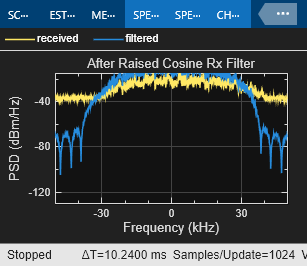
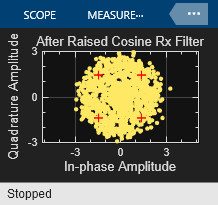
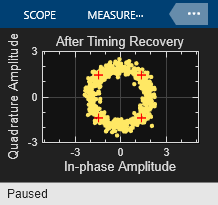
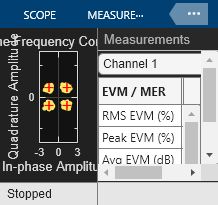
Alternate Execution Options
As already mentioned in the section System Under Test, by using the variables at the beginning of the example, it is possible to interact with the code to explore different aspects of System objects and coding options.
By default, the variables useScopes and printReceivedData are set to true and false, respectively. The useScopes variable enables MATLAB scopes to be opened during the example execution. Using the scopes, you can see how the simulated subcomponents behave and also obtain a better understanding of how the system functions in simulation time. When you set this variable to false, the scopes will not open during the example execution. When you set printReceivedData to true, you can also see the decoded received packets printed in the command window. The other two variables, compileIt and useCodegen, are related to speed performance and can be used to analyze design tradeoffs.
When you set compileIt to true, this example script will use MATLAB Coder™ capabilities to compile the script runQPSKSystemUnderTest for accelerated execution. This command will create a MEX file (runQPSKSystemUnderTest_mex) and save it in the current folder. Once you set useCodegen to true to run the mex file, the example is able to run the system implemented in MATLAB much faster. This feature is essential for implementation of real-time systems and is an important simulation tool. To maximize simulation speed, set useScopes to false and useCodegen to true to run the mex file.
For other exploration options, refer to the QPSK Transmitter and Receiver in Simulink example.
Summary
This example simulates digital communication over an AWGN channel. It shows how to model several parts of the QPSK system such as modulation, frequency and phase recovery, timing recovery, and frame synchronization. It measures the system performance by calculating BER. It also shows that the generated C code runs several times faster than the original MATLAB code.
Appendix
This example uses the following script and helper functions:
runQPSKSystemUnderTest.mQPSKTransmitter.mQPSKChannel.mQPSKReceiver.mQPSKScopes.mQPSKBitsGenerator.mQPSKDataDecoder.mFrameSynchronizer.m
References
1. Rice, Michael. Digital Communications - A Discrete-Time Approach. 1st ed. New York, NY: Prentice Hall, 2008.