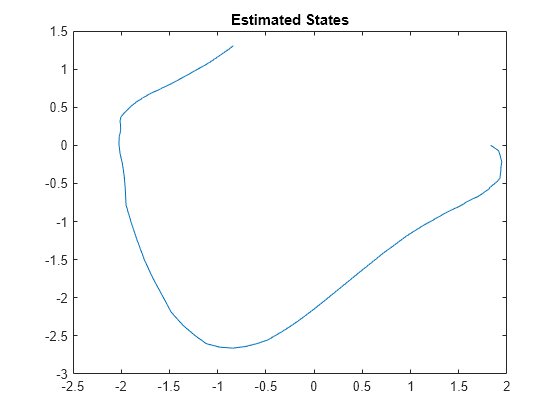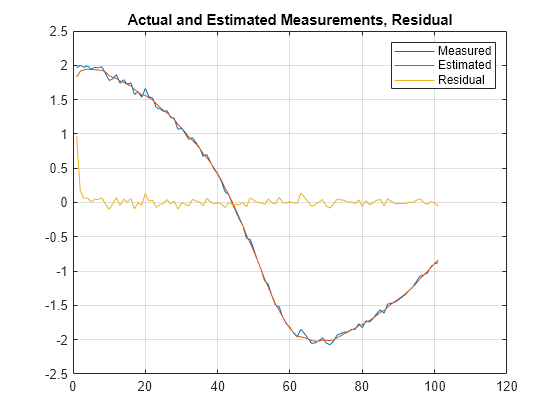predict
Predict state and state estimation error covariance at next time step using extended or unscented Kalman filter, or particle filter
Syntax
Description
The predict command predicts the state and state
estimation error covariance of an extendedKalmanFilter, unscentedKalmanFilter or particleFilter object at the next time step. To
implement the extended or unscented Kalman filter algorithms, use the
predict and correct commands together. If the current output measurement exists, you
can use predict and correct. If the
measurement is missing, you can only use predict. For information
about the order in which to use the commands, see Using predict and correct Commands.
[ predicts state estimate and state
estimation error covariance of an extended or unscented Kalman filter, or particle
filter object PredictedState,PredictedStateCovariance]
= predict(obj)obj at the next time step.
You create obj using the extendedKalmanFilter, unscentedKalmanFilter or particleFilter commands. You specify the state
transition function and measurement function of your nonlinear system in
obj. You also specify whether the process and measurement
noise terms are additive or nonadditive in these functions. The
State property of the object stores the latest estimated
state value. Assume that at time step k,
obj.State is . This value is the state estimate for time k,
estimated using measured outputs until time k. When you use the
predict command, the software returns in the PredictedState output. Where is the state estimate for time k+1, estimated
using measured output until time k. The command returns the state
estimation error covariance of in the PredictedStateCovariance output. The
software also updates the State and
StateCovariance properties of obj with
these corrected values.
Use this syntax if the state transition function f that you
specified in obj.StateTransitionFcn has one of the following forms:
x(k) = f(x(k-1))— for additive process noise.x(k) = f(x(k-1),w(k-1))— for nonadditive process noise.
Where x and w are the state and
process noise of the system. The only inputs to f are the states
and process noise.
[ specifies
additional input arguments, if the state transition function of the system requires
these inputs. You can specify multiple arguments.PredictedState,PredictedStateCovariance]
= predict(obj,Us1,...Usn)
Use this syntax if your state transition function f has one of the following forms:
x(k) = f(x(k-1),Us1,...Usn)— for additive process noise.x(k) = f(x(k-1),w(k-1),Us1,...Usn)— for nonadditive process noise.
Examples
Input Arguments
Output Arguments
More About
Version History
Introduced in R2016b
See Also
correct | clone | extendedKalmanFilter | unscentedKalmanFilter | particleFilter | initialize | residual