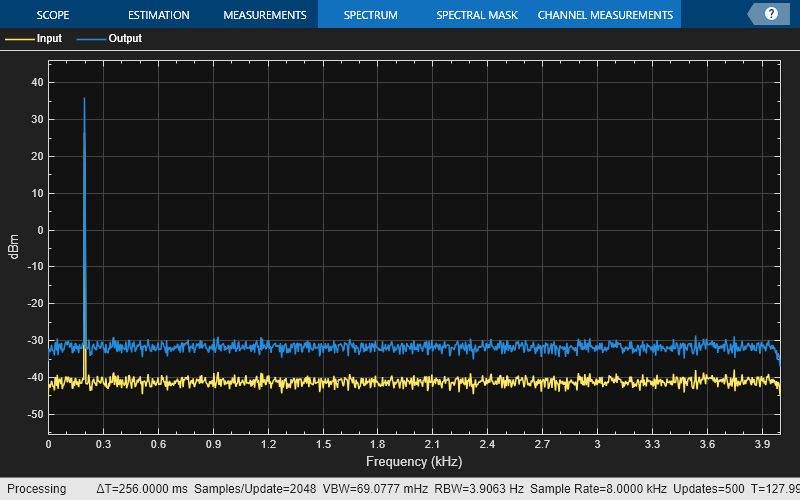dsp.MIMOFIRFilter
Description
The dsp.MIMOFIRFilter models a multipath multiple-input multiple-output
(MIMO) system to filter a streaming input signal. The object performs filtering in the time
domain, where the filtering operation involves a convolution between the input channel and the
FIR filter on the specific path. You can specify the coefficients of multiple filters directly
using the Numerator property or through the num
input port.
Using the NumPaths property, you can specify the number of paths
between each input and output channel pair. Each path contains a single time-domain FIR filter
of the same length. The object adds the filtered outputs from each path. Additionally,
depending on the setting of the SumFilteredOutputs property, the object
adds or concatenates these filtered output contributions. For more information, see Modeling MIMO System with Multiple Propagation Paths.
The number of channels in the output signal depends on the number of filters, number of
paths between each input and output channel pair, and the number of input channels. For more
details, see the output argument
description.
The dsp.FrequencyDomainFIRFilter object also supports modeling MIMO and multipath
systems. The dsp.FrequencyDomainFIRFilter object implements filtering in the
frequency domain. Typically, time-domain filtering is efficient for smaller impulse responses
and frequency domain filtering is efficient for longer impulse responses.
To filter the input signal using a multipath MIMO FIR filter:
Create the
dsp.MIMOFIRFilterobject and set its properties.Call the object with arguments, as if it were a function.
To learn more about how System objects work, see What Are System Objects?
Creation
Syntax
Description
mimoFilter = dsp.MIMOFIRFilter
mimoFilter = dsp.MIMOFIRFilter(num)Numerator property set to
num.
mimoFilter = dsp.MIMOFIRFilter(Name=Value)
Example: dsp.MIMOFIRFilter(NumPaths=2)
Properties
Usage
Description
output = mimoFilter(input)
Input Arguments
Output Arguments
Object Functions
To use an object function, specify the
System object as the first input argument. For
example, to release system resources of a System object named obj, use
this syntax:
release(obj)
Examples
Algorithms
Extended Capabilities
Version History
Introduced in R2024b