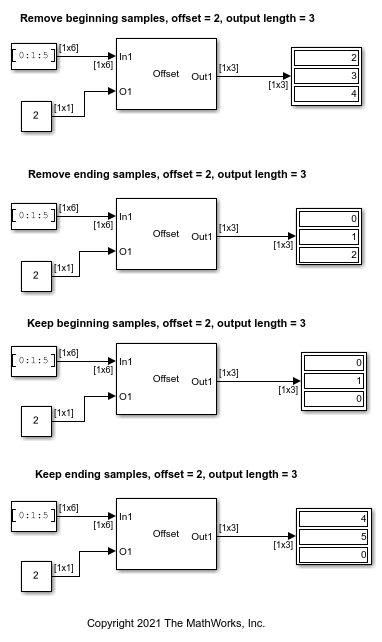Offset
Truncate vectors by removing or keeping beginning or ending values
Libraries:
DSP System Toolbox /
Signal Operations
Description
The Offset block removes or keeps values from the beginning or end of the input vectors. The number of values to remove or keep is determined by the offset value that you specify through the O ports (O1, O2, … ). The length of the truncated vector is determined by the Output port length and Output length parameters. The Number of input data-offset pairs parameter determines the number of input data-offset pairs.
Examples
Truncate Data Vector Using Offset Block
Truncate data vector using Offset block in all the four modes.
Ports
Input
Specify the first input data as a scalar or a vector. The inputs to the In ports (In1, In2, … ) must be of the same size and data type.
If the input is fixed point, it must be a signed integer or a signed fixed point value with a power-of-two slope and zero bias.
Data Types: single | double | int8 | int16 | int32 | fixed point
Complex Number Support: Yes
Specify the offset value that the block uses to truncate the first input data as an integer. The offset value determines the number of samples the block removes or keeps at the beginning or at the end of the first data.
The inputs to the O ports (O1, O2, … ) must have the same data type. The block rounds any offset value that is a noninteger value to the nearest integer value. If the offset value is out of the [0 N] range, then the Action for out of range offset value parameter determines how the block behaves. N is the input vector length.
Data Types: single | double | int8 | int16 | int32 | uint8 | uint16 | uint32
Specify the second input data as a scalar or a vector. The inputs to the In ports (In1, In2, … ) must be of the same size and data type.
If the input is fixed point, it must be a signed integer or a signed fixed point value with a power-of-two slope and zero bias.
Data Types: single | double | int8 | int16 | int32 | fixed point
Complex Number Support: Yes
Specify the offset value that the block uses to truncate the second input data as an integer. The offset value determines the number of samples the block removes or keeps at the beginning or at the end of the second data.
The inputs to the O ports (O1, O2, … ) must have the same data type. The block rounds any offset value that is a noninteger value to the nearest integer value. If the offset value is out of the [0 N] range, then the Action for out of range offset value parameter determines how the block behaves. N is the input vector length.
Data Types: single | double | int8 | int16 | int32 | uint8 | uint16 | uint32
Output
The block returns the truncated data as a scalar or a vector. The
length of the truncated data depends on the Output port
length and the Output length
parameters. If Output port length is set to
Same as input, the truncated data has the
same size as the input data. If Output port length
is set to User-defined, then the
Output length parameter determines the length
of the output data.
There is one output port for each pair of In and O ports.
The truncated output has the same data type as the input data. When the output is fixed-point, it is signed only.
Data Types: single | double | int8 | int16 | int32 | fixed point
Complex Number Support: Yes
The block returns the truncated data as a scalar or a vector. The
length of the truncated data depends on the Output port
length and the Output length
parameters. If Output port length is set to
Same as input, the truncated data has the
same size as the input data. If Output port length
is set to User-defined, then the
Output length parameter determines the length
of the output data.
There is one output port for each pair of In and O ports.
The truncated output has the same data type as the input data. When the output is fixed-point, it is signed only.
Data Types: single | double | int8 | int16 | int32 | fixed point
Complex Number Support: Yes
Parameters
Use this parameter to specify which values the block discards and which values the block keeps from the input vector.
Select from the following:
Remove beginning samples–– Discard the initial values of a vector.Remove ending samples–– Discard the final values of a vector.Keep beginning samples–– Retain the initial values of a vector.Keep ending samples–– Retain the final values of a vector.
Use the Number of input data-offset pairs parameter to specify the
number of inputs to the block. The number of input ports is twice the scalar
value you specify in this parameter. For example, if you enter
3, input ports In1,
O1, In2,
O2, In3, and
O3 appear on the block.
Use this parameter to specify the length of the output vectors. If you select
Same as input, the output vectors have the
same length as the input vectors. If you select
User-defined, you can enter the desired
length in the Output length parameter.
Enter a scalar that represents the desired length of the output vectors. If the desired output length that you specify is greater than the number of values that the block extracts from the input vector, the block zero-pads the end of the vector to reach the length that you specify.
Dependencies
This parameter is visible only if you set the Output port
length parameter to
User-defined.
Use this parameter to determine how the block behaves when an offset value is not in the range such that 0 ≤ offset value ≤ N, where N is the input vector length.
Clip–– Offset values less than 0 are set to 0 and offset values greater than N are set to N.Clip and warn–– Offset values less than 0 are set to 0 and offset values greater than N are set to N. In addition, the block displays a warning message.Error–– Simulation stops and the block displays an error when the offset values or out of range.
Block Characteristics
Data Types |
|
Direct Feedthrough |
|
Multidimensional Signals |
|
Variable-Size Signals |
|
Zero-Crossing Detection |
|
Extended Capabilities
Generated code relies on the memcpy or
memset function (string.h) under certain
conditions.
Version History
Introduced before R2006a
See Also
Detrend | Pad | DC Blocker | Unwrap
MATLAB Command
You clicked a link that corresponds to this MATLAB command:
Run the command by entering it in the MATLAB Command Window. Web browsers do not support MATLAB commands.
选择网站
选择网站以获取翻译的可用内容,以及查看当地活动和优惠。根据您的位置,我们建议您选择:。
您也可以从以下列表中选择网站:
如何获得最佳网站性能
选择中国网站(中文或英文)以获得最佳网站性能。其他 MathWorks 国家/地区网站并未针对您所在位置的访问进行优化。
美洲
- América Latina (Español)
- Canada (English)
- United States (English)
欧洲
- Belgium (English)
- Denmark (English)
- Deutschland (Deutsch)
- España (Español)
- Finland (English)
- France (Français)
- Ireland (English)
- Italia (Italiano)
- Luxembourg (English)
- Netherlands (English)
- Norway (English)
- Österreich (Deutsch)
- Portugal (English)
- Sweden (English)
- Switzerland
- United Kingdom (English)