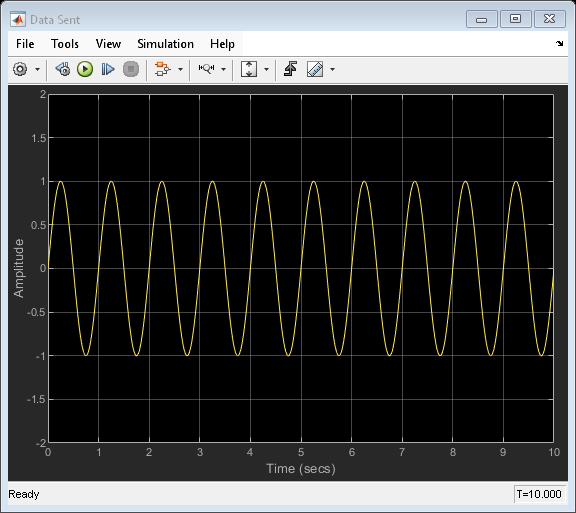UDP Receive
Receive UDP packets on a given IP port
Libraries:
DSP System Toolbox /
Sources
Description
The UDP Receive block receives UDP packets from an IP network port and saves them to its buffer. Due to the nature of the UDP transmission protocol, the receiver is not guaranteed to receive all the data packets that you send using the UDP Send block. With each sample, the block outputs the contents of a single UDP packet as a data vector.
The local IP port number on which the block receives the UDP packets is tunable in the
generated code. The generated code for this block relies on prebuilt .dll
files. You can run this code outside the MATLAB® environment or redeploy it, but you must account for the extra
.dll files. The packNGo function creates a ZIP
file that contains the pieces required to run or rebuild this code. For more details, see
How To Run a Generated Executable Outside MATLAB.
Examples
Ports
Output
Parameters
Block Characteristics
Data Types |
|
Direct Feedthrough |
|
Multidimensional Signals |
|
Variable-Size Signals |
|
Zero-Crossing Detection |
|
Extended Capabilities
Version History
Introduced in R2010a