Get IP Address of BeagleBone Black Board
Get IP Address from the Window
Get IP address of the BeagleBone® Black hardware that the host computer connected to most recently.
Set up your hardware as described in Add Support for BeagleBone Black Hardware.
In the Command Window, enter:
BBB = beaglebone_black
This command creates a connection with the BeagleBone Black hardware, represented by the objectBBB = beaglebone_black with properties: DeviceAddress: '192.168.7.2' Port: 22h.
Get the IP Address from the Board Parameters Pane
To get the IP address of the BeagleBone Black hardware that the host computer connected to most recently:
In the Simulink® Editor, select Simulation > Model Configuration Parameters.
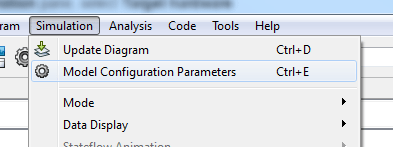
In the Configuration Parameter dialog box, click Hardware Implementation. From the Groups list, select the
Board Parameterspane.The Device Address parameter displays the IP address of the most recent connection to a BeagleBone Black board.
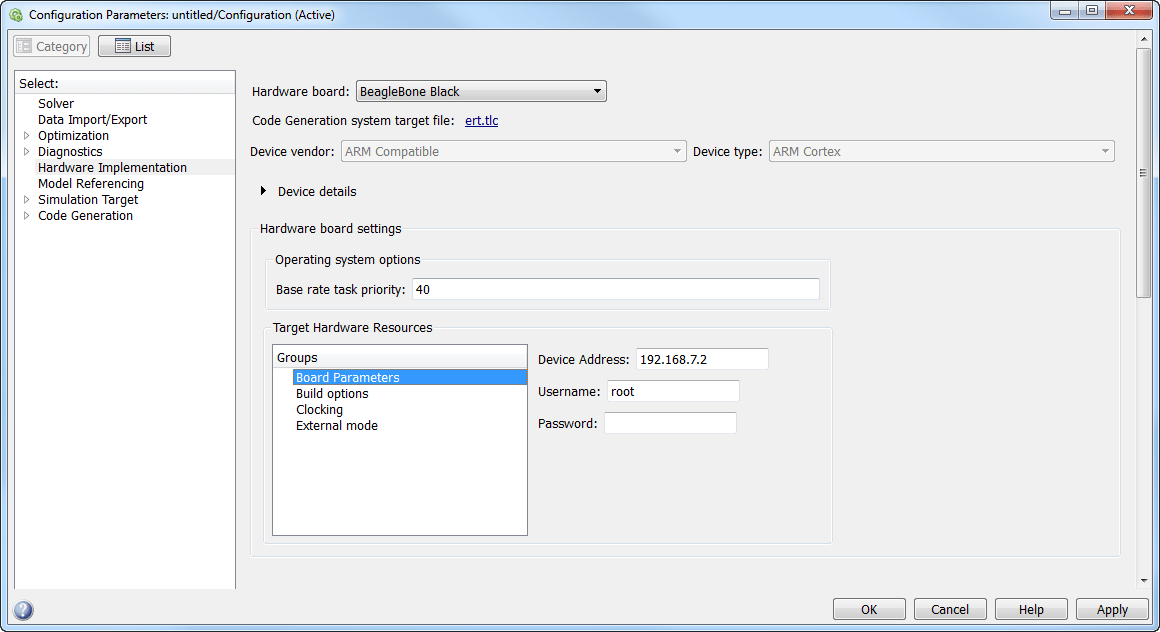
Typically, this IP address represents the USB-based network connection that BeagleBone Black employs to communicate with your host computer.
To connect to a different board that is available on a network, enter the IP address of that board.
Get the IP Address from the Linux Command Line on the Board
You can use the Linux® command-line on a BeagleBone Black board to get the IP address:
Connect a monitor, keyboard, and mouse to the BeagleBone Black hardware.
Log in as root.
Open the Linux command-line and enter:
ifconfigeth0displays settings for the Ethernet portusb0displays settings for the virtual network port on the USB port (typicallyaddr:192.168.7.2)
root@beaglebone:~# ifconfig eth0 Link encap:Ethernet HWaddr c8:a0:30:ad:ef:23 inet addr:172.28.201.43 Bcast:172.28.201.255 Mask:255.255.255.0 inet6 addr: fe80::caa0:30ff:fead:ef23/64 Scope:Link UP BROADCAST RUNNING MULTICAST MTU:1500 Metric:1 RX packets:1555 errors:0 dropped:159 overruns:0 frame:0 TX packets:179 errors:0 dropped:0 overruns:0 carrier:0 collisions:0 txqueuelen:1000 RX bytes:180524 (176.2 KiB) TX bytes:27279 (26.6 KiB) Interrupt:40 lo Link encap:Local Loopback inet addr:127.0.0.1 Mask:255.0.0.0 inet6 addr: ::1/128 Scope:Host UP LOOPBACK RUNNING MTU:65536 Metric:1 RX packets:0 errors:0 dropped:0 overruns:0 frame:0 TX packets:0 errors:0 dropped:0 overruns:0 carrier:0 collisions:0 txqueuelen:0 RX bytes:0 (0.0 B) TX bytes:0 (0.0 B) usb0 Link encap:Ethernet HWaddr 16:f2:81:18:28:9a inet addr:192.168.7.2 Bcast:192.168.7.3 Mask:255.255.255.252 inet6 addr: fe80::14f2:81ff:fe18:289a/64 Scope:Link UP BROADCAST RUNNING MULTICAST MTU:1500 Metric:1 RX packets:201 errors:0 dropped:0 overruns:0 frame:0 TX packets:128 errors:0 dropped:0 overruns:0 carrier:0 collisions:0 txqueuelen:1000 RX bytes:23150 (22.6 KiB) TX bytes:29177 (28.4 KiB)