QSPI Peripheral
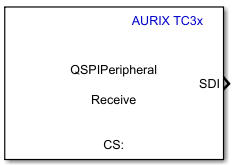
Libraries:
Embedded Coder Support Package for Infineon AURIX TC3x Microcontrollers /
AURIX TC3x
Description
Write data to and read data from an SPI peripheral device
The Queued Synchronous Peripheral Interface (QSPI) Peripheral block accepts 1-D array of
data type int8, uint8, int16,
uint16, int32, and uint32. The
block outputs an array of the same size and data type as the input values.
Ports
Input
The port inputs the data to be communicated with peripheral device. The datatype is based on the block mask configuration.
Dependencies
To enable this port, set the Transfer mode parameter
to SPI Transmit.
Data Types: int8 | uint8 | int16 | uint16 | int32 | uint32
If the Transfer mode is set to SPI
Receive, the QSPI block converts the SoC message
SDImsg into output data at the SDI
output port during simulation.
Dependencies
To enable this port, select the Enable simulation port parameter and set the port type as SoC Data (Message based).
If the Transfer mode is set to SPI
Receive, this input port acts as pass-through with the
SDI output of QSPI block during simulation.
Dependencies
To enable this port, select the Enable simulation port parameter and set the port type as Signal.
Output
The port outputs the data received from the peripheral device. The output datatype is based on the block mask configuration.
Dependencies
To enable this port, set the Transfer mode parameter
to SPI Receive.
Data Types: int8 | uint8 | int16 | uint16 | int32 | uint32
The block outputs the status of the data that was received, or the errors
that occurred during the data transmission and reception, as a
unit16 scalar value
| Bit | Status |
Bit 0 | Transaction successful |
Bit 1 | Busy |
Bit 2 | Parity Error |
Bit 3 | Configuration Error |
Bit 4 | Baud Rate Error |
Bit 5 | Transmit buffer (Tx FIFO) Overflow Error |
Bit 6 | Tx FIFO Underflow Error |
Bit 7 | Receive buffer (Rx FIFO) Overflow Error |
Bit 8 | Rx FIFO Underflow Error |
Bit 9 | Timeout Error |
Bit 10 | SLSI Misplaced Inactivation |
For example, the status of 17 (sets 4th and 0th bit) represents successful transaction with baud rate error.
Dependencies
To enable this port, select the Enable status port parameter.
Data Types: uint16
If the Transfer mode is set to SPI
Transmit, this port outputs the data received at
SDO port in message form during simulation.
Dependencies
To enable this port, select the Enable simulation port parameter and set the port type as SoC Data (Message based).
If the Transfer mode is set to either SPI
Transmit, this port outputs the data received at
SDO port during simulation.
Dependencies
To enable this port, select the Enable simulation port parameter and set the port type as Signal.
Parameters
Basic
Select the QSPI transfer mode.
SPI Transmit- In this transfer mode, you can transmit the data without waiting to receive. Before initiating the data transfer, ensure the status is1i.e. not in progress from the QSPI Receive block.When you select this transfer mode, the block configures an input port,
SDO.Note
QSPI Receive block is responsible to handle the receive data from the peripheral device. In other words both QSPI Transmit block and QSPI Receive block must be used to complete the data transfer.
SPI Receive- In this transfer mode, you can receive the data from peripheral device.When you select this transfer mode, the block configures an output port,
SDI.Note
The data should be transmitted using QSPI Transmit block before receiving the data. In other words, both QSPI Transmit and QSPI Receive block must be used to complete the data transfer.
Data bits parameter provides the frame length of each data element in the QSPI communication. If the selected data bits is in the range:
2 to 8- the valid data types areint8orunit8.9 to 16- the valid data types areint16orunit16.17 to 32- the valid data types areint32orunit32.
Select this parameter to output status of data transfer.
When you select the output Status parameter, the block configures an output port, Status.
Specify in seconds how often the block should read the input data.
When you specify this parameter as -1, Simulink® determines the best sample time for the block based on the
block context within the model.
Dependencies
To enable this parameter, set the Transfer
mode to the SPI Receive
Select this parameter to enable peripheral simulation capability.
Select this parameter to configure either the SoC compatible or the Simulink signal based simulation ports to enable peripheral simulation capability.
Dependencies
To view this parameter, select the Enable simulation port parameter.
Advanced
Specify the data length to be received from the peripheral device.
Note
The data length specified must match the data transmitted using QSPI Transmit block.
Dependencies
To enable this parameter, set the Transfer
mode to the SPI Receive
Select the supported data types based on the data bits selected.
Dependencies
To enable this parameter, set the Transfer mode to
SPI Receive.
Version History
Introduced in R2024a
MATLAB Command
You clicked a link that corresponds to this MATLAB command:
Run the command by entering it in the MATLAB Command Window. Web browsers do not support MATLAB commands.
选择网站
选择网站以获取翻译的可用内容,以及查看当地活动和优惠。根据您的位置,我们建议您选择:。
您也可以从以下列表中选择网站:
如何获得最佳网站性能
选择中国网站(中文或英文)以获得最佳网站性能。其他 MathWorks 国家/地区网站并未针对您所在位置的访问进行优化。
美洲
- América Latina (Español)
- Canada (English)
- United States (English)
欧洲
- Belgium (English)
- Denmark (English)
- Deutschland (Deutsch)
- España (Español)
- Finland (English)
- France (Français)
- Ireland (English)
- Italia (Italiano)
- Luxembourg (English)
- Netherlands (English)
- Norway (English)
- Österreich (Deutsch)
- Portugal (English)
- Sweden (English)
- Switzerland
- United Kingdom (English)