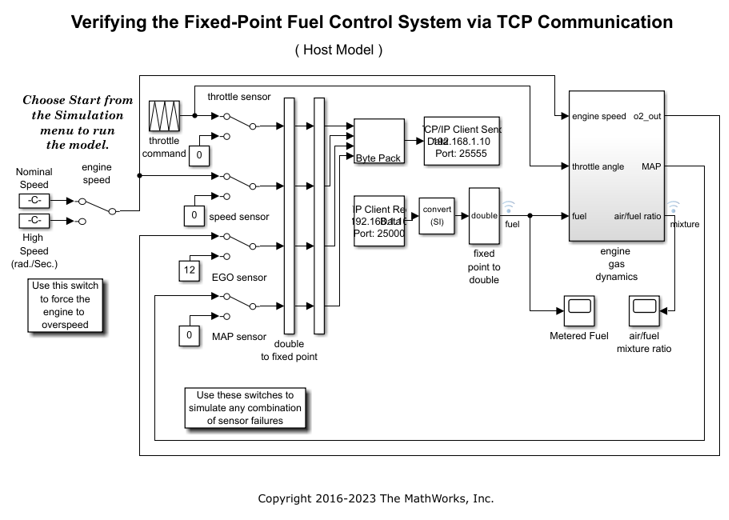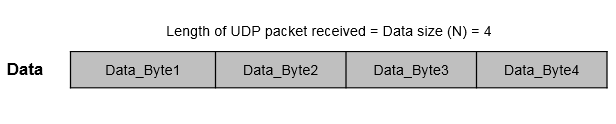UDP Receive
Receive UDP packets from UDP host
Libraries:
Embedded Coder Support Package for STMicroelectronics STM32 Processors /
STM32F4xx Based Boards
Embedded Coder Support Package for STMicroelectronics STM32 Processors /
STM32F7xx Based Boards
Embedded Coder Support Package for STMicroelectronics STM32 Processors /
STM32H7xx Based Boards
Embedded Coder Support Package for STMicroelectronics STM32 Processors /
STM32F2xx Based Boards
Description
The UDP Receive block receives UDP packets from a UDP host. Use the block for stateless and connectionless data transmission.
With each sample, the block outputs the contents of a UDP packet as a data vector of the size that you specify in the Data size (N) parameter.
The block receives the packets on the port number specified
in the Local IP Port parameter from the IP address
specified in the Remote IP address (0.0.0.0 for accepting
all) parameter. To receive packets from all the sending
hosts, specify the remote IP address as 0.0.0.0.
Match the port number specified in the Local IP Port parameter
with the remote port number of the sending host.
You can choose to receive the UDP packets in blocking or non-blocking mode.
Note
When DHCP is enabled with TCP/IP or UDP blocks in the model, the code waits in an infinite loop until IP is assigned to the board. Hence, user must ensure board is connected to router, if their model has any UDP/TCP block in their model with DHCP enabled
If you are having trouble using UDP to communicate with a computer, investigate if antivirus or firewall software is blocking UDP traffic. If so, try to configure the software to allow the traffic for a specific IP port number.
Examples
Ports
Output
Parameters
Extended Capabilities
Version History
Introduced in R2017a