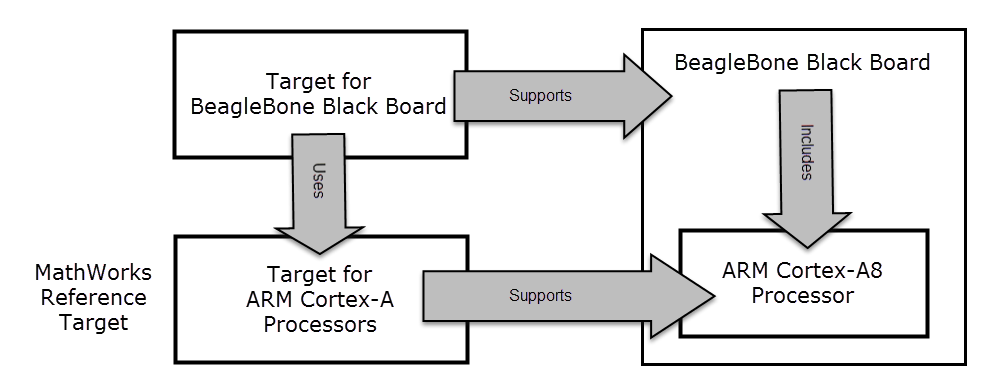开发目标
目标将 MATLAB® 和 Simulink® 设计部署到嵌入式硬件。借助目标,您可以通过生成特定于处理器的代码、集成实时操作系统和设备驱动,以及在嵌入式硬件上探查执行情况,来原型化、验证和部署您的应用。
Embedded Coder® Support Package for ARM Cortex-A Processors 可帮助您基于 ARM Cortex-A 处理器开发新的 Embedded Coder 目标。此支持包为您提供以下类和函数以帮助您开发目标,统称为目标软件开发工具包 (SDK)。
开始之前,请参阅What Is a Target?和前提条件。当您准备好开始创建自己的目标时,请按照实现目标中所述的步骤进行操作。
注意
目标软件开发工具包 (SDK) 不支持为 ARM Cortex-A 64 位处理器创建自定义目标。要为此架构开发自定义目标,请使用 SoC Blockset SDK。
函数
createTarget | Create an object for the target being developed |
createHardware | Create an object for the hardware that a target supports |
deleteTarget | Delete a target |
loadTarget | Load a target |
saveTarget | Save a target |
testTarget | Test the features of the target using the supported hardware |
类
主题
- What Is a Target?
An overview of the concepts of a target, including the hierarchy of targets, target features, and how targets work.
- Prerequisites
An overview of the system and product requirements, and recommended skills of a developer needed to create a target.
- 实现目标
为 ARM Cortex 派生的硬件板创建目标的过程指南。按照提供的各节进行操作,为您的 ARM Cortex 派生的硬件板创建一个自定义 Simulink 目标。
- 步骤 1: Preliminary Steps
- 步骤 2: Create the Framework
- 步骤 3: Specify the Hardware
- 步骤 4: Define and Activate Features
- 步骤 5: Activate the Application Deployment Feature
- 步骤 6: Activate the Scheduling Feature
- 步骤 7: Activate the Processor-in-the-Loop Feature
- 步骤 8: Activate the External Mode Feature
- 步骤 9: Activate the Code Replacement Feature
- 步骤 10: Activate the Profiler Feature
- Deliver Your Target to End-Users
Deliver a target to end-users.
- Design Cases
Examples of target designs.
- 目标 SDK 的类图
一个类图,它显示目标 SDK 类的关系和层次结构。