Code Interface Configurations
For C code generation, code interface configurations define templates that inform the code generator about requirements for the appearance, placement, and behavior of interface code. To generate interface code that aligns with specific target environment requirements, someone must define a code interface configuration for your project. A code interface configuration can be data or service oriented. Embedded Coder® provides a default data interface configuration for generating code for application deployment. You can create custom code interface configurations for application and component deployment. Before generating code for a model, a modeler associates a code interface configuration that is defined in an Embedded Coder Dictionary with the model and, in the Embedded Coder app, maps model elements to code interfaces defined in the stored configuration. The code generator uses the mappings to substitute model-specific information into the interfaces defined in the code interface configuration.
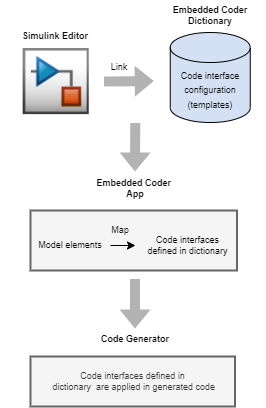
You can create data or service interface configurations. This table compares the interfaces that you can define for each type of configuration.
Data Interface Configuration | In R2022b: Service Interface Configuration |
|---|---|
| Function customization template for initialize and terminate functions | Function customization template for initialize and terminate functions |
| Function customization template for periodic and aperiodic functions | Function customization template for periodic and aperiodic functions |
| Storage classes for direct access to data in memory | Storage classes SignalStruct and
ParamStruct and storage classes that you create for direct access
to data in memory |
| Function memory section for placing callable entry-point function code in memory | Function memory section for placing callable entry-point function code in memory |
| Data memory section for direct access to data in memory | Data memory section for direct access to data in memory |
| Receiver service interfaces | |
| Sender service interfaces | |
| Data transfer service interfaces | |
| Timer service interfaces | |
| Parameter tuning interfaces | |
| Parameter argument tuning interfaces | |
| Measurement interfaces |
The code generator uses the code interface configuration to produce this interface code:
Entry-point function prototypes for callable initialize and terminate functions
Entry-point function prototypes for callable periodic or aperiodic functions
Calls to target environment services
Variable assignments
Compiler
pragmastatements that identify areas of memory where functions and data are stored
Options for Code Interface Configuration Storage
The code interface configuration for a model resides in an Embedded Coder Dictionary.
The coder dictionary can reside within the model (model-owned) or can be a separate
.sldd file that models can share.
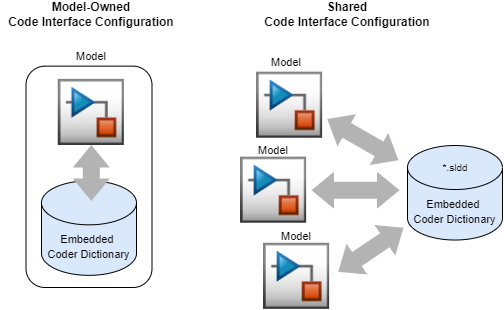
Model-Owned Embedded Coder Dictionary
By default, Simulink® associates a model with a model-owned Embedded Coder Dictionary. A model-owned dictionary contains a code interface configuration that applies to the owner model only. You can customize the configuration. Use a model-owned dictionary for models of smaller scope and that do not share code interface requirements with other models. To customize the default model-owned dictionary, on the Embedded Coder app toolstrip, click Code Interface > Embedded Coder Dictionary (Model).
Shared Embedded Coder Dictionary
A shared code Embedded Coder Dictionary:
Resides in an
*.sldd.Is independent of models that use it. A model and the dictionary that contains the code interface configuration are separate entities.
Can be created from the Model Explorer.
Can be attached to multiple models.
The separation of the model and dictionary enables you to:
Standardize code generated from models designed across your organization for a specific target environment.
Generate code that meets requirements of different target environments from a model.
Because the dictionary that contains a code interface configuration and the model are separate entities, modelers must attach the dictionary to models. Depending on how you create the dictionary, the attachment to a model might be set up automatically (see Deploy Code Generation Definitions). Once the dictionary is attached to the model, the modeler can map interface elements represented in the model to the configured interfaces (function customization templates, storage classes, and services).
To configure a model with a service interface, you must attach a shared coder dictionary that defines a service interface configuration to the model.
To create a shared Embedded Coder Dictionary, in the Model Explorer, click New > Create Embedded Coder Dictionary or in the Embedded Coder app, click Code Interface > Set up shared Embedded Coder Dictionary.
Code Interface Configurations for Data Objects
To create code interface configurations for data objects that you store in the base workspace or in a Simulink data dictionary, use the Custom Storage Class designer to create a configuration in a package. For these data objects, you apply code generation settings to the data object instead of applying them in the mapping of a model. When an item in a model uses the data object and its code generation settings, the code mapping for the item reflects the configuration of the data object.
If you want to use the same code interface configuration in model code mappings and in data objects, you do not need to store one copy of the configuration in an Embedded Coder Dictionary and another copy in a package. Instead, store the configuration in a package (by using the Custom Storage Class Designer). Then, configure one or more Embedded Coder Dictionaries to refer to the configuration in the package. When you want to make changes to the configuration, you make the changes in only one place, the package.
For more information, see Create Storage Classes by Using the Custom Storage Class Designer.