bitset
Set bit at specific location
Description
Examples
Begin with an unsigned fixed-point fi number with a value of 5, word length 4, and fraction length 0.
a = fi(5,0,4,0); disp(bin(a))
0101
Set the bit at position 4 to 1 (on).
c = bitset(a,4); disp(bin(c))
1101
Consider the following fixed-point vector with word length 4 and fraction length 0.
a = fi([0 1 8 2 4],0,4,0); disp(bin(a))
0000 0001 1000 0010 0100
In each element of vector a, set the bits at position 2 to 1.
c = bitset(a,2,1); disp(bin(c))
0010 0011 1010 0010 0110
Consider the following fixed-point scalar with a value of 5.
a = fi(5,0,4,0); disp(bin(a))
0101
Set the bit at position fi(2) to 1.
c = bitset(a,fi(2),1); disp(bin(c))
0111
Create a fi object with a value of pi.
a = fi(pi); disp(bin(a))
0110010010001000
In this case, a is signed with a word length of 16.
Create a vector of the bit positions in a that you want to set to on. Then, get the binary representation of the resulting fi vector.
bit = fi([15,3,8,2]); c = bitset(a,bit); disp(bin(c))
0110010010001000 0110010010001100 0110010010001000 0110010010001010
Input Arguments
Input values, specified as a scalar, vector, matrix, or multidimensional array of
fixed-point fi objects. If any of
A, bit, or V are
nonscalar, the other inputs must be scalar or arrays of the same size. If
A has a signed numerictype, the bit representation of the stored integer is in two's
complement representation.
Data Types: fi
Complex Number Support: Yes
Bit position, specified as an integer or integer array of fi
objects or built-in data types. If any of A,
bit, or V are nonscalar, the other inputs
must be scalar or arrays of the same size. The values of bit must
be between 1 and the word length of A,
inclusive. The LSB, the right-most bit, is specified by bit index
1. The MSB, the left-most bit, is specified by
the word length of A.
a = fi(pi,0,8); a.bin
ans =
'11001001'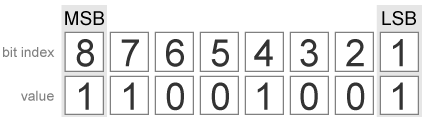
Data Types: single | double | int8 | int16 | int32 | int64 | uint8 | uint16 | uint32 | uint64 | fi
Bit value of A at index bit, specified as
a scalar, vector, matrix, or multidimensional array of fi objects or
built-in data types. If any of A, bit, or
V are nonscalar, the other inputs must be scalar or arrays of the
same size. V can have values of 0 or
1. Any value other than 0 is automatically set
to 1.
Data Types: single | double | int8 | int16 | int32 | int64 | uint8 | uint16 | uint32 | uint64 | fi
Complex Number Support: Yes
Output Arguments
Extended Capabilities
C/C++ Code Generation
Generate C and C++ code using MATLAB® Coder™.
HDL Code Generation
Generate VHDL, Verilog and SystemVerilog code for FPGA and ASIC designs using HDL Coder™.
Version History
Introduced before R2006aPrior to R2022a, fi
bitset required that the second and third input arguments be the same
size, otherwise an error would occur.
A = fi(pi); disp(bin(A)) bit = fi([15,3,8,2]); C = bitset(A,bit,1); disp(bin(C))
0110010010001000 The Second and third arguments to BITSET must be the same size.
Starting in R2022a, the input arguments A,
bit, and V support scalar expansion. That is, if
any of A, bit, or V are
nonscalar, the other inputs can be scalar or arrays of the same size.
A = fi(pi); disp(bin(A)) bit = fi([15,3,8,2]); C = bitset(A,bit,1); disp(bin(C))
0110010010001000 0110010010001000 0110010010001100 0110010010001000 0110010010001010
MATLAB Command
You clicked a link that corresponds to this MATLAB command:
Run the command by entering it in the MATLAB Command Window. Web browsers do not support MATLAB commands.
选择网站
选择网站以获取翻译的可用内容,以及查看当地活动和优惠。根据您的位置,我们建议您选择:。
您也可以从以下列表中选择网站:
如何获得最佳网站性能
选择中国网站(中文或英文)以获得最佳网站性能。其他 MathWorks 国家/地区网站并未针对您所在位置的访问进行优化。
美洲
- América Latina (Español)
- Canada (English)
- United States (English)
欧洲
- Belgium (English)
- Denmark (English)
- Deutschland (Deutsch)
- España (Español)
- Finland (English)
- France (Français)
- Ireland (English)
- Italia (Italiano)
- Luxembourg (English)
- Netherlands (English)
- Norway (English)
- Österreich (Deutsch)
- Portugal (English)
- Sweden (English)
- Switzerland
- United Kingdom (English)