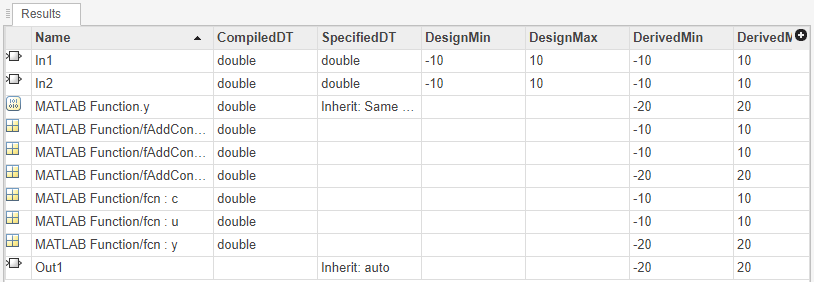Troubleshoot Range Analysis of System Objects
When deriving ranges for a model that uses a System object™, the analysis fails if the model contains variables that can refer to multiple handle objects. The following example shows how to reconfigure the code so that the Fixed-Point Tool can derive ranges for the model.
In this example, range analysis of the first model ex_HandleVariableRefersToMultipleObjects produces an error because there is a variable in the code that can refer to different system objects depending on other conditions. The model ex_HandleVariableRefersToSingleObject is a rewrite of the first model with the same functionality, but the Fixed-Point Tool is able to derive ranges for the model.
Derive Ranges for Model with System Object
Open the first model, ex_HandleVariableRefersToMultipleObjects.
open_system("ex_HandleVariableRefersToMultipleObjects.slx")The code inside the MATLAB Function block refers to the custom System object fAddConstant.
function y = fcn(u, c) %#codegen persistent hSysObjAddTen persistent hSysObjAddNegTen persistent hSysObjForStep if isempty(hSysObjAddTen) hSysObjAddTen = fAddConstant(10); end if isempty(hSysObjAddNegTen) hSysObjAddNegTen = fAddConstant(-10); end if c > 0 hSysObjForStep = hSysObjAddTen; else hSysObjForStep = hSysObjAddNegTen; end y = step(hSysObjForStep, u);
From the Simulink® Apps tab, select Fixed-Point Tool.
In the Fixed-Point Tool, select the Iterative Fixed-Point Conversion workflow.
Under System Under Design (SUD), select ex_HandleVariableRefersToMultipleObjects as the system you want to convert.
Under Range Collection Mode, select Derived ranges.
Click the Collect Ranges button. The analysis fails because there is a handle variable in the code that can refer to different system objects depending on the value of c.
Rewrite Code to Enable Derived Range Analysis
You can rewrite the code inside the MATLAB Function block so that the Fixed-Point Tool is able to derive ranges for the System object.
Close the Fixed-Point Tool and the ex_HandleVariableRefersToMultipleObjects model. Open the ex_HandleVariableRefersToSingleObject model.
open_system("ex_HandleVariableRefersToSingleObject.slx")This model contains the rewritten code:
function y = fcn(u, c) %#codegen persistent hSysObjAddTen persistent hSysObjAddNegTen if isempty(hSysObjAddTen) hSysObjAddTen = fAddConstant(10); end if isempty(hSysObjAddNegTen) hSysObjAddNegTen = fAddConstant(-10); end if c > 0 y = step(hSysObjAddTen, u); else y = step(hSysObjAddNegTen, u); end
From the Simulink Apps tab, select Fixed-Point Tool.
In the Fixed-Point Tool, select the Iterative Fixed-Point Conversion workflow.
Under System Under Design (SUD), select ex_HandleVariableRefersToSingleObject as the system you want to convert.
Under Range Collection Mode, select Derived ranges.
Click the Collect Ranges button. This time, the Fixed-Point Tool successfully derives ranges for the variables used in the model.