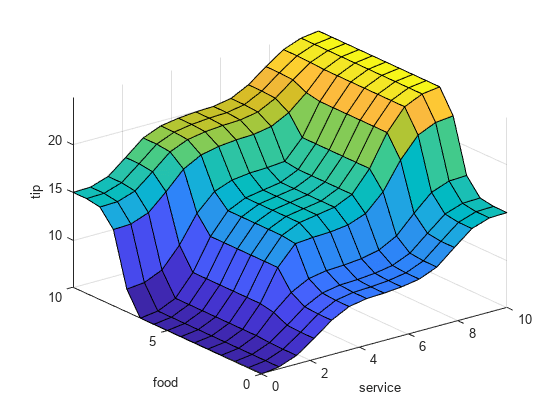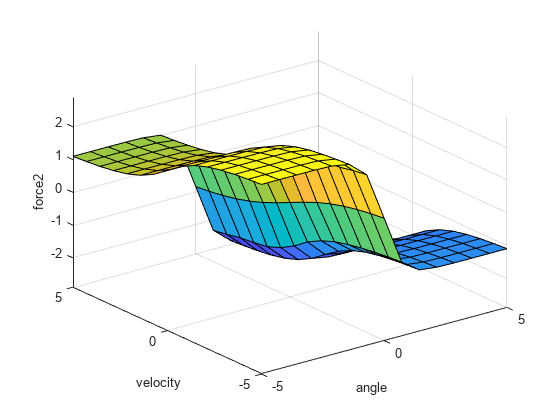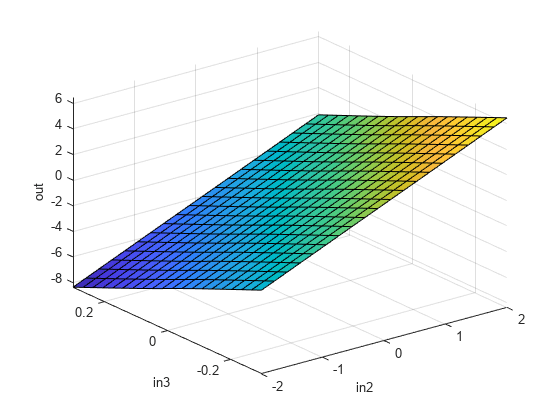gensurf
Generate fuzzy inference system output surface
Description
gensurf( generates the output surface for the
fuzzy inference system, fis)fis, plotting the first output variable
against the first two input variables. For fuzzy systems with more than two inputs,
the remaining input variables use the midpoints of their respective ranges as
reference values.
Examples
Input Arguments
Output Arguments
Alternative Functionality
App
You can interactively view the control surface for a FIS using the Fuzzy Logic Designer app.