粒子群输出函数
此示例显示如何使用 particleswarm 的输出函数。输出函数绘制了粒子在每个维度上占据的范围。
求解器每次迭代后都会运行一个输出函数。有关语法详细信息以及输出函数可用的数据,请参阅 输出函数和绘图函数。
自定义绘图函数
本示例末尾的 pswplotranges 辅助函数绘制了一个每维一条线的图。每条线代表该维度中群粒子的范围。该图采用对数尺度来适应较宽的范围。如果群收敛到一个点,那么每个维度的范围都会变为零。但如果群没有收敛到单个点,那么范围在某些维度上就会远离零。
目标函数
本例末尾的 multirosenbrock 辅助函数将罗森布洛克函数推广到任意偶数维。它在点 0 处具有全局最小值 [1,1,1,1,...]。
设置并运行问题
将 multirosenbrock 函数设置为目标函数。使用四个变量。为每个变量设置一个下界 -10 和一个上界 10。
fun = @multirosenbrock; nvar = 4; % A 4-D problem lb = -10*ones(nvar,1); % Bounds to help the solver converge ub = -lb;
设置选项以使用输出函数。
options = optimoptions(@particleswarm,'OutputFcn',@pswplotranges);为了获得可再现的结果,请设置随机数生成器。然后调用求解器。
rng default % For reproducibility [x,fval,eflag] = particleswarm(fun,nvar,lb,ub,options)
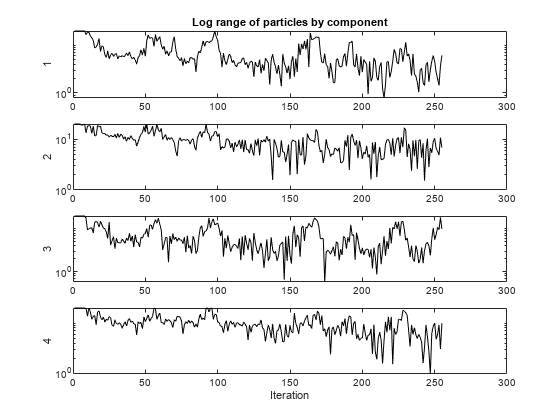
Optimization ended: relative change in the objective value over the last OPTIONS.MaxStallIterations iterations is less than OPTIONS.FunctionTolerance.
x = 1×4
0.9964 0.9930 0.9835 0.9681
fval = 3.4935e-04
eflag = 1
结果
求解器返回最优 [1,1,1,1] 附近的一个点。但是群的跨度不会收敛到零。
辅助函数
以下代码创建 pswplotranges 辅助函数。
function stop = pswplotranges(optimValues,state) stop = false; % This function does not stop the solver switch state case 'init' fig = figure(); set(fig,'numbertitle','off','name','pranges') nplot = size(optimValues.swarm,2); % Number of dimensions for i = 1:nplot % Set up axes for plot subplot(nplot,1,i); tag = sprintf('psoplotrange_var_%g',i); % Set a tag for the subplot semilogy(optimValues.iteration,0,'-k','Tag',tag); % Log-scaled plot ylabel(num2str(i)) end xlabel('Iteration','interp','none'); % Iteration number at the bottom subplot(nplot,1,1) % Title at the top title('Log range of particles by component') setappdata(gcf,'t0',tic); % Set up a timer to plot only when needed case 'iter' fig = findobj(0,'Type','figure','Name','pranges'); set(0,'CurrentFigure',fig); nplot = size(optimValues.swarm,2); % Number of dimensions for i = 1:nplot subplot(nplot,1,i); % Calculate the range of the particles at dimension i irange = max(optimValues.swarm(:,i)) - min(optimValues.swarm(:,i)); tag = sprintf('psoplotrange_var_%g',i); plotHandle = findobj(get(gca,'Children'),'Tag',tag); % Get the subplot xdata = plotHandle.XData; % Get the X data from the plot newX = [xdata optimValues.iteration]; % Add the new iteration plotHandle.XData = newX; % Put the X data into the plot ydata = plotHandle.YData; % Get the Y data from the plot newY = [ydata irange]; % Add the new value plotHandle.YData = newY; % Put the Y data into the plot end if toc(getappdata(gcf,'t0')) > 1/30 % If 1/30 s has passed drawnow % Show the plot setappdata(gcf,'t0',tic); % Reset the timer end case 'done' % No cleanup necessary end end
以下代码创建 multirosenbrock 辅助函数。
function F = multirosenbrock(x) % This function is a multidimensional generalization of Rosenbrock's % function. It operates in a vectorized manner, assuming that x is a matrix % whose rows are the individuals. % Copyright 2014 by The MathWorks, Inc. N = size(x,2); % assumes x is a row vector or 2-D matrix if mod(N,2) % if N is odd error('Input rows must have an even number of elements') end odds = 1:2:N-1; evens = 2:2:N; F = zeros(size(x)); F(:,odds) = 1-x(:,odds); F(:,evens) = 10*(x(:,evens)-x(:,odds).^2); F = sum(F.^2,2); end