Replace the exp Function with a Lookup Table
With HDL Coder™, you can handle functions that are not supported for fixed point and
replace your own functions. To replace a custom function with a Lookup Table, use the
HDL Coder App, or the fiaccel
codegen function.
From the UI
This example shows how to replace a custom function with a Lookup Table using the HDL Coder app.
Create Algorithm and Test Files
In a local, writable folder:
Create a MATLAB® function,
custom_fcn, which is the function that you want to replace.function y = custom_fcn(x) y = 1./(1+exp(-x)); end
Create a wrapper function that calls
custom_fcn.function y = call_custom_fcn(x) y = custom_fcn(x); end
Create a test file,
custom_test, which usescall_custom_fcn.close all x = linspace(-10,10,1e3); for itr = 1e3:-1:1 y(itr) = call_custom_fcn( x(itr) ); end plot( x, y );
Create and Set up a HDL Coder Project
Navigate to the work folder that contains the file for this example.
To open the HDL Coder app, in the MATLAB command prompt, enter
hdlcoder. Set Name tocustom_project.prjand click OK. The project opens in the MATLAB workspace.In the project window, on the MATLAB Function tab, click the Add MATLAB function link. Browse to the file
call_custom_fcn.m, and then click OK to add the file to the project.
Define Input Types
To define input types for
call_custom_fcn.m, on the MATLAB Function tab, click Autodefine types.Add
custom_testas a test file, and then click Run.From the test file, HDL Coder determines that
xis a scalar double.Click Use These Types.
Replace custom_fcn with Lookup Table
To open the HDL Workflow Advisor, click Workflow Advisor, and in the Workflow Advisor window, click Fixed-Point Conversion.
To replace
custom_fcnwith a Lookup Table, on the Function Replacements tab, entercustom_fcn, selectLookup Table, and then click +.By default, the lookup table uses linear interpolation, 1000 points, and design minimum and maximum values that the app detects by running a simulation or computing derived ranges.
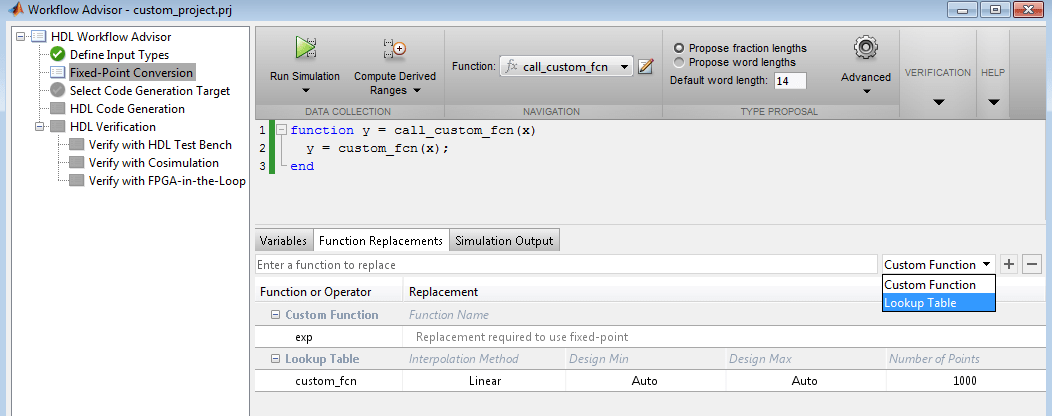
Under Run Simulation, select
Log data for histogram, and then click Run Simulation. Verify thatcustom_testfile is selected as the test file.The simulation runs and the tool displays simulation minimum and maximum ranges on the Variables tab. HDL Coder plots the simulation results in the MATLAB Editor.

Validate Fixed-Point Types
In the Proposed Type column, verify that the fixed-point types proposed by software cover the full simulation range. To view logged histogram data for a variable, click its Proposed Type field.
The histogram provides range information and the percentage of simulation range that the proposed data type covers.
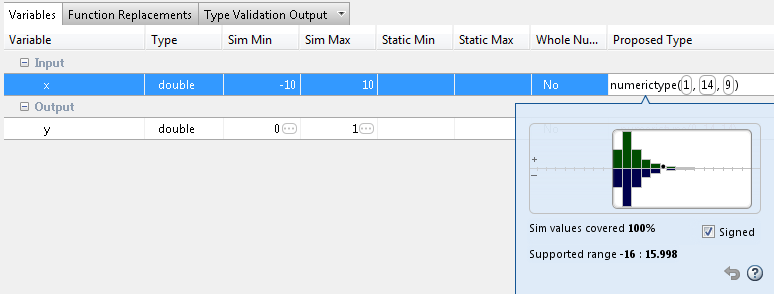
To validate the build by using the proposed types, click Validate Types.
The software validates the proposed types and generates a fixed-point code,
call_custom_fcn_fixpt.To view the generated fixed-point code, click the
call_custom_fcn_fixptlink.The generated fixed-point function,
call_custom_fcn_fixpt.m, calls this approximation instead of callingcustom_fcn.function y = call_custom_fcn_fixpt(x) fm = get_fimath(); y = fi(replacement_custom_fcn(x), 0, 14, 14, fm); end function fm = get_fimath() fm = fimath('RoundingMethod', 'Floor',... 'OverflowAction', 'Wrap',... 'ProductMode','FullPrecision',... 'MaxProductWordLength', 128,... 'SumMode','FullPrecision',... 'MaxSumWordLength', 128); end
From the Command Line
This example shows how to replace the exp function
with a lookup table approximation in the generated fixed-point code
using the function.
Prerequisites
To complete this example, you must install the following products:
MATLAB
Fixed-Point Designer™
C compiler
See Supported Compilers.
You can use
mex -setupto change the default compiler. See Change Default Compiler.
Create Algorithm and Test Files
Create a MATLAB function,
my_fcn.m, that calls theexpfunction.function y = my_fcn(x) y = exp(x); end
Create a test file,
my_fcn_test.m, that usesmy_fcn.m.close all x = linspace(-10,10,1e3); for itr = 1e3:-1:1 y(itr) = my_fcn( x(itr) ); end plot( x, y );
Configure Approximation
Create a function replacement configuration object to approximate
the exp function, using the default settings of
linear interpolation and 1000 points in the lookup table.
q = coder.approximation('exp');Set Up Configuration Object
Create a coder.FixptConfig object, fixptcfg.
Specify the test file name and enable numerics testing. Associate
the function replacement configuration object with the fixed-point
configuration object.
fixptcfg = coder.config('fixpt'); fixptcfg.TestBenchName = 'my_fcn_test'; fixptcfg.TestNumerics = true; fixptcfg.DefaultWordLength = 16; fixptcfg.addApproximation(q);
Convert to Fixed Point
Generate fixed-point MATLAB code.
codegen -float2fixed fixptcfg my_fcn
View Generated Fixed-Point Code
To view the generated fixed-point code, click the link to my_fcn_fixpt.
The generated code contains a lookup table approximation, replacement_exp,
for the exp function. The fixed-point conversion
process infers the ranges for the function and then uses an interpolated
lookup table to replace the function. By default, the lookup table
uses linear interpolation, 1000 points, and the minimum and maximum
values detected by running the test file.
The generated fixed-point function, my_fcn_fixpt,
calls this approximation instead of calling exp.
function y = my_fcn_fixpt(x) fm = get_fimath(); y = fi(replacement_exp(x), 0, 16, 1, fm); end
You can now test the generated fixed-point code and compare the results against the original MATLAB function. If the behavior of the generated fixed-point code does not match the behavior of the original code closely enough, modify the interpolation method or number of points used in the lookup table and then regenerate code.
See Also
coder.approximation | coder.float2fixed.skip