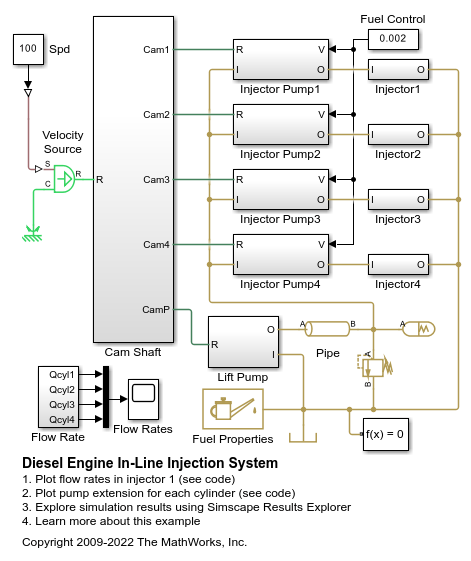Fixed Orifice
(To be removed) Hydraulic orifice with constant cross-sectional area
The Hydraulics (Isothermal) library will be removed in a future release. Use the Isothermal Liquid library instead.
For more information on updating your models, see Upgrading Hydraulic Models to Use Isothermal Liquid Blocks.
Libraries:
Simscape /
Fluids /
Hydraulics (Isothermal) /
Orifices
Description
The Fixed Orifice block models a sharp-edged constant-area orifice, flow rate through which is proportional to the pressure differential across the orifice. The flow rate is determined according to the following equations:
where
| q | Flow rate |
| p | Pressure differential |
| pA, pB | Gauge pressures at the block terminals |
| CD | Flow discharge coefficient |
| A | Orifice passage area |
| ρ | Fluid density |
| pcr | Minimum pressure for turbulent flow |
The minimum pressure for turbulent flow, pcr, is calculated according to the laminar transition specification method:
By pressure ratio — The transition from laminar to turbulent regime is defined by the following equations:
where
pavg Average pressure between the block terminals patm Atmospheric pressure, 101325 Pa Blam Pressure ratio at the transition between laminar and turbulent regimes (Laminar flow pressure ratio parameter value) By Reynolds number — The transition from laminar to turbulent regime is defined by the following equations:
where
DH Orifice hydraulic diameter ν Fluid kinematic viscosity Recr Critical Reynolds number (Critical Reynolds number parameter value)
The block positive direction is from port A to port B. This means that the flow rate is positive if it flows from A to B, and the pressure differential is determined as .
Variables
To set the priority and initial target values for the block variables prior to simulation, use the Initial Targets section in the block dialog box or Property Inspector. For more information, see Set Priority and Initial Target for Block Variables.
Nominal values provide a way to specify the expected magnitude of a variable in a model. Using system scaling based on nominal values increases the simulation robustness. Nominal values can come from different sources, one of which is the Nominal Values section in the block dialog box or Property Inspector. For more information, see Modify Nominal Values for a Block Variable.
Examples
Assumptions and Limitations
Fluid inertia is not taken into account.