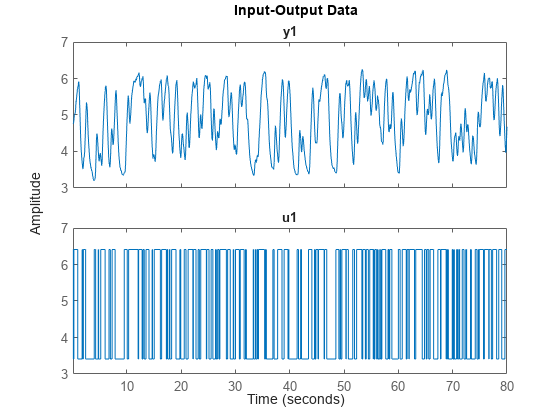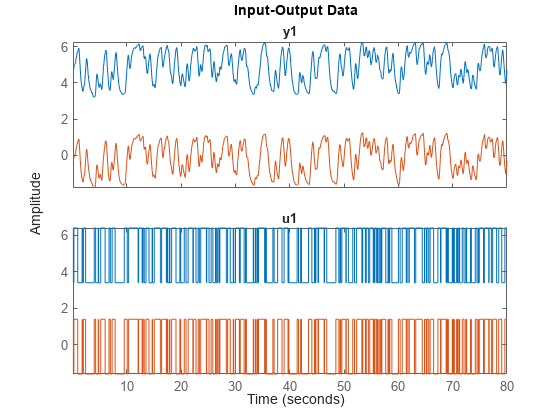TrendInfo
Offset and linear trend slope values for detrending data
Description
TrendInfo class represents offset and linear
trend information of input and output data. Constructing the corresponding
object lets you:
Compute and store mean values or best-fit linear trends of input and output data signals.
Define specific offsets and trends to be removed from input-output data.
By storing offset and trend information, you can apply it to multiple data sets.
After estimating a linear model from detrended data, you can
simulate the model at original operation conditions by adding the
saved trend to the simulated output using retrend.
Construction
For transient data, if you want to define a specific offset
or trend to be removed from this data, create the TrendInfo object
using getTrend. For example:
T = getTrend(data)
where data is the iddata object from which
you will be removing the offset or linear trend, and T is
the TrendInfo object. You must then assign specific
offset and slope values as properties of this object before passing
the object as an argument to detrend.
For steady-state data, if you want to detrend the data and store
the trend information, use the detrend command
with the output argument for storing trend information.
Properties
After creating the object, you can use get or
dot notation to access the object property values.
| Property Name | Default | Description |
|---|---|---|
DataName | '' | Name of the iddata object from which trend
information is derived (if any) |
InputOffset | zeros(1,nu), where nu is
the number of inputs |
For multiple experiment data, this is a cell array of size equal to the number of experiments in the data set. |
InputSlope | zeros(1,nu), where nu is
the number of inputs | Slope of linear trend in input data, computed automatically
when using the For multiple experiment data, this is a cell array of size equal to the number of experiments in the data set. |
OutputOffset | zeros(1,ny), where ny is
the number of outputs |
For multiple experiment data, this is a cell array of size equal to the number of experiments in the data set. |
OutputSlope | zeros(1,ny), where ny is
the number of outputs | Slope of linear trend in output data, computed automatically
when using the For multiple experiment data, this is a cell array of size equal to the number of experiments in the data set. |
Examples
Version History
Introduced in R2009a