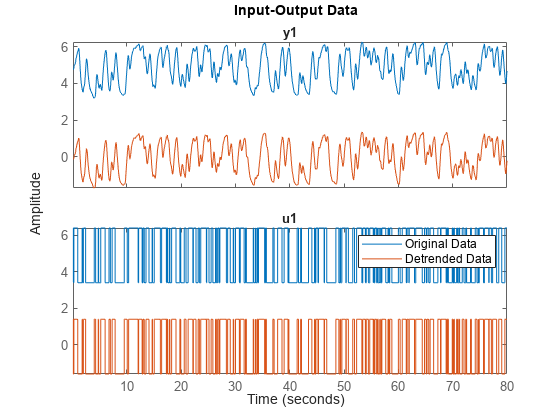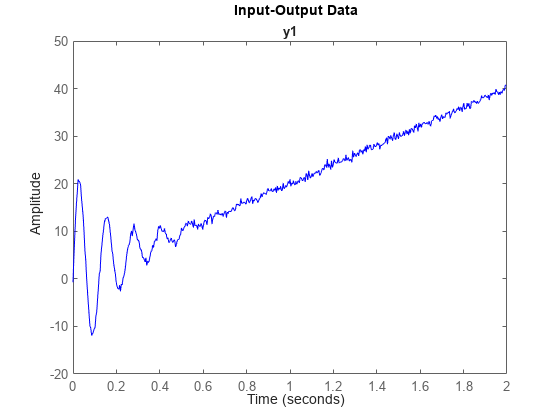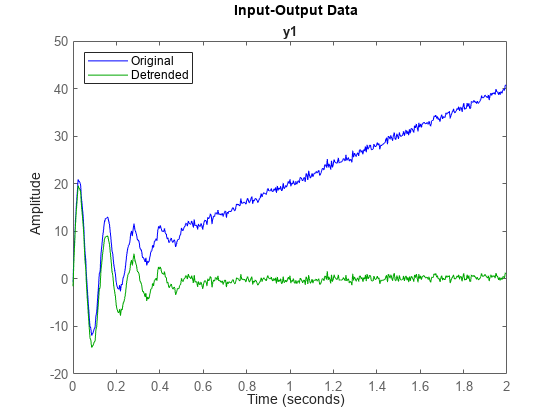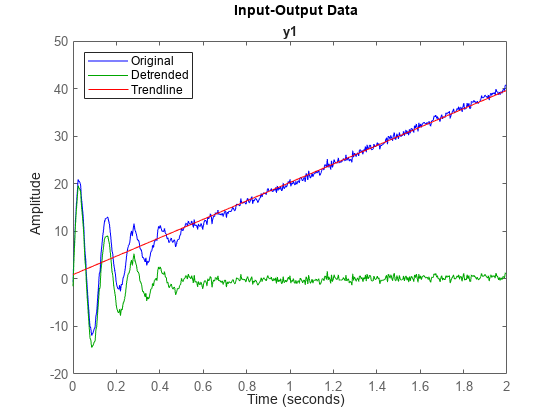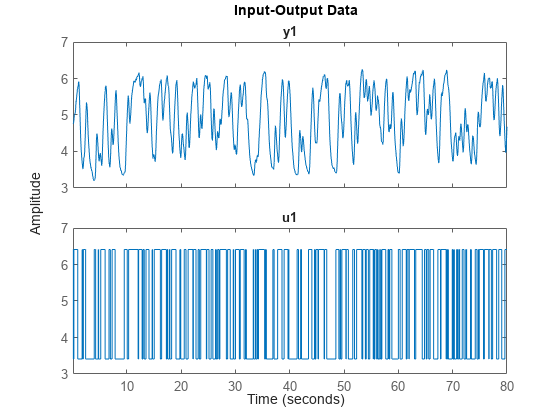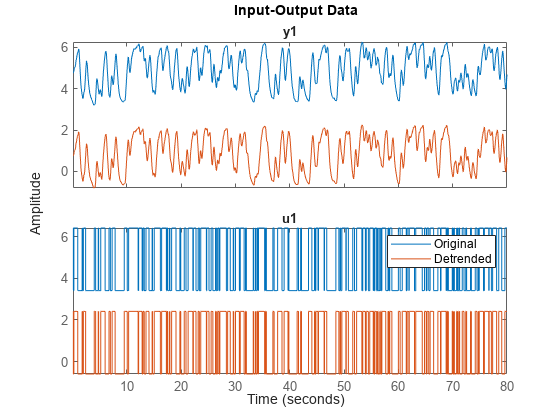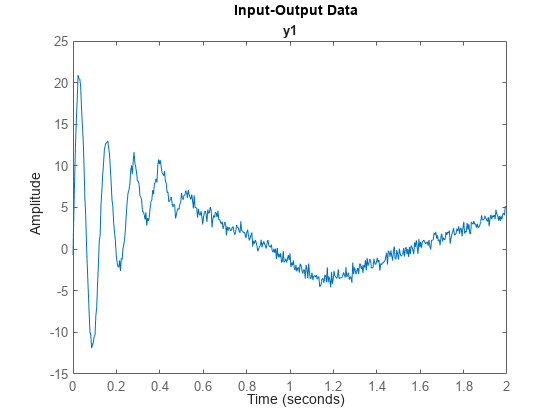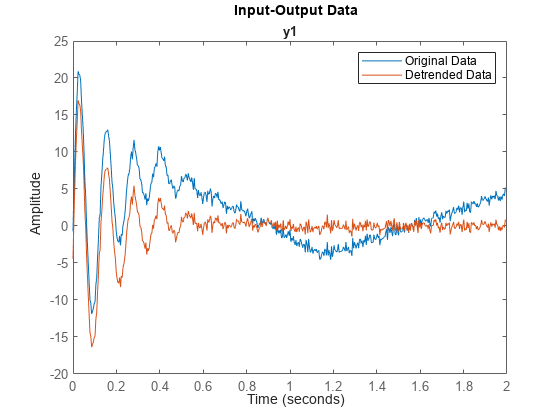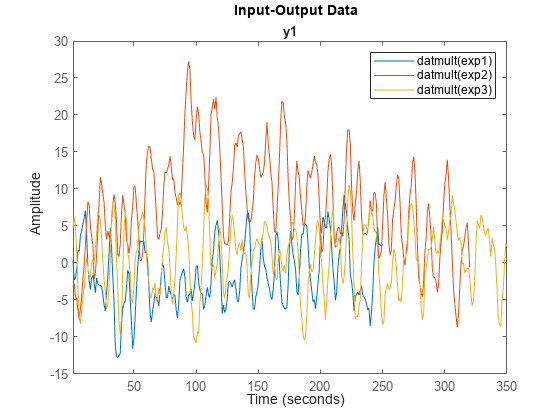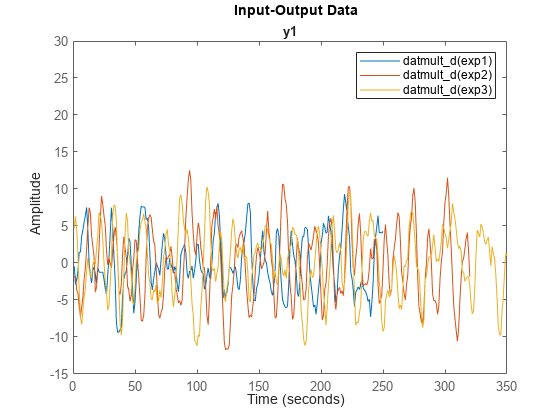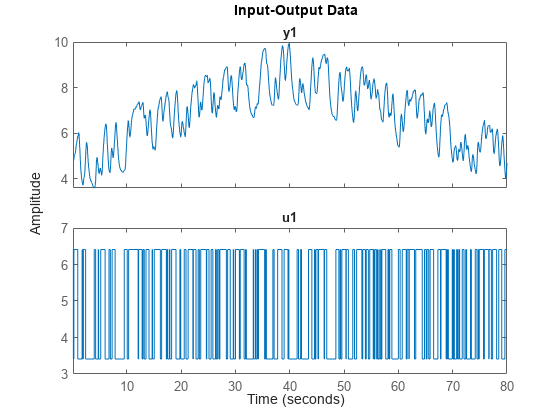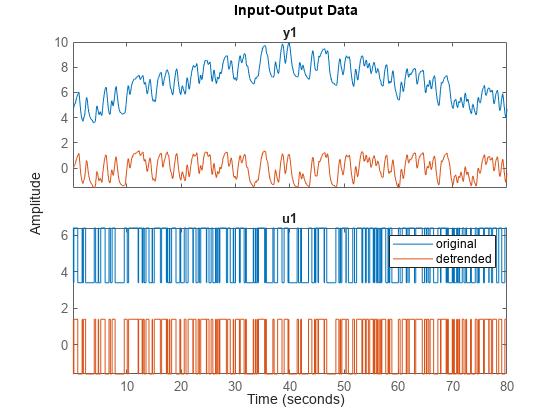detrend
Subtract offset or trend from time-domain signals contained in
iddata objects
Syntax
Description
detrend subtracts offsets or linear trends from
time-domain input-output data represented in iddata objects.
detrend either computes the trend data to subtract, or
subtracts the trend that you specify.
For a more general detrending function that does not require
iddata objects, see detrend.
data_d = detrend(data,1,brkpt)brkpt.
The second argument, which corresponds to Type, must be
1.
With this syntax, you cannot retrieve the resulting piecewise-linear trend information as an output.
Examples
Input Arguments
Output Arguments
Version History
Introduced before R2006a