applylut
Neighborhood operations on binary images using lookup tables
applylut is not recommended. Use bwlookup instead.
Syntax
Description
Examples
Create the lookup table.
lutfun = @(x)(sum(x(:))==4); lut = makelut(lutfun,2);
Read image into the workspace and then apply the lookup table to the image. An output pixel is on only if all four of the input pixel's neighborhood pixels are on.
BW1 = imread("text.png");
BW2 = applylut(BW1,lut);Show the original image and the eroded image.
imshow(BW1)
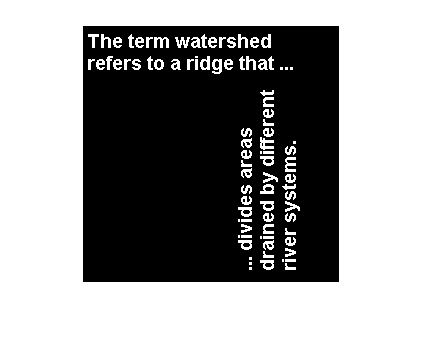
imshow(BW2)
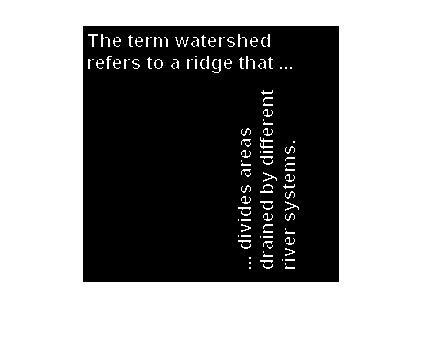
Input Arguments
Input image, specified as a 2-D binary image. For numeric input,
any nonzero pixels are considered to be 1 (true).
Data Types: single | double | int8 | int16 | int32 | int64 | uint8 | uint16 | uint32 | uint64 | logical
Lookup table of output pixel values, specified as a 16- or 512-element vector as returned
by makelut.
Data Types: single | double | int8 | int16 | int32 | int64 | uint8 | uint16 | uint32 | uint64 | logical
Output Arguments
Output image, returned as a grayscale or binary image whose distribution of pixel values
are determined by the content of the lookup table, lut. The output image
J is the same size as the input image I.
If all elements of
lutare0or1, thenAhas data typelogical.If all elements of
lutare integers between 0 and 255, thenAhas data typeuint8.For all other cases,
Ahas data typedouble.
Data Types: double | uint8 | logical
Algorithms
applylut performs a neighborhood operation on a binary image by producing
a matrix of indices into lut, and then replacing the indices with the actual
values in lut. The specific algorithm used depends on whether you use 2-by-2
or 3-by-3 neighborhoods.
For 2-by-2 neighborhoods, length(lut) is 16. There are four pixels in
each neighborhood, and two possible states for each pixel, so the total number of permutations
is 24 = 16.
To produce the matrix of indices, applylut convolves the binary image
BW with this matrix.
8 2 4 1
The resulting convolution contains integer values in the range [0, 15].
applylut uses the central part of the convolution, of the same size as
BW, and adds 1 to each value to shift the range to [1, 16]. The function
then constructs A by replacing the values in the cells of the index matrix
with the values in lut that the indices point to.
For 3-by-3 neighborhoods, length(lut) is 512. There are nine pixels in
each neighborhood, and two possible states for each pixel, so the total number of permutations
is 29 = 512.
To produce the matrix of indices, applylut convolves the binary image
BW with this matrix.
256 32 4 128 16 2 64 8 1
The resulting convolution contains integer values in the range [0, 511].
applylut uses the central part of the convolution, of the same size as
BW, and adds 1 to each value to shift the range to [1, 512]. It then
constructs A by replacing the values in the cells of the index matrix with
the values in lut that the indices point to.
Version History
Introduced before R2006aStarting in R2012b, use bwlookup to perform neighborhood operations on
binary images using lookup tables. For bwlookup, the data type of the
returned image is the same as the data type of the lookup table. bwlookup
supports code generation. There are no plans to remove applylut at this
time.
To update your code, replace instances of applylut with
bwlookup. You do not need to change the input arguments.
See Also
MATLAB Command
You clicked a link that corresponds to this MATLAB command:
Run the command by entering it in the MATLAB Command Window. Web browsers do not support MATLAB commands.
选择网站
选择网站以获取翻译的可用内容,以及查看当地活动和优惠。根据您的位置,我们建议您选择:。
您也可以从以下列表中选择网站:
如何获得最佳网站性能
选择中国网站(中文或英文)以获得最佳网站性能。其他 MathWorks 国家/地区网站并未针对您所在位置的访问进行优化。
美洲
- América Latina (Español)
- Canada (English)
- United States (English)
欧洲
- Belgium (English)
- Denmark (English)
- Deutschland (Deutsch)
- España (Español)
- Finland (English)
- France (Français)
- Ireland (English)
- Italia (Italiano)
- Luxembourg (English)
- Netherlands (English)
- Norway (English)
- Österreich (Deutsch)
- Portugal (English)
- Sweden (English)
- Switzerland
- United Kingdom (English)