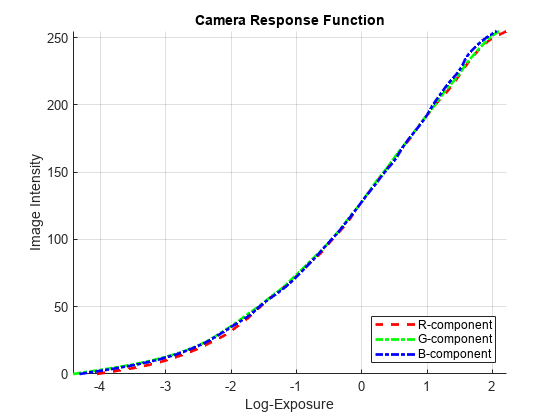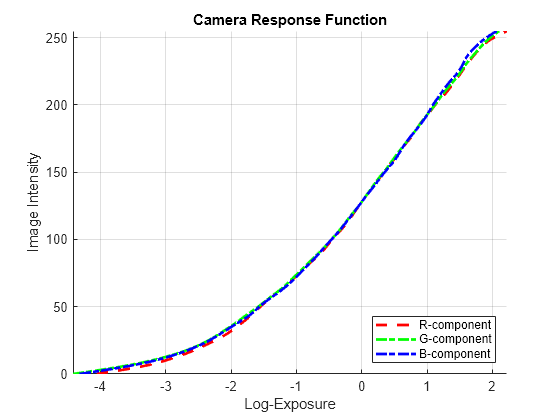camresponse
Estimate camera response function
Syntax
Description
crf = camresponse(imds)ImageDatastore object,
imds.
Examples
Input Arguments
Output Arguments
Tips
This function requires a minimum of two images with different exposure times. A larger number of images yields a better estimate of
crfat the expense of more processing time.The input image files in
filesandimdsmust contain the Exchangeable Image File Format (EXIF) exposure metadata. To estimate thecrfvalues, the function reads the exposure time in the EXIF metadata. If you specifyexpTimes, the function overrides the exposure time in the EXIF metadata.
References
[1] Debevec, P.E., and J. Malik. "Recovering High Dynamic Range Radiance Maps from Photographs." In ACM SIGGRAPH 2008 classes, Article No. 31. New York, NY: ACM, 2008.
Version History
Introduced in R2019a