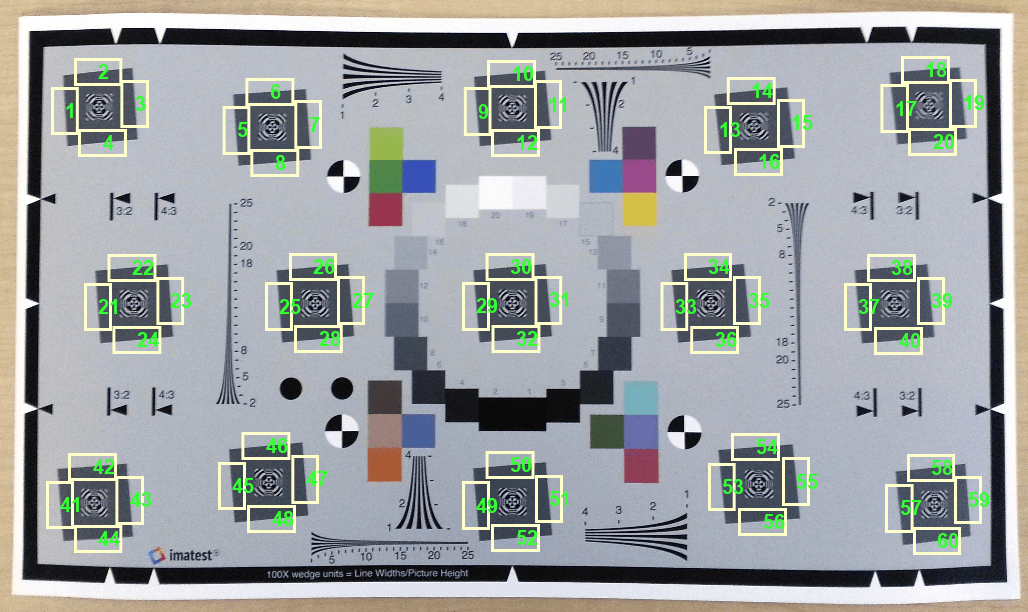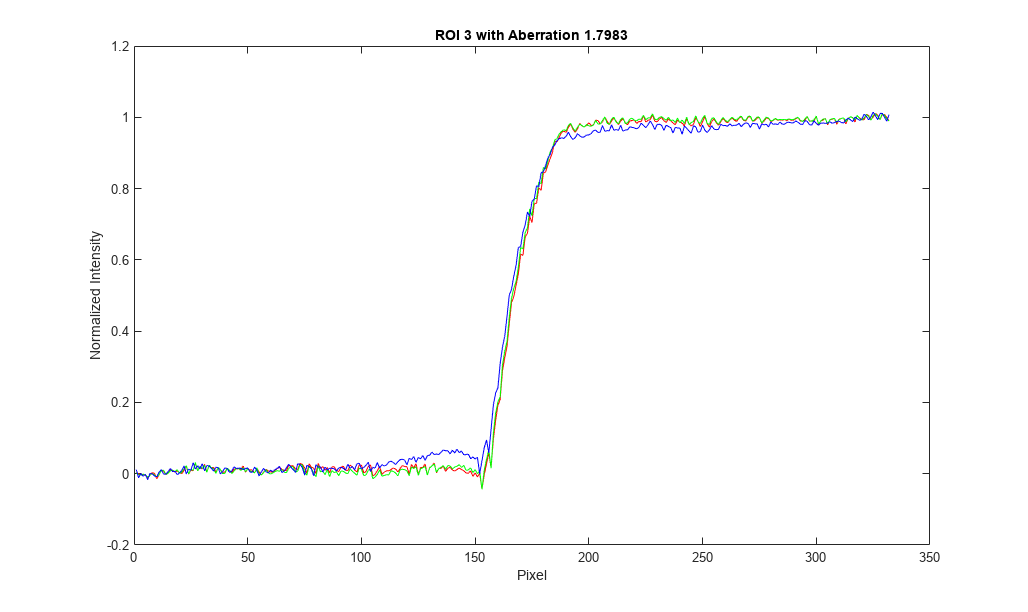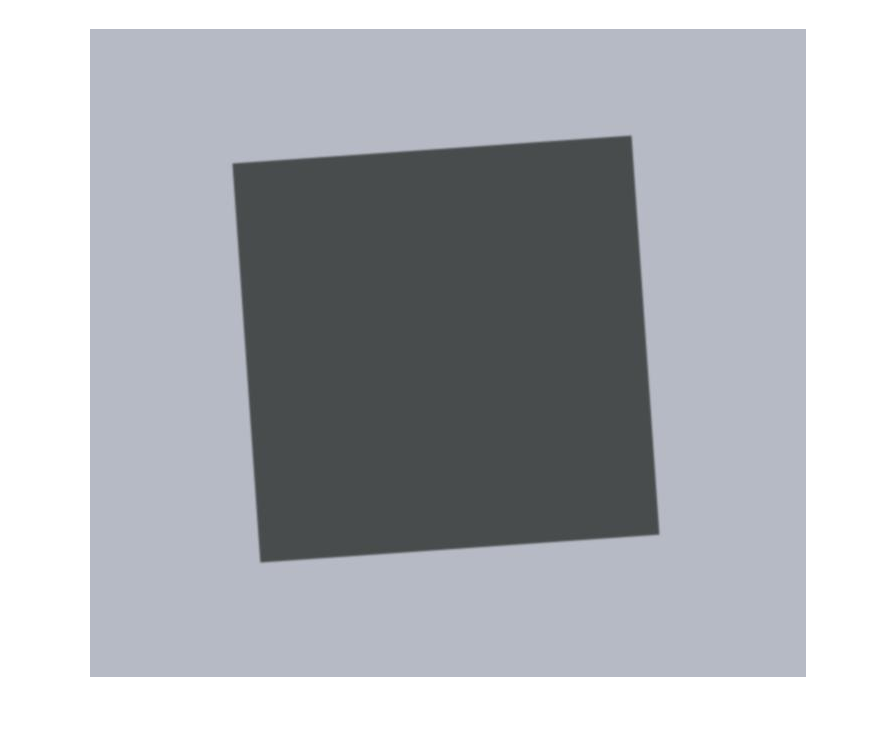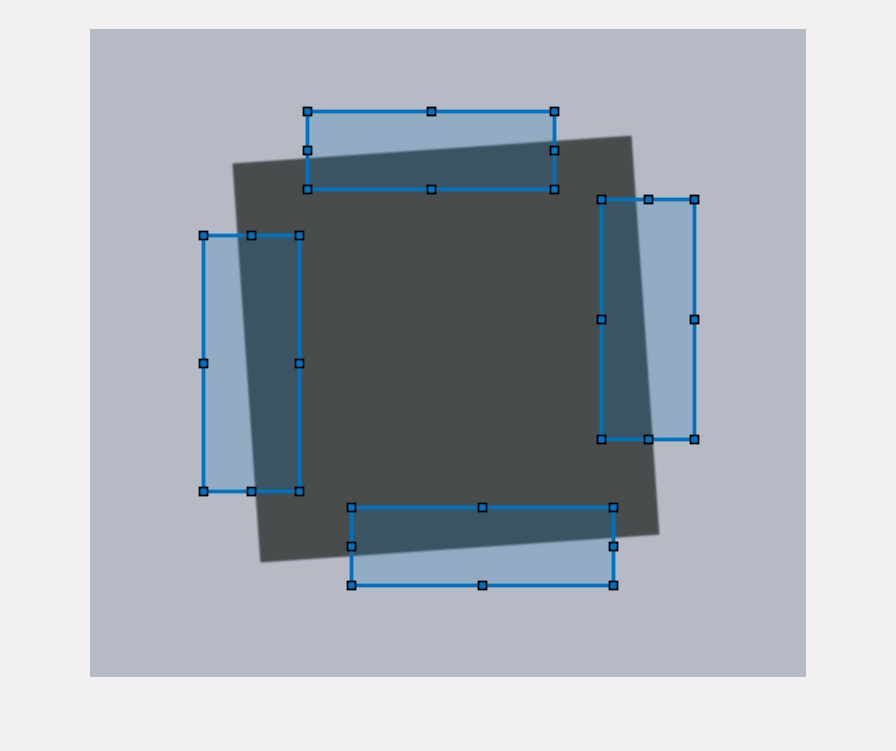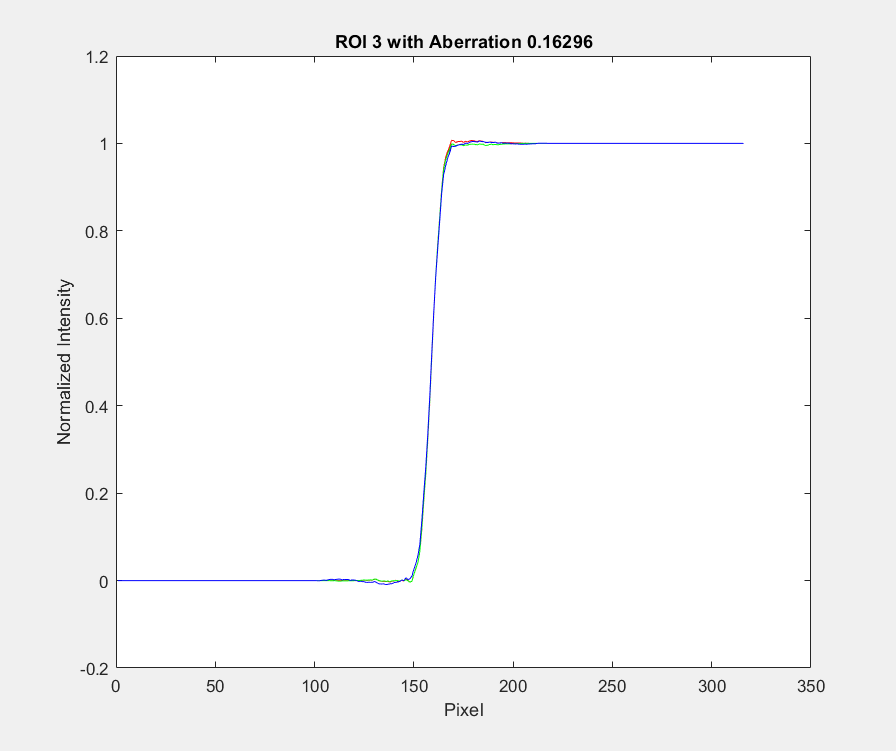measureChromaticAberration
Measure chromatic aberration at slanted edges
Syntax
Description
esfrChart Object
Use an esfrChart object when you want to automatically detect the
slanted edge regions of interest (ROIs) of an Enhanced or Extended version of the
Imatest® eSFR test chart [1].
aberrationValues = measureChromaticAberration(chart)
aberrationValues = measureChromaticAberration(chart,Name=Value)
Test Chart Image (since R2024a)
Use a test chart image for other types of test charts that are not supported by
the esfrChart object. You must identify the positions of the
slanted edge ROIs.
aberrationValues = measureChromaticAberration(im,roiPositions)roiPositions for test chart image
im.
Examples
Input Arguments
Name-Value Arguments
Output Arguments
More About
Tips
Chromatic aberration is best measured at slanted edges that are:
Roughly orthogonal to the line connecting the center of the image and the center of the ROI
Farthest from the center of the image
Because chromatic aberration increases radially from the center of the image, you can ignore measurements at slanted edges near the center of the image.
The absolute chromatic aberration reported in the
aberrationvariable is measured in the horizontal or vertical direction. However, chromatic aberration is a radial phenomenon, and radial measurements are more accurate.
References
[1] Imatest. "Esfr". https://www.imatest.com/mathworks/esfr/.