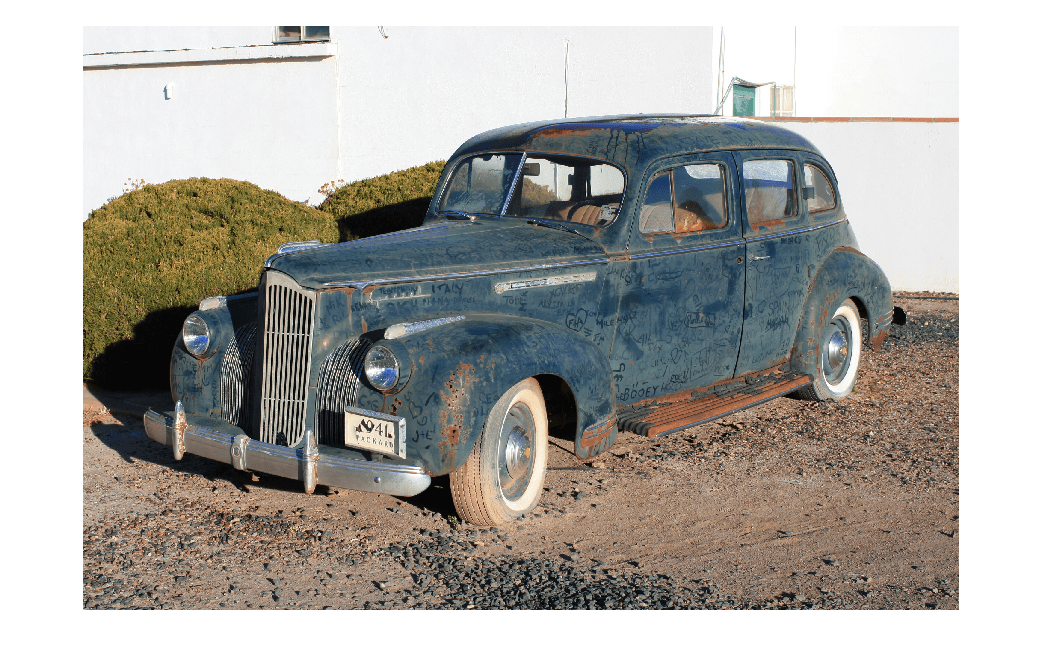fitniqe
Fit custom model for NIQE image quality score
Description
Examples
Input Arguments
Name-Value Arguments
Output Arguments
Tips
The custom data set specified in the image datastore
imdsshould consist of images that are perceptually pristine to human subjects. However, the definition of pristine depends on the application. For example, a pristine set of microscopy images has a different set of quality criteria than images of buildings or outdoor scenes. When training a custom NIQE model, use images with varied image content and with potentially different sets of quality criteria.
References
[1]
Version History
Introduced in R2017b